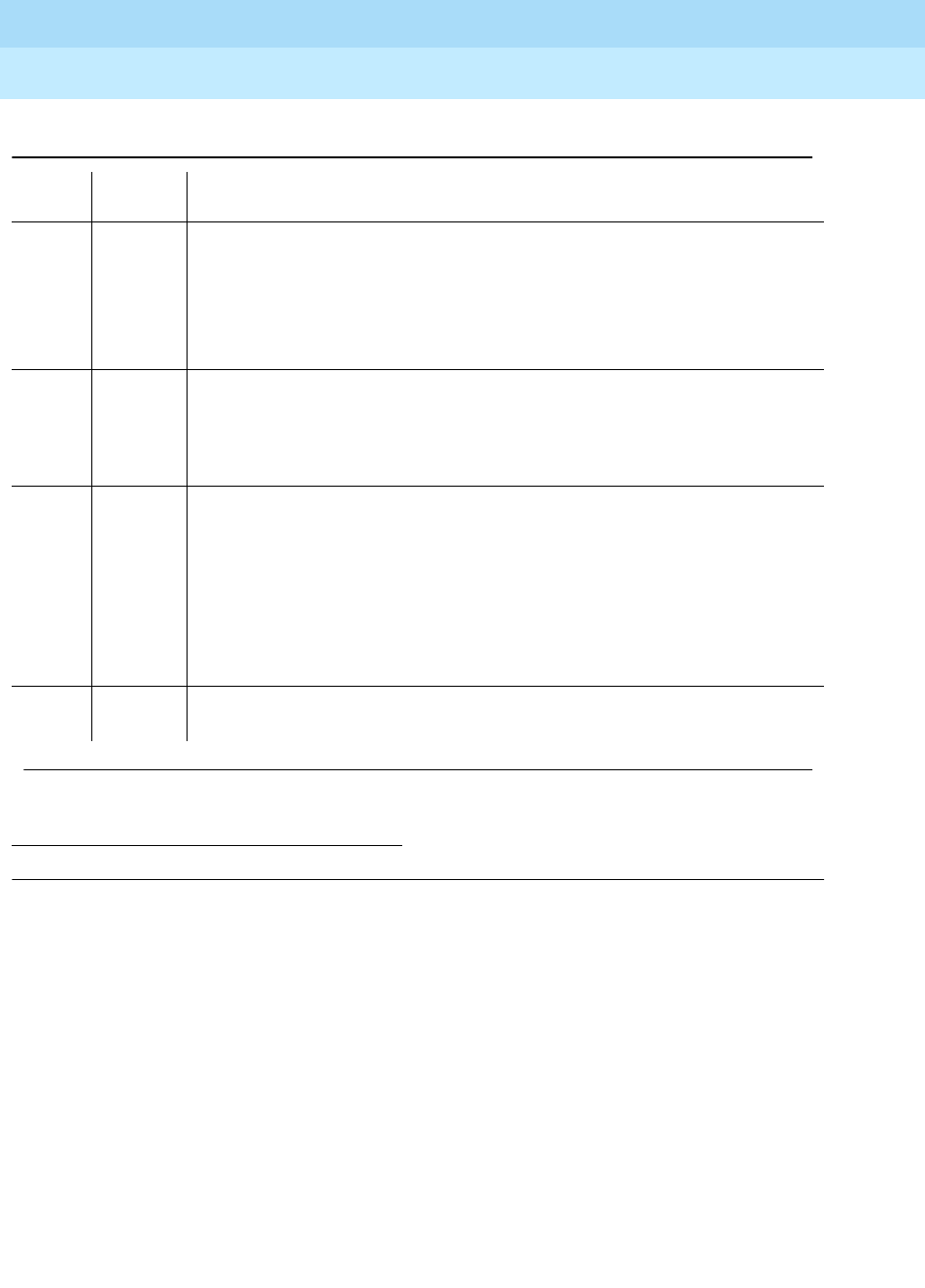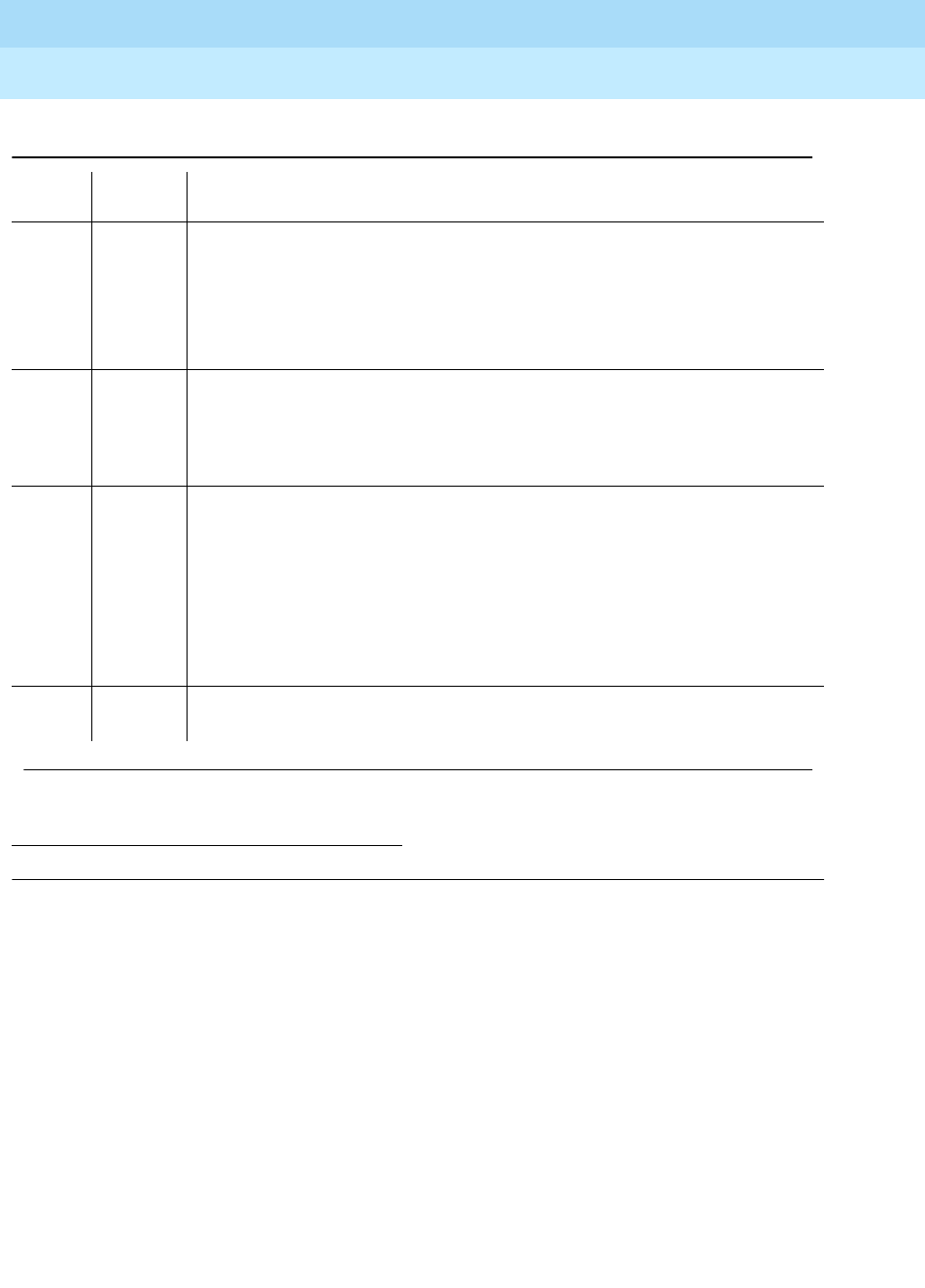
DEFINITY Enterprise Communications Server Release 7
Maintenance for R7r
555-230-126
Issue 4
June 1999
Maintenance Object Repair Procedures
9-1640TAPE
9
Tape Write-Read Test (#810)
The Tape Write-Read Test verifies that data can be written to a specific file on the
tape and read back successfully. It does not test the integrity of other files on the
tape. This test consists of the following steps:
1. Maintenance software in the SPE issues a request to the Host Adapter for
a transfer of data between SPE memory and a specified block on the tape.
The Host Adapter firmware issues an SCSI WRITE command to the Tape
Drive which results in a transfer of data between the SPE memory and the
tape.
201 FAIL The Tape Drive is not responding or it may not be present.
1. Verify that the Tape circuit pack is present and powered.
2. Replace the Tape circuit pack.
3. If the reset continues to fail with this error code, replace the Host Adapter
circuit pack.
5124 FAIL It has been detected that no tape cartridge is installed.
1. Verify that a tape cartridge is installed and not write-protected.
2. If the reset continues to fail with this error code, continue with the steps
below for the general reset failure case.
1
FAIL The Tape could not be reset successfully.
1. Verify that a tape cartridge is installed and not write-protected.
2. If the test continues to fail, replace the Tape cartridge. Wait for the
retension pass to complete. If the test succeeds, issue the backup disk
command.
3. If the test continues to fail, replace the Tape circuit pack.
4. If the test continues to fail, replace the MSSNET circuit pack.
PASS The Tape was reset correctly. Check other test results to see if it is operating
correctly.
1. See the MSS Error Actions table at the end of the section on TAPE.
Table 9-617. TEST #809/#894 Tape Reset Test — Continued
Error
Code
Tes t
Result Description/ Recommendation
Continued on next page