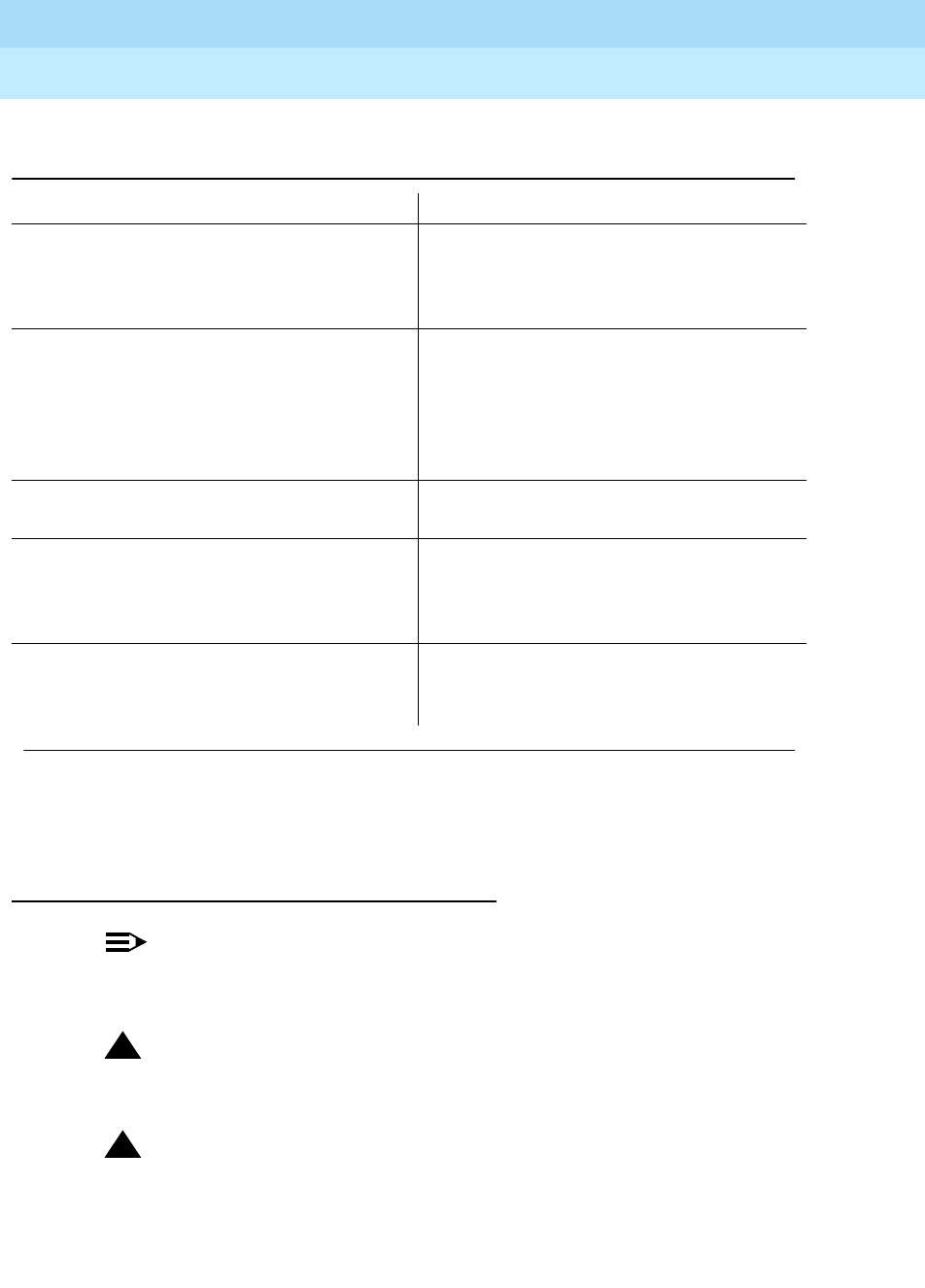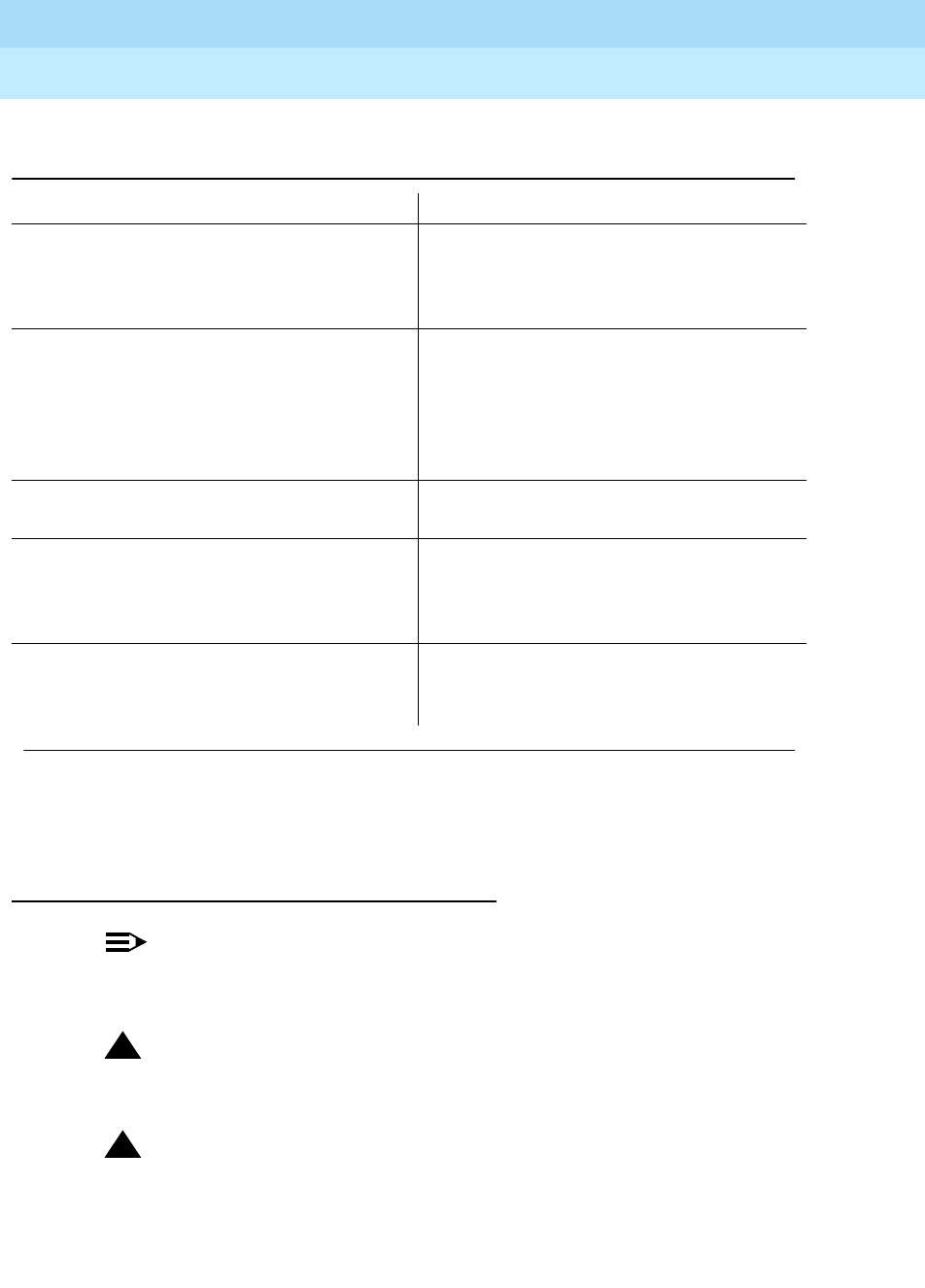
DEFINITY Enterprise Communications Server Release 7
Maintenance for R7r
555-230-126
Issue 4
June 1999
Maintenance Object Repair Procedures
9-672DS1 CONV-BD
9
Converting DS1-CONV complex to direct-connect
fiber (duplicated PNC)
NOTE:
The procedure below is generic in its scope. Check the customer’s switch
configuration for EI/SNI structures.
!
WARNING:
Do not power down a Switch Node carrier to replace a circuit pack.
!
WARNING:
In duplicated PNC configurations, one DS1-CONV complex in the fiber-link
serves as the active and the second DS1-CONV complex serves as the
Enter
change system-parameters
duplication
. Change the
Enable
Operation of PNC Duplication?
field
to
y
.
Enable PNC duplication.
Enter
add fiber-link
<fiber #> to re-add the
fiber-link using TN1654 DS1 CONV circuit
packs. See the
Definity Enterprise
Communications Server, Release 5,
Implementation Manual
, 555-230-302, for
details on TN1654 administration.
fiber # represents the fiber-link number
associated with the TN574 DS1 CONV
Complexes that are being upgraded to
TN1654 DS1 CONV Complexes.
Enter
test alarms long clear
for category
exp-intf
.
Wait 5 minutes for SNI-BD, SNI-PEER,
FIBER-LK and DS1C-BD alarms to clear, or
enter
clear-firmware counters <a-pnc or
b-pnc>
Enter
status pnc
If either PNC State of Health is not
"functional", consult the PNC-DUP section
of the Maintenance Manual.
Table 9-260. Upgrading TN574 DS1 CONV Circuit Packs in a fiber-link to
TN1654s—Duplicated PNC — Continued
Steps Comments
Continued on next page