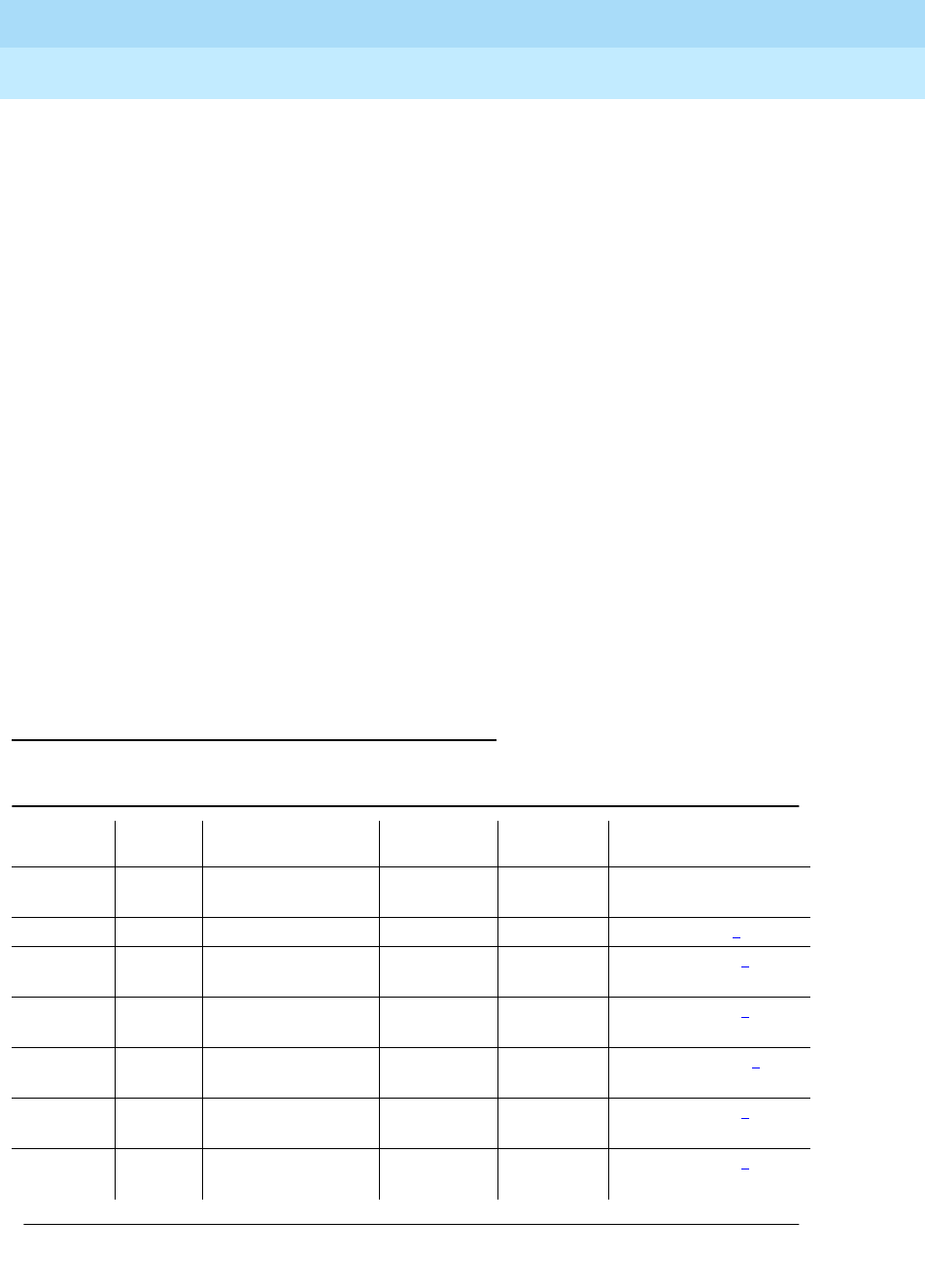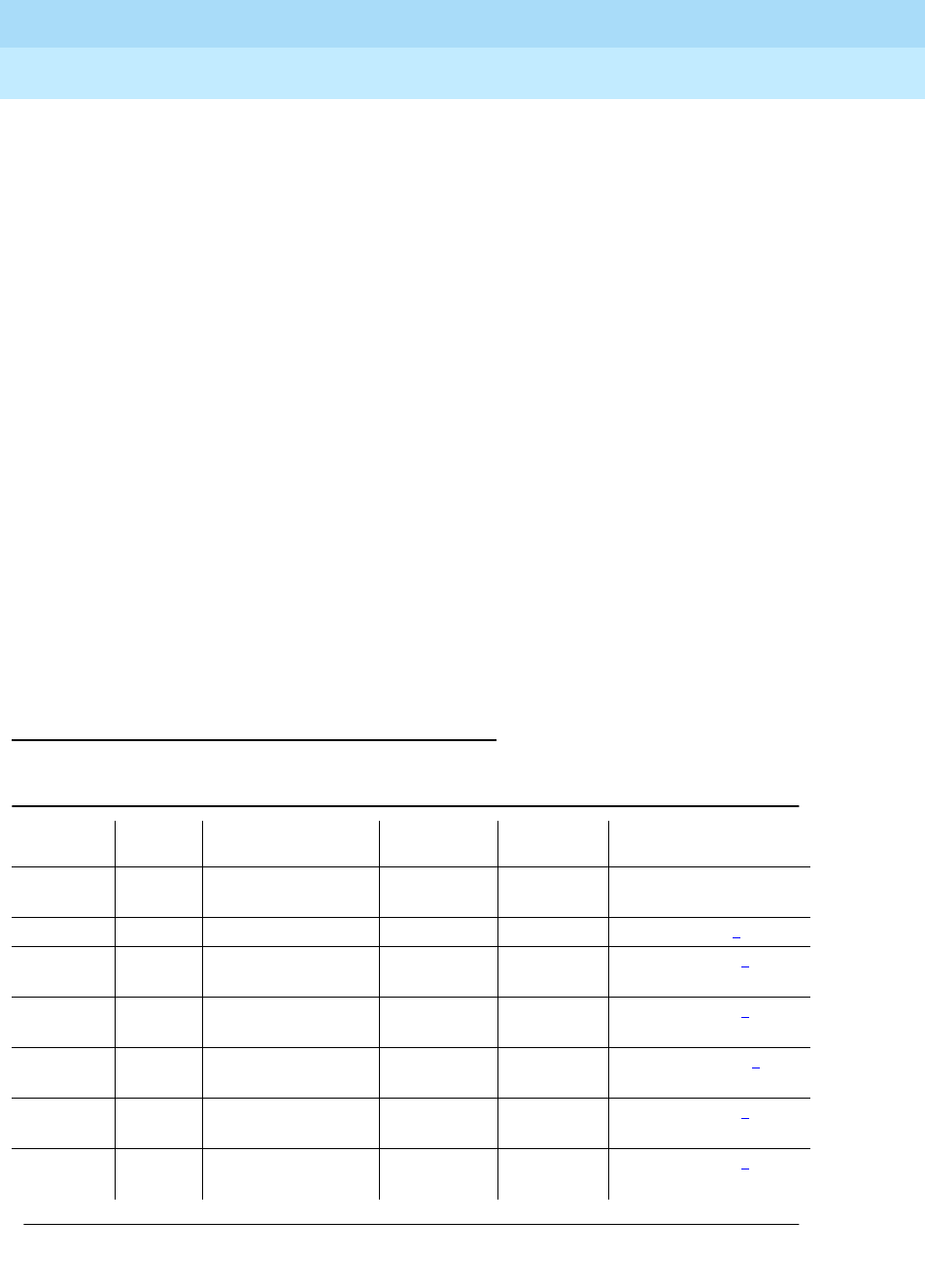
DEFINITY Enterprise Communications Server Release 7
Maintenance for R7r
555-230-126
Issue 4
June 1999
Maintenance Object Repair Procedures
9-892H-ADAPTR (MSS Host Adapter)
9
2. Power down the SPE carrier by:
a. Remove the power plug from the
left side
of the carrier first.
b. Remove the second power plug from the
right side
of the carrier.
3. Replace the MSSNET circuit pack.
4. Power up the SPE carrier by:
a. Insert the power plug in the right side of the carrier first.
b. After inserting the first power plug in the right insert the second
power plug in the left side of the carrier.
5. Wait for the system to reboot.
c. Test the MSSNET circuit pack using the
test mssnet long
command.
d. Verify that the tape and disk are in service by issuing the
status
spe
command.
6. If the SPE is duplicated:
a. Refer to “Replacing SPE Circuit Packs” in Chapter 5.
b. After the standby SPE is powered up and fully refreshed, test the
standby MSSNET circuit pack using the
test mssnet long
command.
Error Log Entries and Test to Clear Values
Table 9-340. Host Adapter Error Log Entries
Error
Type
Aux
Data
1
Associated Test
Alarm
Level
On/Off
Board Test to Clear Value
1(a) any Host Adapter Hdwr
Reset (#820)
MINOR ON test host-ad a|b
2
l
18 (b) 0 Busyout host-ad WARNING OFF rel host-ad a|b
2
257(c) any Host Adapter Diag
(#823)
WARNING ON test host-ad a|b
2
l r 3
513(d) any Host Adapter Diag
(#823)
MINOR ON test host-ad a|b
2
l r 3
529(e) 0 Host Adapter Reset
(#893)
WARNING ON reset host-ad a|b
2
769(f) any Host Adapter
Looparound (#824)
MINOR OFF test host-ad a|b
2
sh r 2
1281(g) any Host Adapter Diag
(#823)
MINOR OFF test host-ad a|b
2
l r 2
Continued on next page