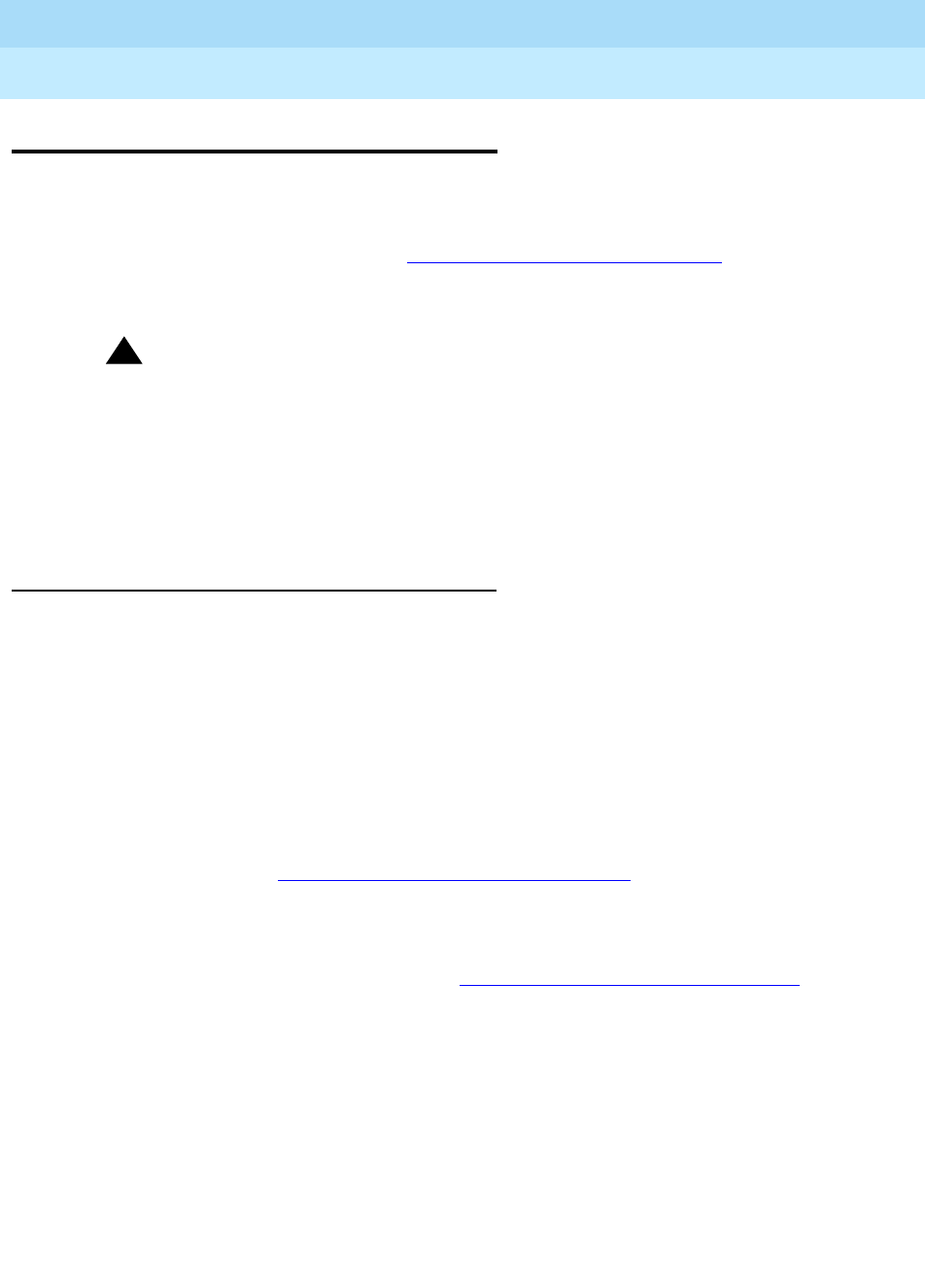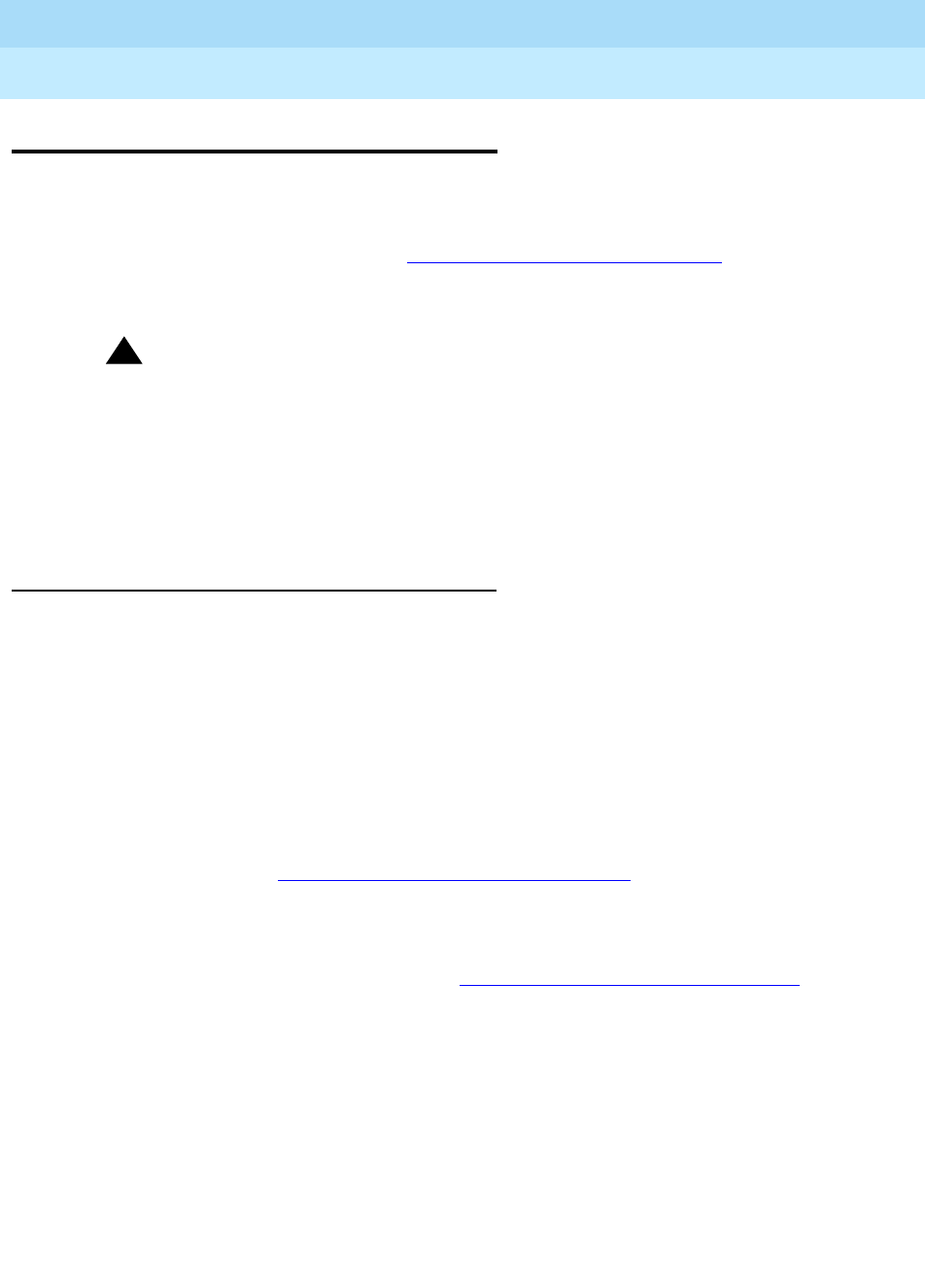
DEFINITY Enterprise Communications Server Release 7
Maintenance for R7r
555-230-126
Issue 4
June 1999
Alarms, Errors, and Troubleshooting
5-7Replacing SPE Circuit Packs
5
Replacing SPE Circuit Packs
All circuit packs on the processor carrier of the PPN except for the Tone/Clock
board are components of the SPE. In addition to the customary MO
documentation, there are additional diagnostic techniques for these boards
described in the following section,
‘‘Troubleshooting a Duplicated SPE’’
.
Instructions for replacing the Tone/Clock circuit pack can be found in the
TDM-CLK MO documentation.
!
WARNING:
DO NOT “HOT PLUG” AN SPE BOARD
. Before removing any SPE circuit
pack you must power down the carrier in which it resides, (except in the
case of a tape or disk drive in a simplex SPE). Powering down the
processor carrier is destructive on a simplex system, causing a total service
outage. Be sure you have consulted the appropriate documentation for the
component you are replacing. Be sure you are familiar with the precautions
at the beginning of this chapter.
Simplex SPE
This procedure is destructive, resulting in a total service outage except for lines
administered with Emergency Transfer. The processor
must
be powered down to
avoid hardware damage. Arrange to perform this procedure when a service
outage will have the least impact on the customer.
1. Attach the grounding strap to your wrist.
2. Remove power to the processor carrier, (carrier A), by unplugging the
power cords located on the front of the power units located at
both
ends of
the carrier.
3. Remove or reseat the circuit pack using the procedure described
previously in
‘‘Reseating and Replacing Circuit Packs’’
.
4. Restore power to the carrier by plugging both power cords back in.
5. Monitor the system reboot by observing the LEDs and G3-MT output.
These indicators are described in
Chapter 4, ‘‘Initialization and Recovery’’
.
6. Test the replaced component(s) using the appropriate MO documentation.
7. If the same problem persists, reinstall the original circuit pack to avoid
confusing further troubleshooting.