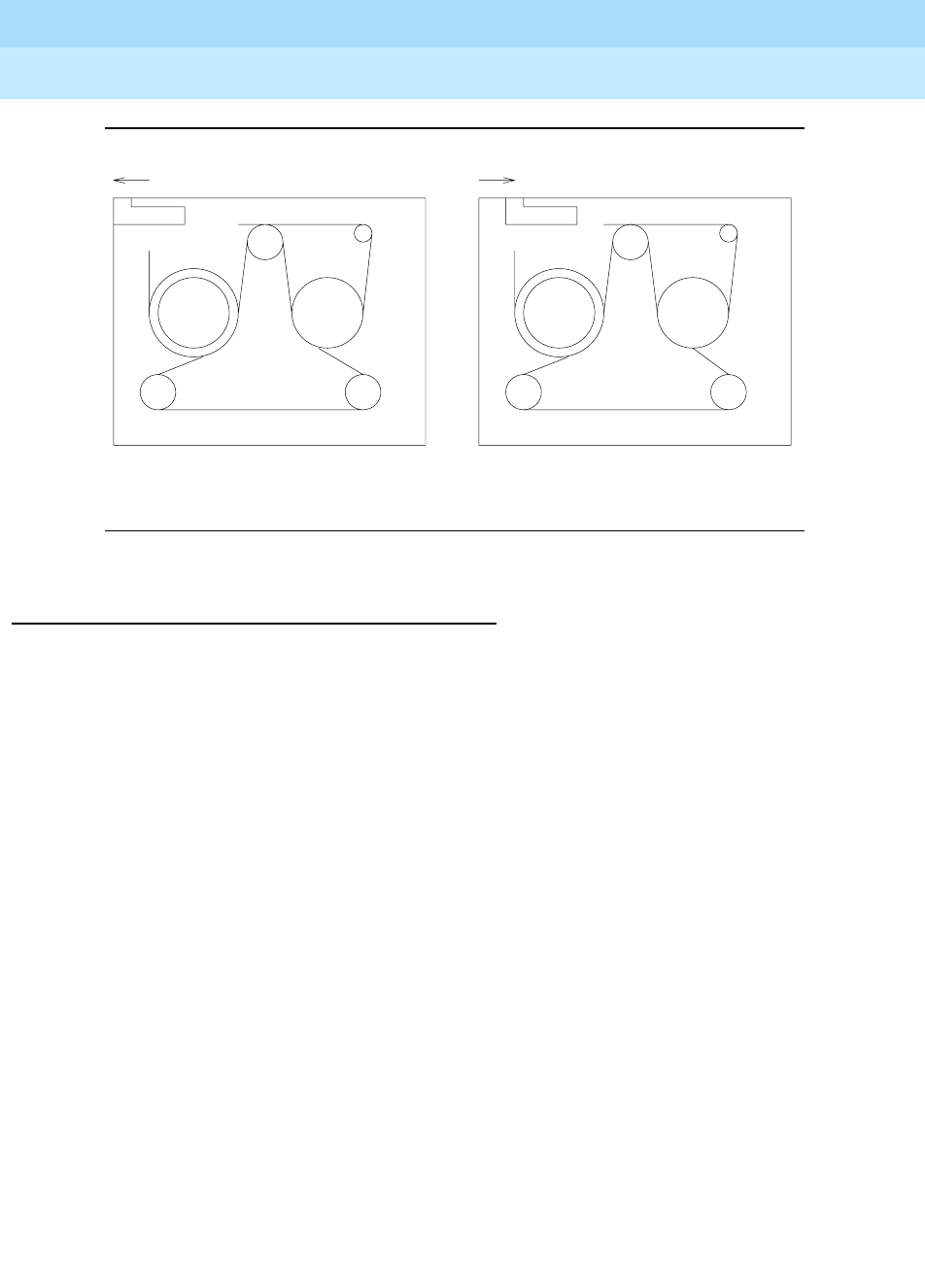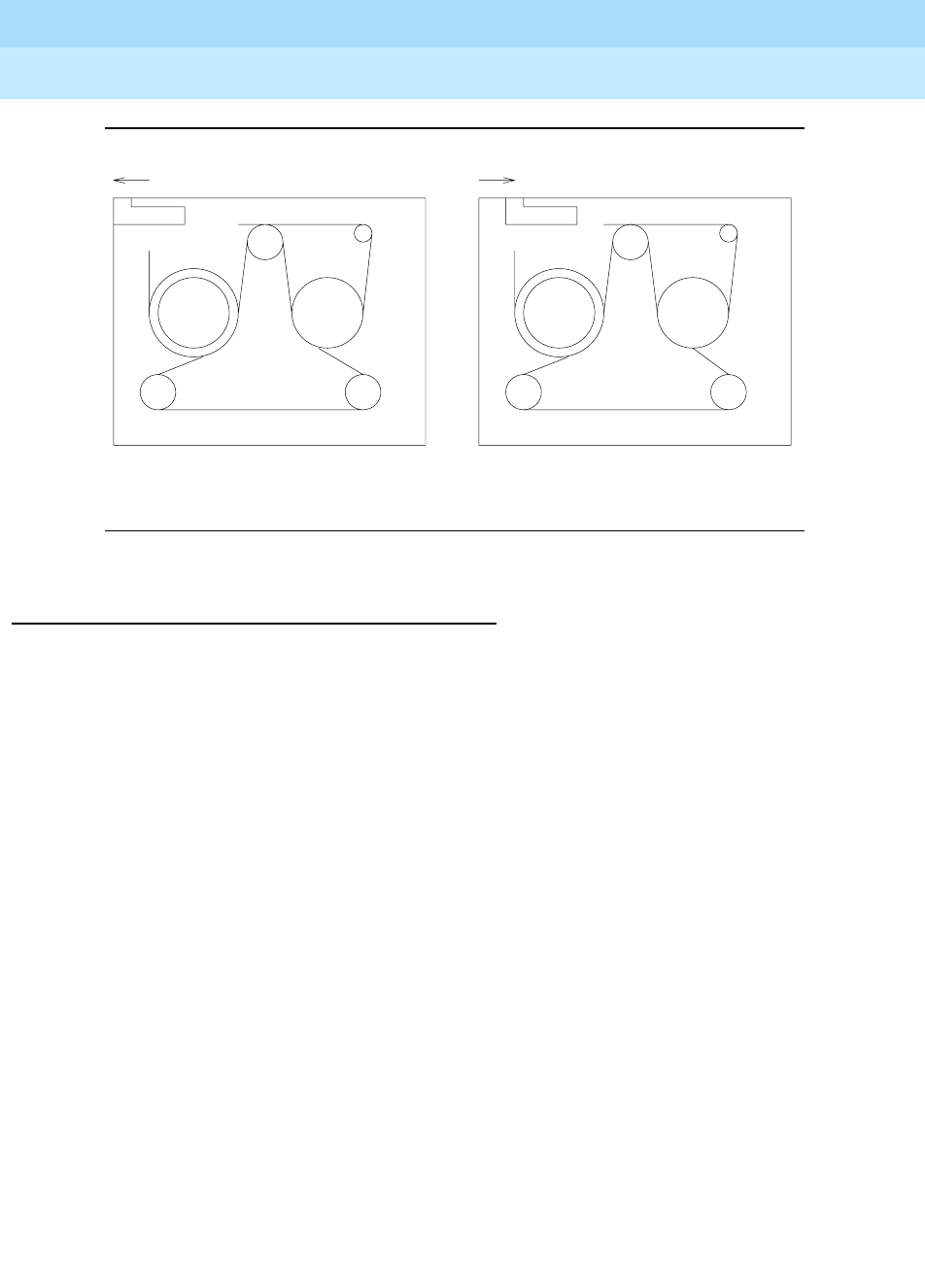
DEFINITY Enterprise Communications Server Release 7
Maintenance for R7r
555-230-126
Issue 4
June 1999
Maintenance Object Repair Procedures
9-1632TAPE
9
Figure 9-103. Mass Storage System Interactions
Replacing a TAPE Cartridge
If the tape cartridge needs to be replaced, follow the procedure given below:
1. Resolve all other Tape circuit pack alarms/problems.
2. Install a new tape cartridge which has the same release number or, if that
is not practical, install a tape cartridge with the same file layout as the
original tape cartridge. Generally the file layouts are the same for tapes
formatted for same product (G3r V1 or G3r V2). However, for G3r V1, a
new file was added to the tape starting with the 6.1 release to support the
restore disk install
command. Therefore depending on the release
number of the existing tape, a tape earlier than 6.1 or later than 6.0 should
be used for G3r V1.
When a tape cartridge is first inserted, there should be a spinning noise
indicating that the Tape Drive is performing a retension pass (moving the
tape forward and then back to the tape mark several times). This may take
several minutes.
3. Verify that the tape cartridge has an acceptable release number by
checking the Software Version via the list configuration
software-vintage command.
4. If a new tape cartridge is not available, but all other tape alarms/problems
have been resolved, then replace the damaged tape cartridge with the
backup tape cartridge. Wait for the retension pass to complete.
5. Verify that the tape cartridge has the latest translations by issuing the list
configuration software-vintage command. If the tape cartridge does not
have the latest translation or announcement files, then perform a backup
disk.
<--RECORD<--RECORD
Tape cartridge in write-protect position Tape cartridge in record position