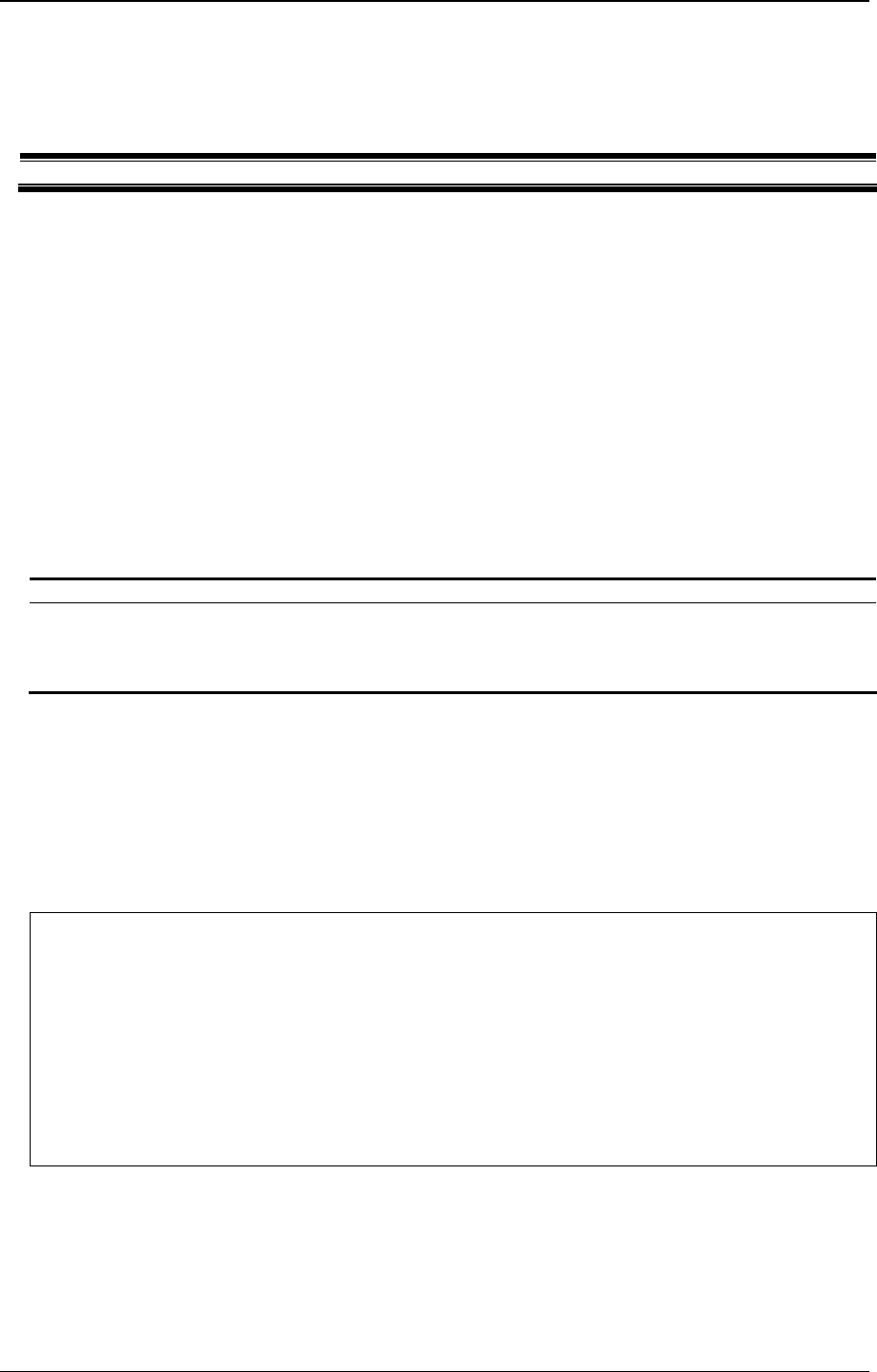
xStack
®
DES-3200 Series Layer 2 Managed Fast Ethernet Switch CLI Reference Guide
588
Chapter 68
Telnet Client Command List
telnet <ipaddr> {tcp_port <value 1-65535>}
68-1 telnet
Description
This command is used to start the telnet client to connect to the specific telnet server. The
parameters specified by the command will only be used for the establishment of this specific
session. They will not affect the establishment of other sessions.
Format
telnet <ipaddr> {tcp_port <value 1-65535>}
Parameters
<ipaddr> - The IP address of the telnet server.
tcp_port - (Optional) Specify the telnet server port number to be connected. If not specified, the
default port is 23.
<value 1-65535> - Enter the TCP port number used here. This value must be between 1 and
65535.
Restrictions
Only Administrator, Operator and Power-User level users can issue this command.
Example
Telnet to a Switch by specifying the IP address:
DES-3200-28/ME:admin#telnet 10.90.90.90
Command: telnet 10.90.90.90
DES-3200-28/ME Fast Ethernet Switch
Command Line Interface
Firmware: Build 4.04.004
Copyright(C) 2012 D-Link Corporation. All rights reserved.
UserName:


















