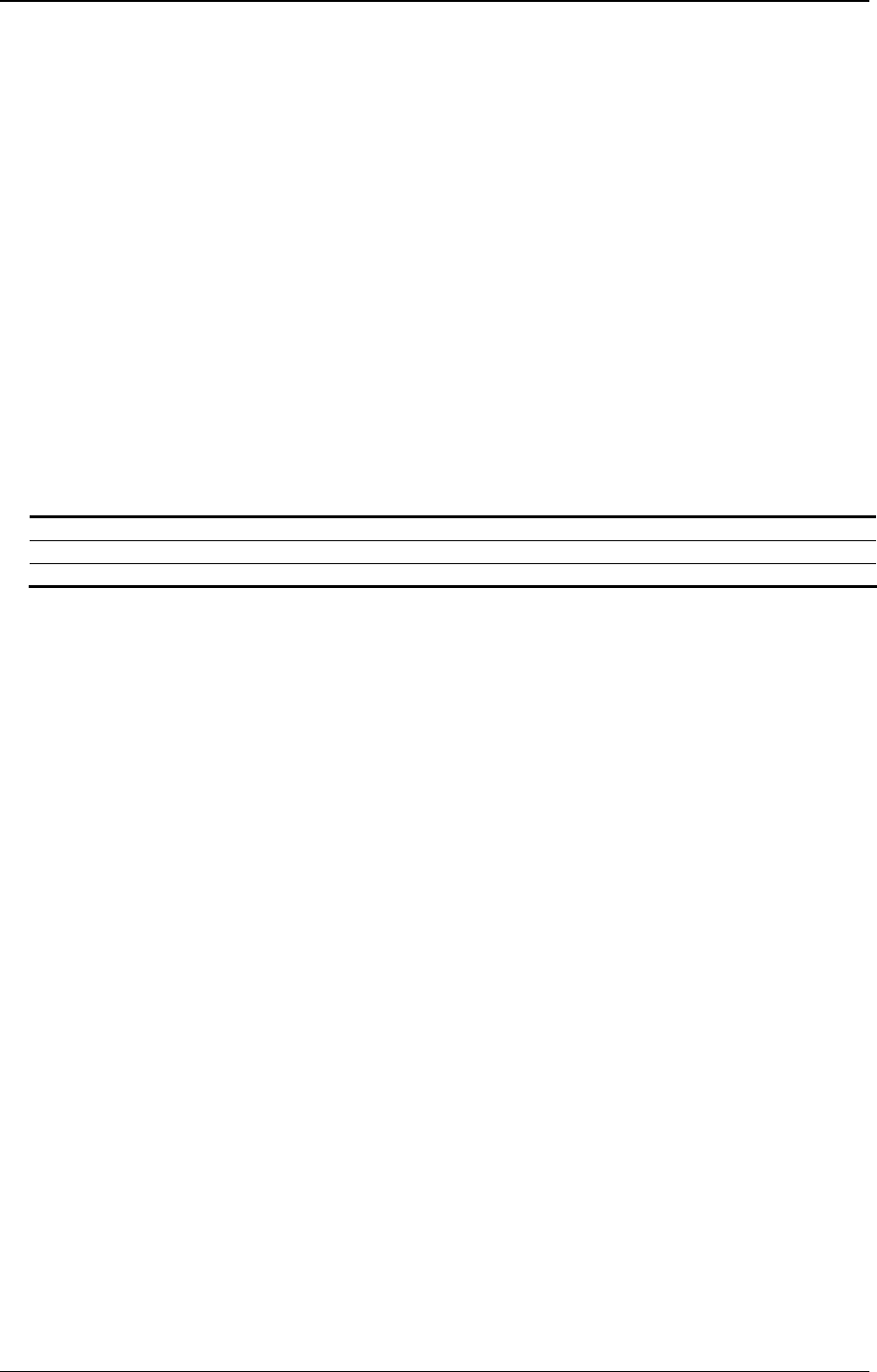
xStack
®
DES-3200 Series Layer 2 Managed Fast Ethernet Switch CLI Reference Guide
220
22-4 show ddm ports
Description
This command is used to show the current operating DDM parameters and configuration values of
the optic module of the specified ports. There are two types of thresholds: the administrative
configuration and the operation configuration threshold.
For the optic port, when a particular threshold was configured by user, it will be shown in this
command with a tag indicating that it is a threshold that user configured, else it would be the
threshold read from the optic module that is being inserted.
Format
show ddm ports {<portlist>} [status | configuration]
Parameters
<portlist> - (Optional) Enter the range of ports to be displayed here.
status - Specifies that the operating parameter will be displayed.
configuration - Specifies that the configuration values will be displayed.
Restrictions
None.
Example
To display ports 25-26’s operating parameters:


















