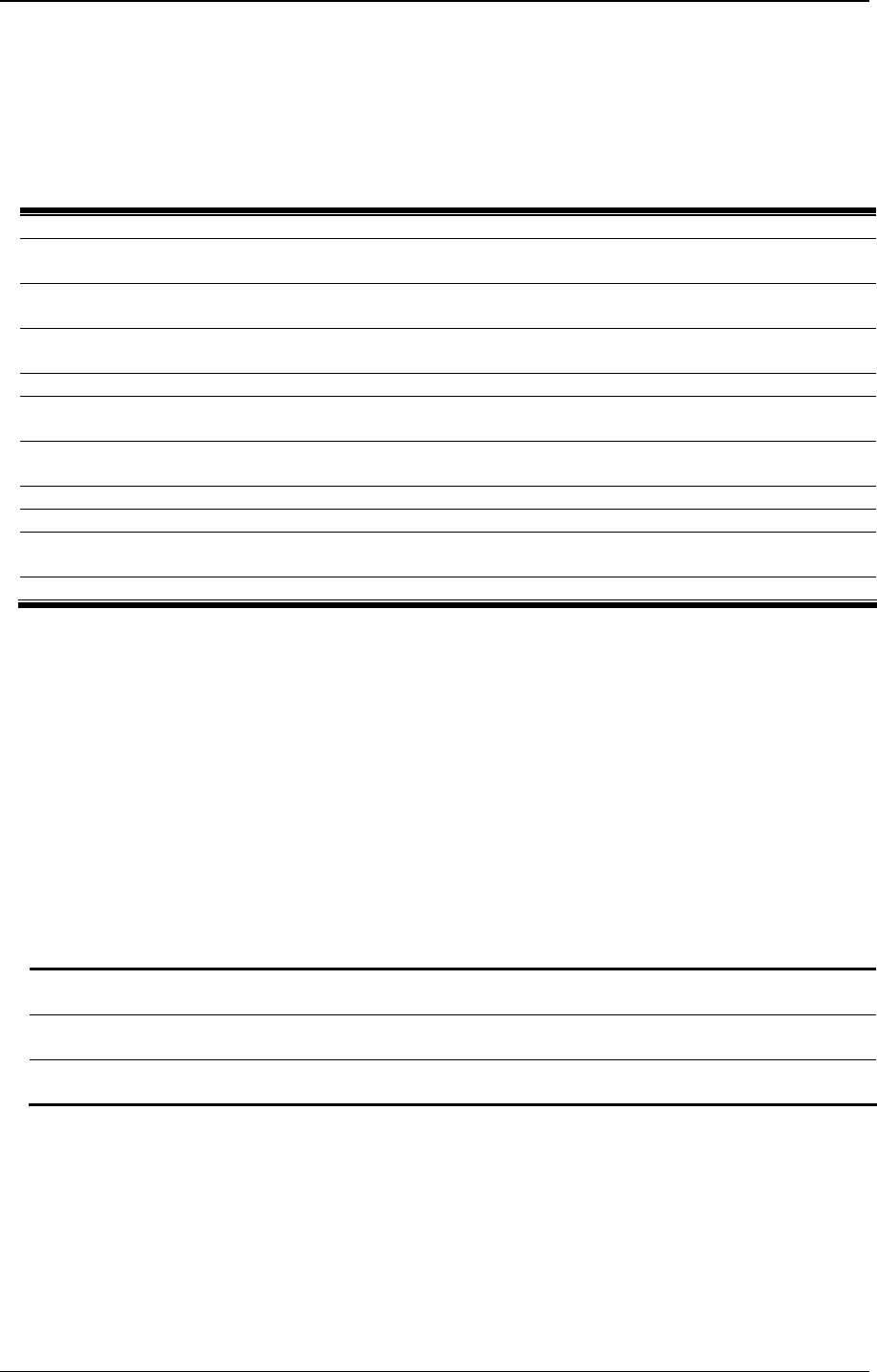
xStack
®
DES-3200 Series Layer 2 Managed Fast Ethernet Switch CLI Reference Guide
402
Chapter 44
Multicast Filter Command
List
create mcast_filter_profile {[ipv4 | ipv6]} profile_id <value 1-24> profile_name <name 1-32>
config mcast_filter_profile [profile_id <value 1-24> | profile_name <name 1-32> ] {profile_name
<name 1-32> | [add | delete] <mcast_address_list>}(1)
config mcast_filter_profile ipv6 [profile_id <value 1-24> | profile_name <name 1-32> ]
{profile_name <name 1-32> | [add | delete] <mcastv6_address_list>}(1)
delete mcast_filter_profile {[ipv4 | ipv6]} [profile_id [<value 1-24> | all] | profile_name <name 1-
32>]
show mcast_filter_profile {[ipv4 | ipv6]} {[profile_id <value 1-24> | profile_name <name 1-32>]}
config limited_multicast_addr [ports <portlist> | vlanid <vlanid_list>] {[ipv4 | ipv6]} { [add | delete]
[profile_id <value 1-24> | profile_name <name 1-32>] | access [permit | deny]}
config max_mcast_group [ports <portlist> | vlanid <vlanid_list] {[ipv4 | ipv6]} {max_group [<value
1-1024> | infinite] | action [ drop | replace]}(1)
show max_mcast_group [ports <portlist> | vlanid <vlanid_list>] {[ipv4 | ipv6]}
show limited_multicast_addr [ports <portlist> | vlanid <vlanid_list>] {[ipv4 | ipv6]}
config cpu_filter l3_control_pkt <portlist> [{dvmrp|pim|igmp_query |ospf | rip | vrrp} | all] state
[enable | disable]
show cpu_filter l3_control_pkt ports {<portlist>}
44-1 create mcast_filter_profile
Description
This command is used to configure a multicast address profile. Multiple ranges of multicast
addresses can be defined in the profile. If the IPv4 or ipv6 option is not specified, IPv4 is implied.
Format
create mcast_filter_profile {[ipv4 | ipv6]} profile_id <value 1-24> profile_name <name 1-32>
Parameters
ipv4 - (Optional) Adds an IPv4 multicast profile.
ipv6 - (Optional) Adds an IPv6 multicast profile.
profile_id - The ID of the profile. Range is 1 to n.
<value 1-24> - Enter the profile ID value here. This value must be between 1 and 24.
profile_name - Provides a meaningful description for the profile.
<name 1-32> - Enter the profile name here. The profile name can be up to 32 characters long.
Restrictions
Only Administrator, Operator and Power-User level users can issue this command.
Example
To create a multicast address profile with a profile ID of 2 and a profile name of MOD:


















