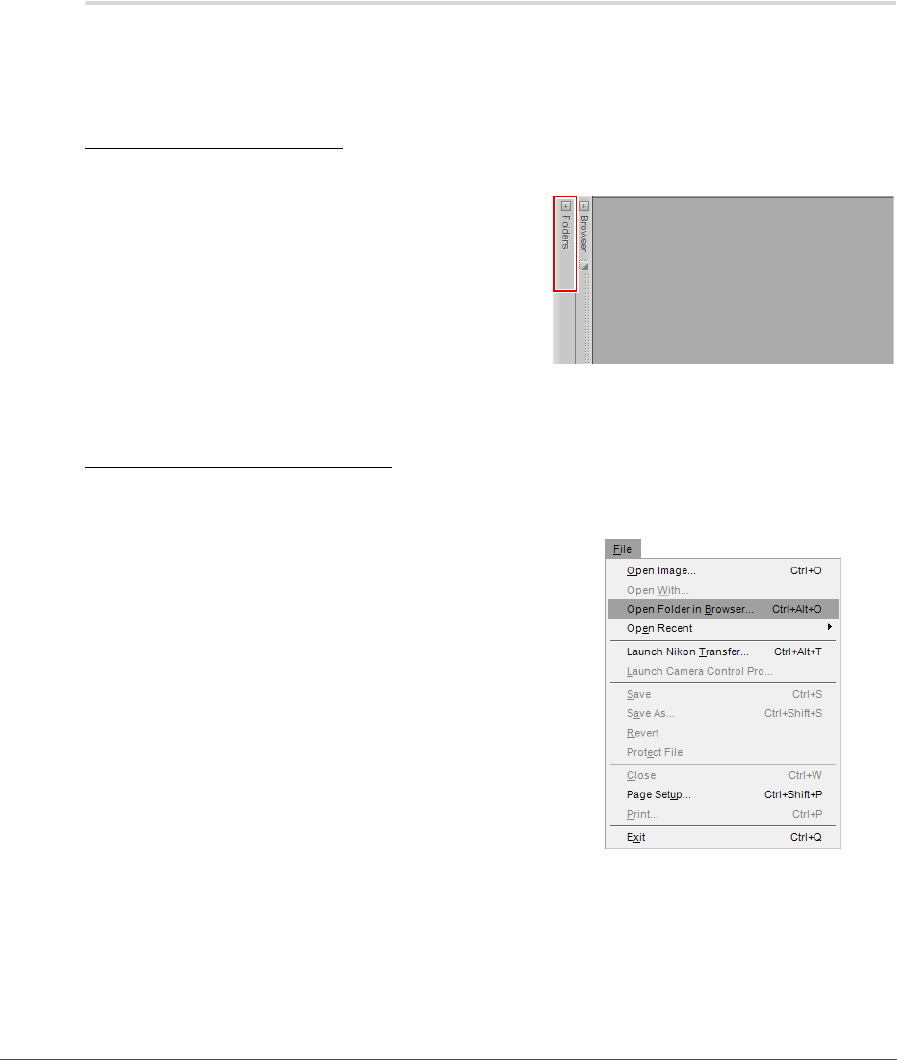
68 Chapter 9 — The Browser | Opening a Folder of Images in the Browser
Opening a Folder of Images in the Browser
The browser provides you with a number of ways of displaying a folder of images. By default, the browser
displays the “My Pictures” (Windows) or “Pictures” (Macintosh) folder. To open a folder of images in the
browser, double-click the folder icon in the browser or use the Folders palette, the Open Folder in
Browser command in the File menu, or NikonTransfer.
Using the Folders Palette
To select a folder to display using the Folders palette, follow these steps:
Using Open Folder in Browser
Another way to display a folder in the browser is to use the Open Folder in Browser command in the File
menu. To use this technique, follow these steps:
1
Click on the maximize button for the Folders palette
to display your computer’s folder hierarchy.
2
Navigate to the folder you want to display in the browser and click on that folder.
1
Navigate to the File menu and select the Open
Folder in Browser command.
2
In the navigation dialog that appears, navigate to the appropriate folder and click on that folder to
highlight it.


















