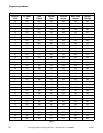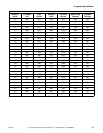Programming NetMaster
91
210140
© Copyright, Alliance Laundry Systems LLC – DO NOT COPY or TRANSMIT
Configuration #1 Programming
Use the table on the following page (Table 5) to turn
on or turn off the preprogrammed daylight savings
option, wash temperature display option, infra-red
access option, decimal point option, EC Power Fail,
and the automatic collect option in NetMaster.
To change any or all of these configuration options,
review the following descriptions carefully and choose
the appropriate configuration value from Table 5.
Enter the appropriate value in step 5 on the previous
page.
Daylight Savings This option automatically sets the clock in NetMaster to account for the time change during
Daylight Savings.
OFF= Turns off the automatic daylight savings option programmed in NetMaster.
ON = Turns on the automatic daylight savings option programmed in NetMaster.
Wash Temperature This option determines if the temperature LEDs indicate the selected wash temperature during the
entire cycle or indicates fill temperature during each rinse.
OFF= Selected wash temperature remains on for entire cycle.
ON = LEDs indicate actual water temperature during every fill step. LEDs will be off during steps
when water is not filling in the wash drum.
Infra-red Access This option determines if a Micro-Wand can access or program NetMaster.
OFF= Turns off the infra-red access by the Micro-Wand.
ON = Turns on the infra-red access by the Micro-Wand.
Decimal Point This option determines if a decimal point is used when displaying the vend price (i.e. machines
using token currency may choose to remove the decimal point).
OFF= Turns off the decimal point from appearing in the VFD.
ON = Turns on the decimal point to appear in the VFD.
Automatic Collect This option automatically collects all audit data information whenever the Micro-Wand
communicates with the control.
OFF= Turns off the automatic collect with the Micro-Wand.
ON = Turns on the automatic collect with the Micro-Wand.
EC Power Fail This option determines if the European Community Power Fail feature is enabled. If enabled and a
power failure lasts at least two seconds, the control will require the user to press the START pad to
resume the cycle that was in operation at the time of the power failure.
OFF= Turns off the European Community Power Fail feature.
ON = Turns on the European Community Power Fail feature.