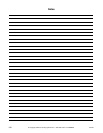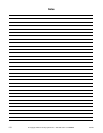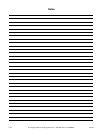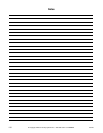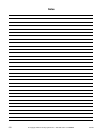113
210140
© Copyright, Alliance Laundry Systems LLC – DO NOT COPY or TRANSMIT
Testing Machine and
Electronic Control Functions
This feature allows the owner to run diagnostic tests
on various washer operations without servicing the
washer. The following tests are available:
● Control Software Version Number
● Pressure Switch Opening Test
● Service Door Opening Test
● Coin Vault Opening Test
● Coin Drop #1 Input Test
● Coin Drop #2 Input Test
● Lid Switch Input Test
● Show Fill Time Test
● Show Drain Time Test
● Start Pulse Test
● Configuration #1 Display Test
● Configuration #2 Display Test
● Configuration #3 Display Test
How to Enter Testing Feature
1. Control must be in Manual Mode. Refer to
Entering the Manual Mode.
2. Press the DELICATES (+) or the COLD (-)
keypad until “dIAg” appears.
3. Press the START (enter) keypad. Display will
change to “+001” indicating the control software
version number test.
4. Press the DELICATES (+) or the COLD (-)
keypad to scroll through the diagnostic test
options.
How to Start Tests
To start a diagnostic test, refer to the quick reference
chart below (Table 12). Press the START (enter)
keypad when the desired test # is displayed. For detailed
information on each test, read the appropriate description.
How to Exit Testing Feature
While pressing and holding the NORMAL keypad
with one hand, press the PERM PRESS keypad with
the other hand. The display will return to the ready
mode. Refer to Figure 2.
Diagnostic (Testing) Mode – Quick Reference Chart
Test Number Diagnostic Mode VFD Display
1 Control Software Version # Test
“SXXX”
2 Service Door Opening Test
“S:XX”
3 Coin Vault Opening Test
“U:XX”
4 Coin Drop #1 Input Test
“C1:XX”
5 Coin Drop #2 Input Test
“C2:XX”
6 Lid Switch Input Test
“L:XX”
7 Pressure Switch Opening Test
“PXXX”
8 Show Fill Time Test
“FX:XX”
9 Show Drain Time Test
“dX:XX”
10 Start Pulse Test
“ST:XX”
11 Configuration #1 Display Test
“AXXX”
12 Configuration #2 Display Test
“bXXX”
13 Configuration #3 Display Test
“CXXX”
Table 12