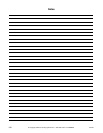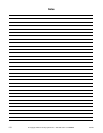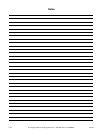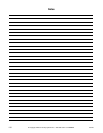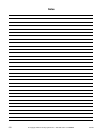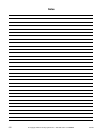Testing Machine and Electronic Control Functions
115
210140
© Copyright, Alliance Laundry Systems LLC – DO NOT COPY or TRANSMIT
Pressure Switch Input Test
This test will display whether the pressure switch is
open or closed.
To start test, control must be in the Testing Mode.
Refer to “How to Start Tests” at the beginning of this
section.
To enter, press the START (enter) keypad. The VFD
display will show “P:OP” if the pressure switch is
open and “P:CL” if the pressure switch is closed.
To exit the test, press the NORMAL keypad with one
hand, and then press the PERM PRESS keypad with
the other hand. The control will then return to the
ready mode. Refer to Figure 2.
Show Fill Time Test
This test will display the average fill time in minutes
and seconds. This average will be calculated by taking
the average of the last four (4) fill times.
To start test, control must be in the Testing Mode.
Refer to “How to Start Tests” at the beginning of this
section.
To enter, press the START (enter) keypad. The VFD
will show “FX:XX”. The “X:XX” will be the average
fill time in minutes and seconds for that machine.
To exit the Show Fill Time Test, press and hold the
NORMAL keypad with one hand, then press the
PERM PRESS keypad with the other hand. The control
will return to the ready mode. Refer to Figure 2.
Show Drain Time Test
This test will display the average drain time in minutes
and seconds. The average drain time is calculated by
taking the average of the last four (4) drain times.
To start the test, press the START (enter) keypad. The
VFD will show “dX:XX”. The “X:XX” will be the
average drain time in minutes and seconds for that
machine.
To exit the Show Drain Time Test, press and hold the
NORMAL keypad with one hand, then press the
PERM PRESS keypad with the other hand. The control
will return to the ready mode. Refer to Figure 2.
Start Pulse Test
This option tests the Start Pulse. To start test, control
must be in the Testing Mode. Refer to “How to Start
Tests” at the beginning of this section.
To enter, press the START (enter) keypad. The VFD
display will show “ST:XX”. The “XX” will show the
number of pulses entered. This test will add counts to
the total number of Start Pulses counter. Refer to
Collecting Audit Information.
To exit the Start Pulse Test, press the NORMAL and
PERM PRESS keypads. The control will return to the
ready mode. Refer to Figure 2.
Configuration Display Test
This option shows the machine configuration values.
Test #11 shows configuration value #1, Test #12 shows
configuration value #2, and Test #13 shows configuration
value #3. To start test, control must be in the Testing
Mode. Refer to “How to Start Tests” at the beginning
of this section.
To enter, press the START (enter) keypad. For
configuration value #1, the VFD will show “AXXX”.
For configuration value #2, the VFD will show “bXXX”.
For configuration value #3, the VFD will show
“CXXX”. For all, “XXX” is the value of the number.
Refer to tables below for test information.
To exit a Configuration Display Test, press the
NORMAL and PERM PRESS keypads. The control
will return to the ready mode. Refer to Figure 2.
Machine Configuration #1 Table
Machine Configuration #2 Table
Machine Configuration #3 – unused.
Value Coin #1 Coin #2
129 NO NO
161 YES NO
193 NO YES
225 YES YES
Table 13
Value Network Board
Smart Card
Reader
0NO NO
32 NO YES
64 YES NO
96 YES YES
Table 14