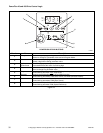PowerFlex 40 and 400 Drive Control Logic
F232120
30
© Copyright, Alliance Laundry Systems LLC – DO NOT COPY or TRANSMIT
Figure 19
PHM640
Number Name Description
1
Escape Back one step in programming menu.
Cancel a change to a parameter value and exit Program Mode.
2
Select Advance one step in programming menu.
Select a digit when viewing parameter value.
3
Up Arrow
Down Arrow
Scroll through groups and parameters.
Increase/decrease the value of a flashing digit.
4
Enter Advance one step in programming menu.
Save a change to a parameter value.
5
Stop Used to stop the drive or clear a fault. This key is always active.
Controlled by parameter P037 (Stop Mode).
6
Reverse Used to reverse direction of the drive. Default is active.
Controlled by parameters P036 (Start Source) and A095 (Reverse Disable).
7
Start Used to start the drive. Default is active.
Controlled by parameters P036
(Start Source).
8
Potentiometer Used to control speed of drive. Default is active.
Controlled by parameter P038
(Speed Reference).
RUN
FWD
REV
VOLTS
PROGRAM
AMPS
HERTZ
FAULT
POWERFLEX KEYPAD BUTTONS
2
5
8
6
4
1
3
7