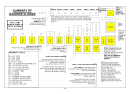- 38 -
10.6 Suds (First Rinse LED is flashing or Final Spin LED is
flashing)
This warning is indicated by a rinse or spin LED flashing. Smartdrive will also be making a 'rippling
sound of 5 beeps repeating every 6 seconds' and the product will be paused. Too much Detergent has been
used and Smartdrive has a suds build up.
1. This is generally caused by too much detergent. Wait for suds to dissolve then rinse clothes using a
deep rinse.
2. Check that the pump is not partially blocked, or that the drain hose is not kinked.
10.7 Restart and Recycle (Wash Progress LEDs flashing)
During normal operation restart is on and recycle is off. If either of these are in the wrong state the wash
progress lights will flash when the power button is off, (but not in standby). It may indicate that the user
has inadvertently set the product into the wrong mode. In this mode there are no beeping sounds.
If restart is OFF the 5 leftmost wash progress LEDs are flashing. There should be no noticeable effect
of this on Smartdrive, except that it is more likely to fault. Set Restart back to ON.
If recycle is ON the 3 rightmost wash progress LEDs are flashing. In this mode Smartdrive will be
continuously doing cycles! Set recycle to OFF.
This can normally be resolved by powering off Smartdrive.
If this does not resolve the problem, RESTART or RECYCLE are set in the EEPROM memory. To reset,
a similar keypress sequence similar to Diagnostic mode is required as follows: -
Phase 4 & 5
• Enter Diagnostic Mode. Turn the power on at the power point and off at the console. Press and hold
the WASH TEMPERATURE DOWN button then press the POWER button. Smartdrive will give 2
short beeps.
• From Diagnostic mode use the WATER LEVEL DOWN button to turn RESTART on. The LOW
WATER LEVEL LED on indicates RESTART ON. Use the WATER LEVEL UP button to turn
RECYCLE off. The MEDIUM WATER LEVEL LED off indicates RECYCLE OFF. To set these
modes in EEPROM the Advance button must be held while selecting Restart or Recycle. Power
off Smartdrive.
Phase 1 to 3
• Turn the power on at the power point. Press the Power button to power up Smartdrive. Press and hold
the REGULAR button then press the ADVANCE button.
• Use the WATER LEVEL DOWN button to turn RESTART on. The LOW WATER LEVEL LED on
indicates RESTART ON. Use the WATER LEVEL UP button to turn RECYCLE off. The
MEDIUM WATER LEVEL LED off indicates RECYCLE OFF. Power off Smartdrive.