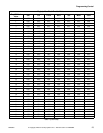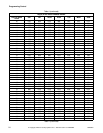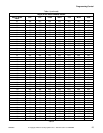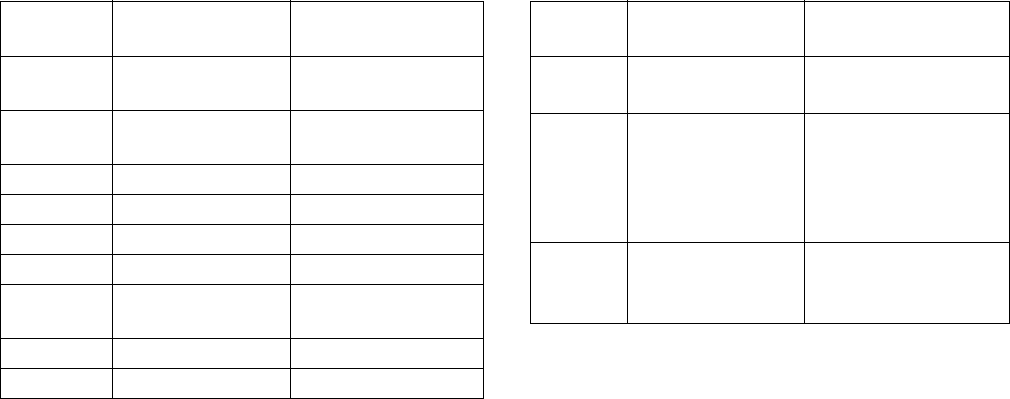
© Copyright, Alliance Laundry Systems LLC – DO NOT COPY or TRANSMIT
Programming Control
F8208801
28
Programming Supply Step
1. When “SUPL” appears in the display, press the
START (enter) keypad. The first Supply step
programming option will appear in the display.
2. Press the #3 ( ) or the #6 ( ) keypad to scroll
through the programmable Supply step options.
Refer to Table 7.
NOTE: Supply Step “SUEn” must be enabled to
scroll through all Supply Step options.
3. Press the START (enter) keypad when the
desired option appears in the display. The current
status value will appear in the display. Refer to
Table 7.
4. Press the #3 ( ) or the #6 ( ) keypad to change
the current status/value.
5. Press the START (enter) keypad when the
desired status/value appears in the display. The
next Supply step option will appear in the
display.
NOTE: To program “AgSt” (Agitate Step),
continue to next Cycle Segment option. If in the
Dispenser Options or Supply Duration
programming option, press the #5 (<) keypad first.
To program other options, press the #3 ( ) or the #6
( ) keypad and refer to the appropriate section.
How to Exit Programming Feature
Press the #5 (<) keypad until the control returns to
Ready Mode.
Programming Agitate Step
1. When “AgSt” appears in the display, press the
START (enter) keypad. The first Agitate step
programming option will appear in the display.
2. Press the #3 ( ) or the #6 ( ) keypad to scroll
through the programmable Agitate step options.
Refer to Table 8.
NOTE: Agitate Step “AgEn” must be enabled to
scroll through all Agitate step options.
3. Press the START (enter) keypad when the
desired option appears in the display. The current
status/value will appear in the display. Refer to
Table 8.
4. Press the #3 ( ) or the #6 ( ) keypad to change
the current status/value.
5. Press the START (enter) keypad when the
desired status/value appears in the display. The
next Agitate step option will appear in the
display.
NOTE: To program “drAn” (Drain Step), continue
to next Cycle Segment option. To program other
options, press the #3 ( ) or the #6 ( ) keypad and
refer to the appropriate section.
How to Exit Programming Feature
Press the #5 (<) keypad until the control returns to
Start Mode.
Supply
Step
Description Status/Value
“SUEn” Supply Step
Enable/Disable
“on”/“oFF”
“dISP” Dispenser Options Press START (enter) to
access options
“S1” Supply #1 “on”/“oFF”
“S2” Supply #2 “on”/“oFF”
“S3” Supply #3 “on”/“oFF”
“S4” Supply #4 “on”/“oFF”
“SdUr” Supply Duration Press START (enter)
to access options
“SEC” Seconds 0-59
“nIn” Minutes 0-9
Table 7
>
<
>
<
>
<
Agitate
Step
Description Status/Value
“AgEn” Agitate Step
Enable/Disable
“on”/“oFF”
“AdUr” Agitate Duration
(in minutes)
1-30 Minutes for
agitate types 1 or 2
1-180 Minutes for
agitate types 3 or 4
(Refer to Cycle Agitate)
“HEAt” Heat in Agitate
(If heater is present)
“oFF”, 1 or 2
1 = To Target
2 = Maintain
Table 8
>
<
>
<
>
<