4.4 Including Hardware Product Kits into a RIS Area
In addition to the base operating system, you may need to install hardware
product kits onto client systems from the RIS server. For example, a
hardware product kit can be a third-party driver for a device not supported
in the base operating system. The
ris utility lets you include hardware
product kits into a RIS area for subsequent installation onto a client system.
Setting up a RIS area to serve hardware product kits is subject to the
following requirements:
• Hardware product kits can be installed only into an extracted RIS area
that has been set up for bootlinking. You cannot install a hardware
product kit into a RIS area containing a symbolically linked base
operating system.
• The hardware product kit must be compatible with the setld utility to
be installed into an existing RIS environment. This means that the
kit was produced in accordance with the instructions in the
Guide to
Preparing Product Kits.
• At a minimum, the extracted RIS area where you install a hardware
product kit must contain all mandatory subsets.
Follow this procedure to install a hardware product kit into an existing
RIS environment:
1. Log in as root or use the su command to gain superuser privileges.
2. Start the ris utility:
# /usr/sbin/ris
You see the RIS Utility Main Menu:
*** RIS Utility Main Menu ***
Choices without key letters are not available.
a) ADD a client
d) DELETE software products
i) INSTALL software products
l) LIST registered clients
m) MODIFY a client
r) REMOVE a client
s) SHOW software products in remote installation environments
x) EXIT
Enter your choice:
3. Enter i to select INSTALL software products. You see the RIS
Software Installation Menu:
Setting Up a RIS Area 4–7