it is registered on the server. The installation procedure runs entirely
on the client and, after the necessary software is installed, no continuing
relationship is required between the RIS server and client.
The operating system itself can be among the kits that are available from the
server. To install the operating system, the client processor is booted across
the network using a minimal generic kernel that is part of the software
kit. The RIS area is NFS mounted and becomes the client’s root file system
during the installation.
When the client is booted, either the text-based or graphical installation
interface is launched. After all installation responses are entered, the
installation software configures the file system, and then uses the setld
utility to load the software you selected. See setld
(8) for more information.
After the installation is complete, the system reboots with the newly
installed software. For information on installation procedures, see the
Installation Guide.
2.5 Registering Clients
A client must be registered with only one server for the base operating
system. If you register a client with more than one server for the base
operating system, each server the client is registered on will attempt to
respond to the client’s network boot request with unpredictable results.
To change the server with which a client is registered for the base operating
system, first remove the client from the current server’s client database and
then register it with the new server. See Chapter 6 for information about
registering and removing RIS clients.
A client can be registered with multiple servers for optional subsets and
products other than the base operating system. When you load optional
subsets or layered products with the SysMan Menu, you specify the name
of the server from which you will copy the kits.
If you are performing a rolling upgrade from a RIS server, you must register
both the cluster alias and the lead cluster member as RIS clients before you
execute the installation phase of the rolling upgrade. For information on
rolling upgrade procedures, see the TruCluster Server Cluster Installation
manual and the Installation Guide.
2.6 Identifying a Client Hardware Network Address
You need to know your client’s hardware network address when you are
registering a client to a RIS server. There are several ways to identify this
information:
Remote Installation Services 2–5