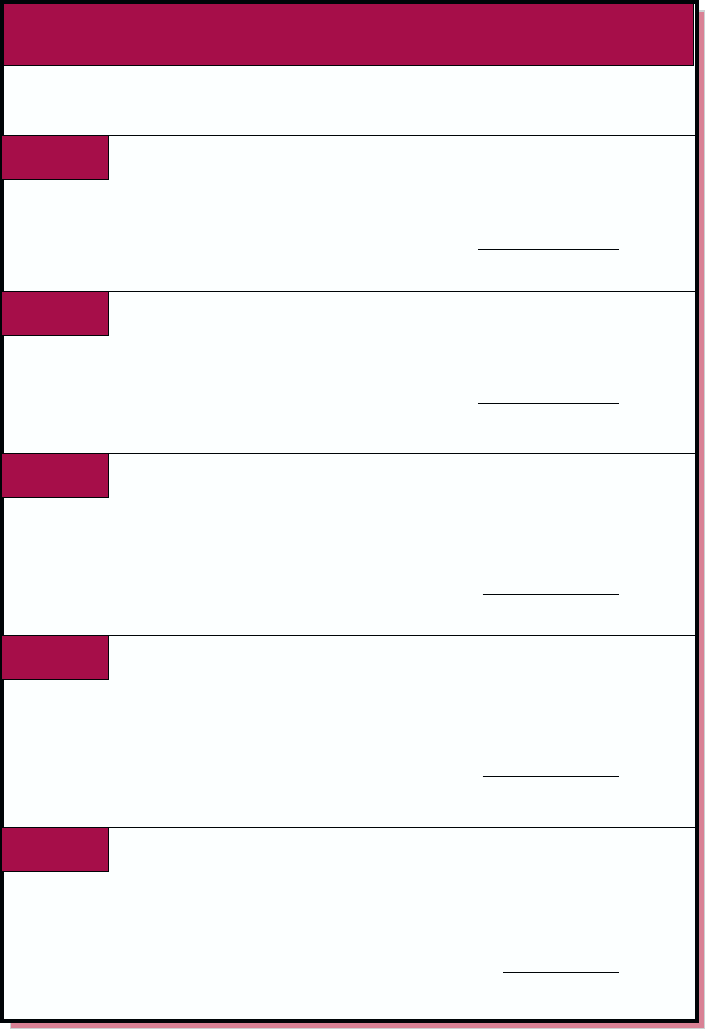
Step 2
Step 1
ZK-1018U-AI
Using the appropriate memory size information for your clients, follow these
steps to find how much space you need for the area.
To allow at least 30 megabytes(MB) for an individual client’s root
area, multiply the number of clients in the area by 30.
MB
Step 3
Allocate an additional 15 MB per client for files added by users.
Multiply the number of clients by 15 and enter that value here.
MB
Allocate an additional 15 MB for clients that have partial kernel
build areas. Multiply the number of clients with partial kernel
build areas by 15 and enter that value here.
MB
Step 5
Add the above figures. The total is the amount of space
you should allocate for the area.
MB
/clients
/clients
/clients
Number of clients ( ) x 30 =
Step 4
Allocate an additional 100 MB for clients that have full kernel build
areas. Multiply the number of clients with full kernel build areas
by 100 and enter that value here.
MB
Number of clients ( ) x 15 =
Number of clients ( ) x 15 =
Number of clients ( ) x 100 =
Total space for file system: /clients
Disk Space for the /clients File System
DMS Worksheets B–3


















