• Log in to the RIS client as root or use the su command to gain superuser
privileges, then shut down the system to the console prompt (>>>).
Use the show dev command to show all devices, and look for
the hardware address of your network interface in the form
xx-xx-xx-xx-xx-xx. For example:
>>> show dev
.
.
.
ewa0.0.0.0.1000.0 EWA0 xx-xx-xx-xx-xx-xx
.
.
.
• Log in to the RIS client as root or use the su command to gain superuser
privileges.
Use the uerf −r 300 command and look for the string hardware
address in the ouput. Either that line or the next one contains the
hardware network address. For example:
# uerf -r 300 | grep -i "hardware address" | uniq
_hardware address: xx-xx-xx-xx-xx-xx
If the hardware address is not on the line that contains the string
hardware address, search the output from the uerf command to find
the correct hardware address. For example:
# uerf -r 300 | more
.
.
.
_Interface, hardware address:
_xx-xx-xx-xx-xx-xx
.
.
.
• Log in to the RIS server as root or use the su command to gain
superuser privileges.
Use the ping and arp commands to determine the hardware address
of a running client from the RIS server. For example, to determine the
hardware address of the RIS client atlanta, enter a command similar
to the following example:
# /usr/sbin/ping -q -c1 atlanta ; arp atlanta
PING atlanta.cities.xsamplex.com (nn.nn.nnn.nnn): 56 data bytes
----atlanta.cities.xsamplex.com PING Statistics----
1 packets transmitted, 1 packets received, 0% packet loss
round-trip (ms) min/avg/max = 0/0/0 ms
atlanta (nn.nn.nnn.nnn)atxx-xx-xx-xx-xx-xx
2–6 Remote Installation Services