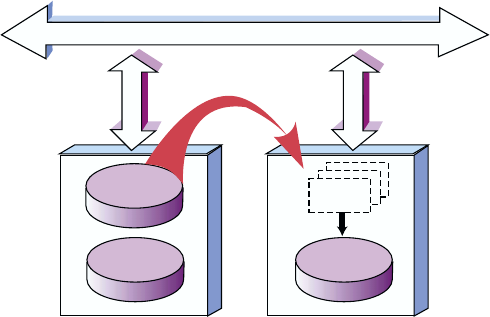
Figure 2–1: RIS Server and Client
Kits
Server Client
ZK-0268U-AI
Local
Disk
Local
Disk
Local Area Network
RIS
Area
The server maintains information in the RIS areas about what software
kits clients can access. Kits are organized so that RIS can serve different
versions of a software product to multiple hardware platforms and operating
systems. The server’s RIS area uses the Network File System (NFS) to
provide read-only access to RIS clients.
Beyond verifying RIS clients’ identities and managing their kit load
requests, the RIS server does not interact directly with the clients. You do
not have to set aside a system as a dedicated RIS server; you can use the
same system to support local timesharing users.
A RIS client uses the setld utility to install software kits from the RIS
server instead of from local distribution media.
The benefits and advantages of RIS include the following:
• Installation and setup of servers and clients are done by scripts, thereby
simplifying the server system administrator’s task. Maintenance of the
server’s disk areas is similarly straightforward. The system interface is
the same regardless of system type.
• Because RIS supports different hardware platforms and different
software versions, it is adaptable to a wide variety of client systems
and requirements. Servers running a given version of an operating
system can serve clients running the same version or an earlier version
of the operating system. In addition, if the ris utility on the server is
updated to the current version with the utilupdate utility available
on distribution media, RIS servers running an earlier version of the
operating system can make later versions of the operating system
available to RIS clients.
2–2 Remote Installation Services


















