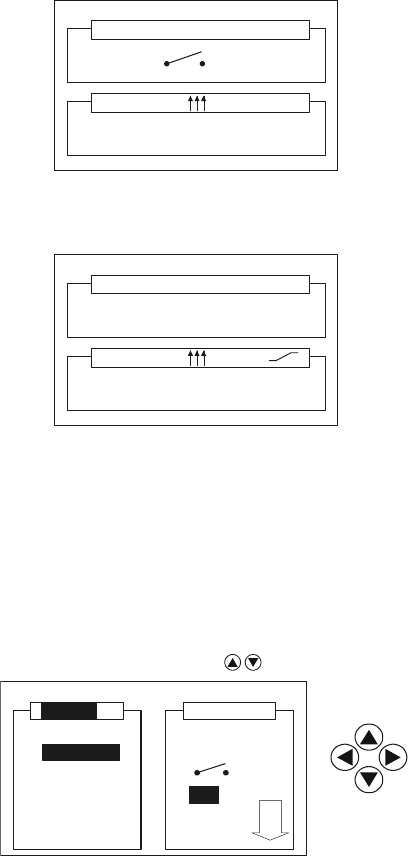
28 K400 Issue No. 1
Selecting the Direct, Step or Preset generation mode, the final working screen
shows the dry well temperature at the bottom (together with the temperature set-
point, the generation mode and the status arrow symbol) and the contact state at
the top (open/close). An audio signal indicates the change of state.
To enable the Switch Test with the indication of open, close and calculated
hysteresis values, the Ramp generation mode must first be selected.
The switch test function can be rapidly recalled from any working screen by
pressing the # and +/- keys. Press these keys again to disable Switch Test and to
recall only the dry well temperature measurement.
• Thermocouple Testing
The DBC-TC series can measure the T/C electrical output, directly displaying the
value in the selected temperature units.
From the Menu Selection Screen, select the required dry well temperature
reference into the REF. T display, move the selection cursor on the MEASURE
section using the keys, select T/C using the keys and press ent.
SWITCH
150.00 DIRECT
BLK
°C
148.00
SWITCH
150.00
OPENED AT: 145.50 °C
CLOSED AT: 148.00 °C
HIST: 2.50 °C
BLK:
148.00 °C
MEASURE
INTERNAL
SEL RTD
NONE
RTD
mA
T/C
REF T.


















