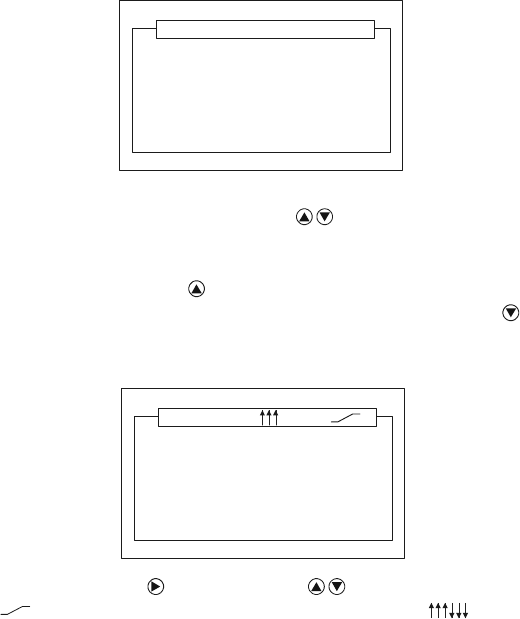
K400 Issue No. 1 25
• Ramp mode
The DBC series can generate temperature using programmable temperature ramp
function. To set-up a ramp function from a Direct or Step working screen, press the
# and 0 keys. The next display allows set-up of the ramp temperature limits and the
required temperature gradient (°C/minute), to be used during the generation
(maximum capability 10.0°C/minute).
Move the cursor in vertical direction using the keys and, using the numeric key-
pad, set the start/finish ramp temperature values (T min and T max) and the
required rate of change for the regulator. Pressing the ent key causes the working
screen to be activated. Use the key to start ramp generation, starting at the
actual dry well temperature and finishing at the T max value. Use the key to start
a negative ramp function (actual dry well temperature to T min). The display shows
the ramp direction, together with a corresponding heating/cooling symbol.
To stop the ramp, press the key. Press the keys to restart. The status bar
shows the ramp symbol, the temperature set-point, the symbols and a
HOLD message (if the ramp has been stopped).
RAMP
T min: 0.00 °C
T max: 100.00 °C
dt/ dT: 1.00 °C/ min
60.00
BLK:
50.00
°
C


















