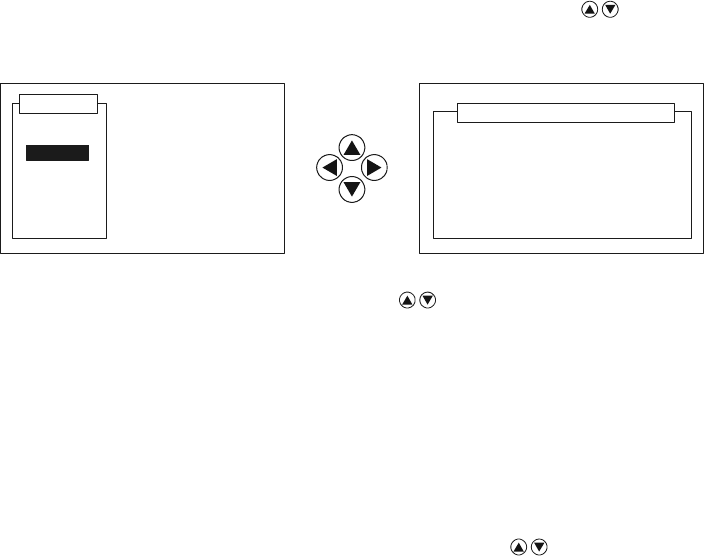
26 K400 Issue No. 1
•Preset values mode
To set-up temperature generation from the standard working screen, using
PRESET values, the user must assign a temperature set-point value to a specific
numeric key on the key-pad. From the Direct/Step/Ramp working screen, press ce
since the setting menu is already open. Select PRESET using the keys and
press ent.
The next display allows a specific temperature value to be assigned to each of the
numeric keys (1 to 5) of the key-pad. Use the keys and the numeric key-pad
to set the values. Press ent to leave the set-up display and to open the working
screen.
Pressing the # key followed by one of the numeric keys 1- 5 recalls the set-point
assigned to the numeric key.
Note:
Ramp, Step and Preset functions can also be set starting from the Menu
Selection Screen. In an active standard working screen, press the menu
key to open the Menu Selection Screen and use the keys to select the
required temperature reference from the REF. T display (see next section),
and press ent. The following screen allows set-up of the Ramp, Step and
Preset parameters.
DIRECT
STEPS
RAMP
PRESET
PRESET
# 1 = 0.00 °C
# 2 = 0.00 °C
# 3 = 0.00 °C
# 4 = 0.00 °C
# 5 = 0.00 °C
SET MODE


















