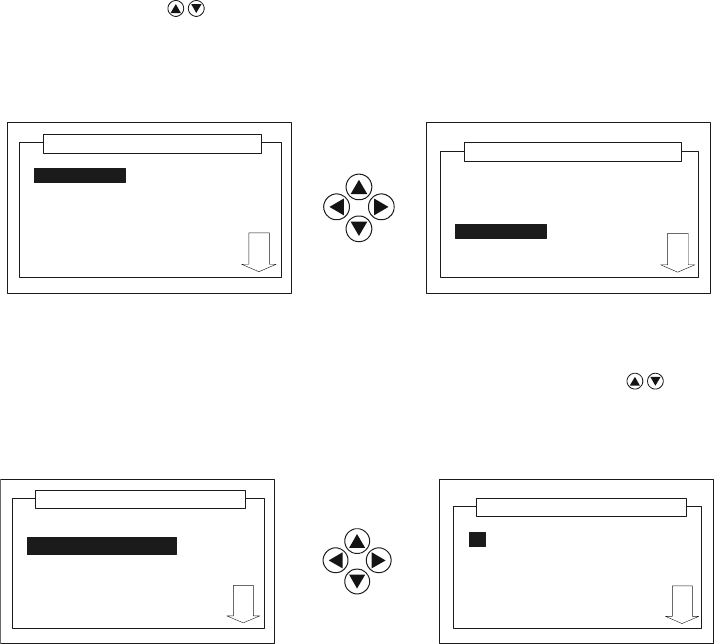
18 K400 Issue No. 1
3.5 System Set-up
• Language setting
The DBC series have multi-lingual firmware with a default setting of English. To
select a different language, press the # + menu keys to recall the System Set-up
Screen. Using the keys select the required LANGUAGE (English, French,
German, Italian, Portuguese or Spanish) and press ent. Press ce to return to the
Working Screen.
• Temperature unit setting
Press the # + menu keys to recall the System Set-up Screen, using the keys,
select TEMPERATURE UNIT and press ent. Select the required temperature unit
and press ent again. Press ce to leave the System Set-up Screen.
SYSTEM SETUP
LANGUAGE
TEMPERATURE UNIT
KEYBOARD
SERIAL PORT
PRINT
LANGUAGE
ENGLISH
FRENCH
GERMAN
PORTUGUESE
ITALIAN
TEMPERATURE UNIT
°F
K
°C
SYSTEM SETUP
LANGUAGE
KEYBOARD
SERIAL PORT
PRINT
TEMPERATURE UNIT


















