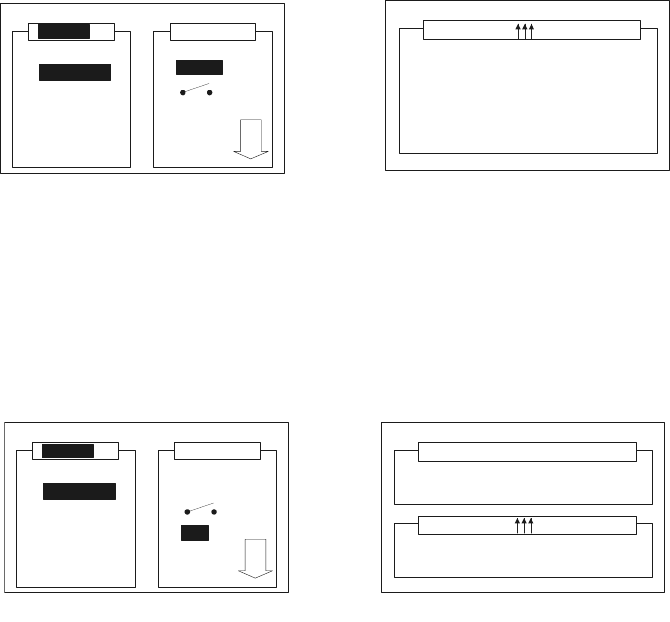
K400 Issue No. 1 15
3.3 Function Modes
• Reading of the generated temperature
Press the MENU key to recall the Menu Selection Screen from any Working Screen.
Leave the MEASURE (Input) display set to NONE to display the dry well (BLK)
temperature with the temperature set-point shown in small numbers and arrow
symbols indicating either a heating or cooling operation.
• Dual display – (generated temperature and an input (test) option)
From the Menu Selection Screen, use the horizontal and vertical cursor keys move
the cursor through the REF. T and MEASURE displays. Select both the reference
for the temperature to be generated and an input option (measure). The final
working screen, configured as a dual display, shows two sections of equal size, dry
well temperature and the unit under test feedback (with or without scaling
capability).
MEASURE
INTERNAL
SEL RTD
NONE
T/C
RTD
mA
REF T.
150.00 DIRECT
BLK
148.00
°C
MEASURE
INTERNAL
SEL RTD
NONE
RTD
mA
T/C
REF T.
T/ C K 23.8° C
RDG: °C
0.15% SPAN
148.50
150.00 DIRECT
BLK
°C
148.00


















