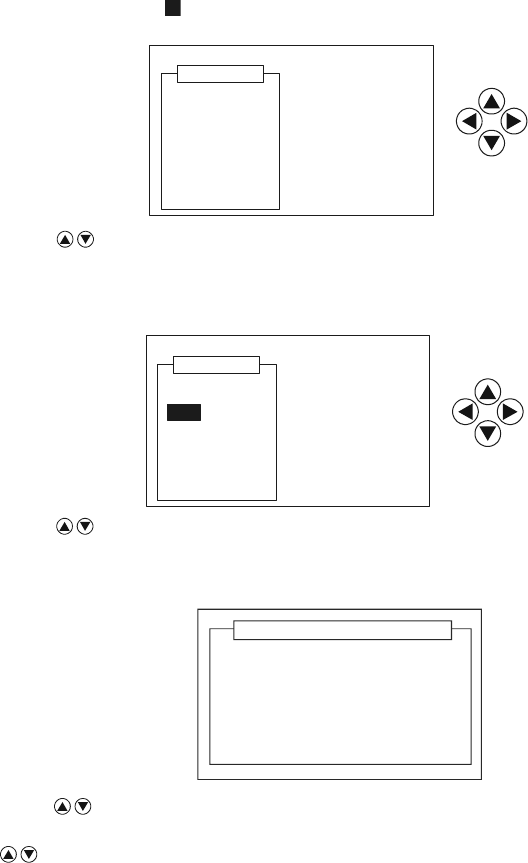
K400 Issue No. 1 23
• Step mode
To set a STEP generation mode from the DIRECT mode display, press the # key
(2nd function) and the key. The display shows the step function selection menu
as follows:
Using the keys, select the required percentage of temperature interval
between each step or, depending on the application, program a variety of values.
• Fixed step selection
Using the keys, select one of the standard percentage steps (20, 25, 33, and
50%) and press ent. The following display allows the temperature range span to
be set-up (e. g.), 0 to 100 %.
Using the keys, move the selection cursor in vertical direction, set the required
temperature values (0 and 100 %) and press ent. In the next working screen, use
the keys to increase or decrease the temperature set-point with the selected
percentage difference between each step.
STEPS
PROGRAM
20%
25%
33%
50%
STEPS
PROGRAM
25%
33%
50%
20%
20% STEPS
0% = 0.00 °C
100% = 100.00 °C


















