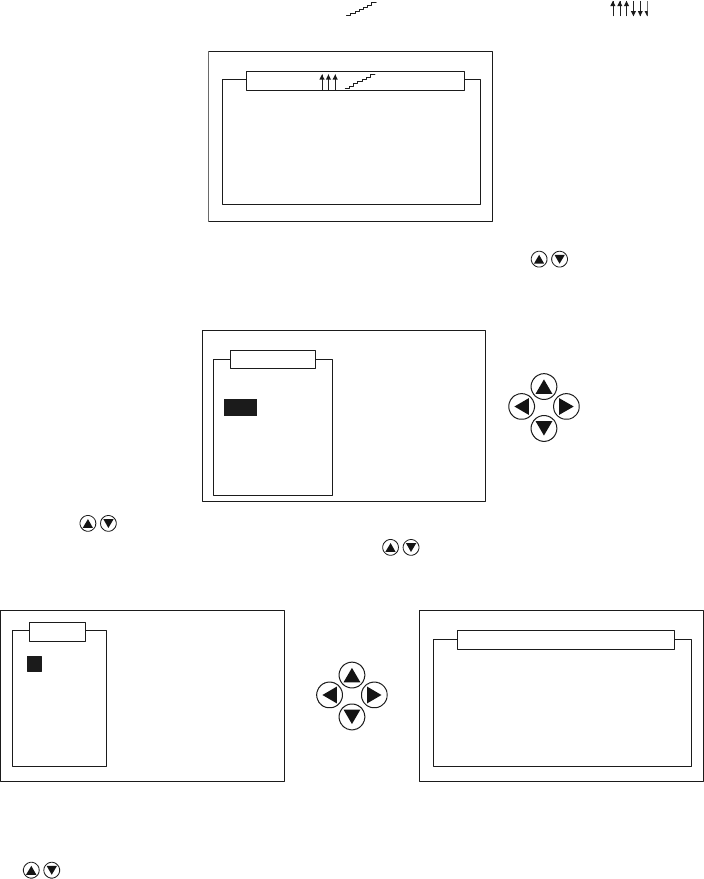
24 K400 Issue No. 1
The status bar shows the recalled percentage step, together with the related
temperature set-point, the step symbol ( ) and the heating/cooling arrow
symbols.
• Programmable step selection
From the display of step setting, select PROGRAM using the keys and press
ent. The next display permits the temperature step size to be set-up (5 maximum).
Using the keys select the number of step to be set and press ent. In the next
display, move the selection cursor using the again and set a specific
temperature value for each step.
At the end of this operation, press ent to activate the standard working screen. Use
the keys to increase/decrease the step value as described above for the fixed
step capability.
20.00 20%
BLK:
19.00
°C
STEPS
PROGRAM
25%
33%
50%
20%
STEPS
2
3
4
5
PROGRAMMED STEPS
# 1 = 0.00 °C
# 2 = 100.00 °C


















