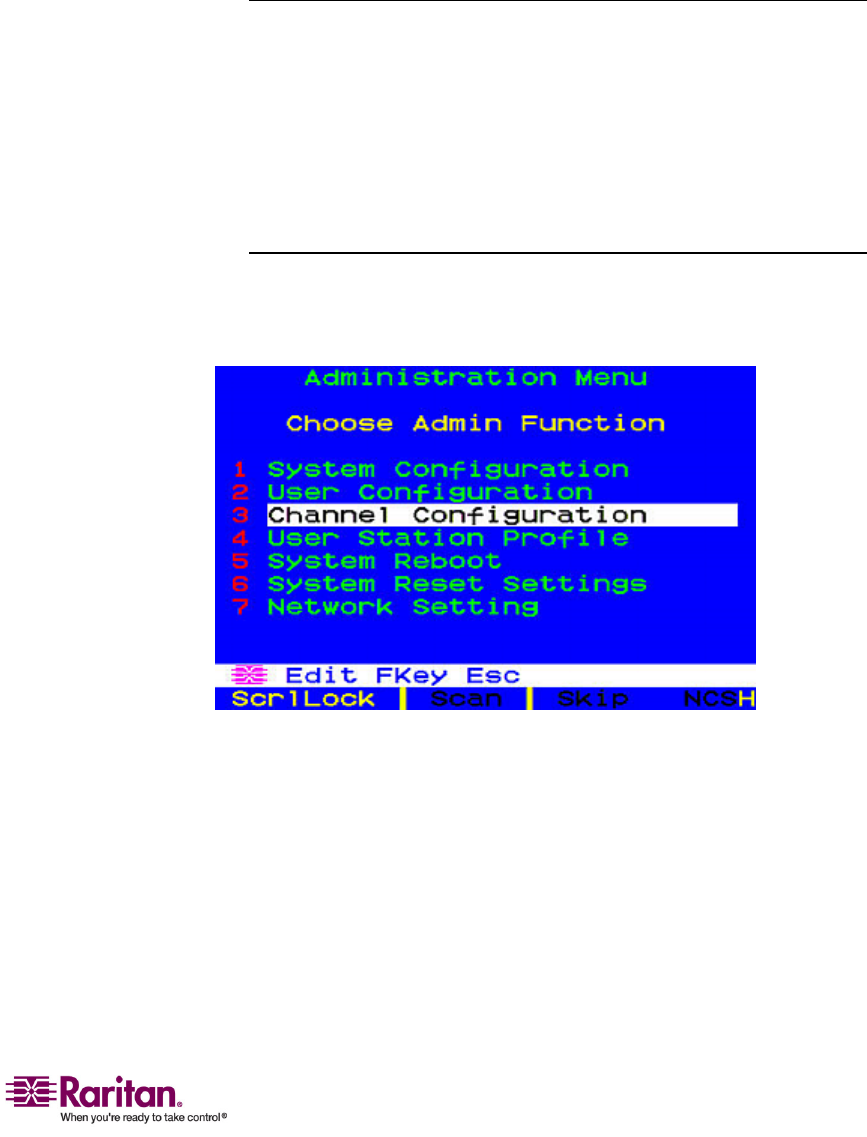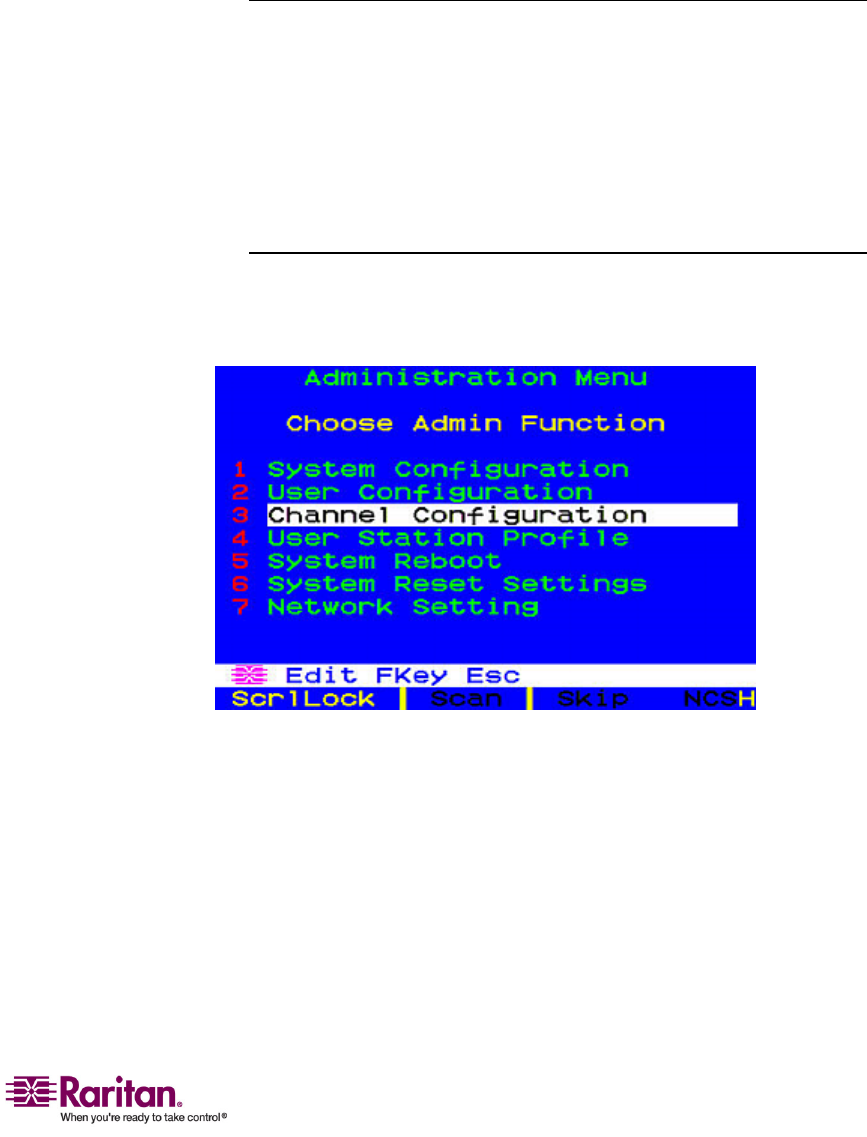
Chapter 2: Installation
27
a. ThemonitorattachedtotheuserstationwilldisplaytheSelection
Menu;withtheserveryoujustconnecteddisplayedingreen.Use
theÏandÐkeystomovethehighlighttothatentryandpress
Enter.Ifyoucanaccessandoperatetheservernormally,theCIM
isconnectedsuccessfully.Ra
ritanrecommendsyougivethe
serverameaningfulsystemnameatthistime,asdescribedinthe
nextsteps.
Note:Ifyourvideoimageisfuzzy(especiallyifyouareusinganLCD
flat‐panelmonitor),youcanadjustthevideogaintofocusthevideo
image.IftheOSUIisnotdisplayed,activateitbypressingtheScroll
LockkeytwiceQUICKLY,thenusethe+and–(plusandminus)keys
onthenumerickeypadtoadjustthevideoimageuntilita
ppearsto
beinfocus.TheP2‐EUSTandP2EUST/Cprovideautomaticand
manualskewcompensation,whichwillalsohelpimprovevideo
quality.PleaseseeVideoGainAdjustmentandSkewCompensation
inP2‐EUST(onpage45)forad
ditionalinformation.
b. PressF5toactivatetheAdministrationMenu.UsetheÏandÐ
keystomovethehighlighttotheChannelConfigurationentry
andpressEnter.