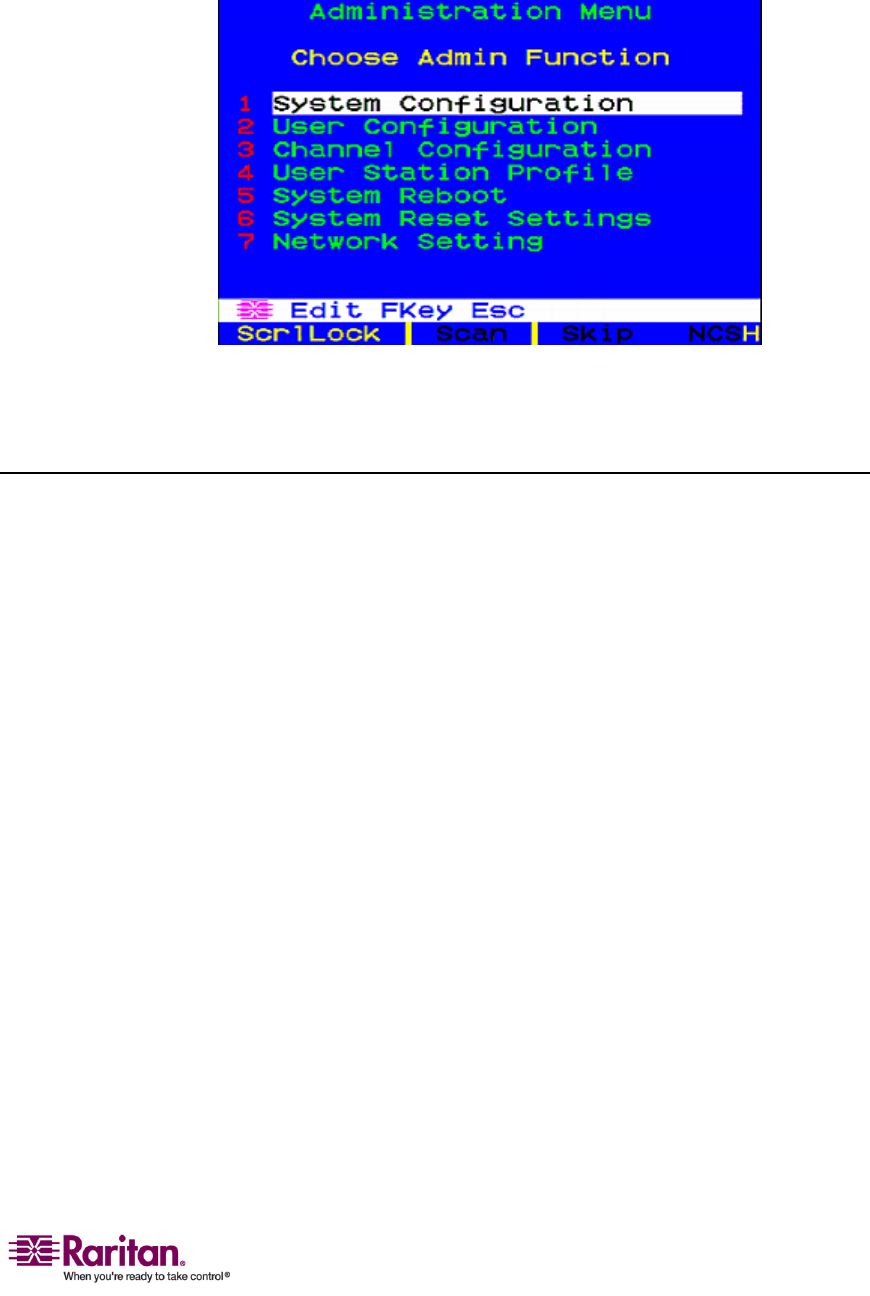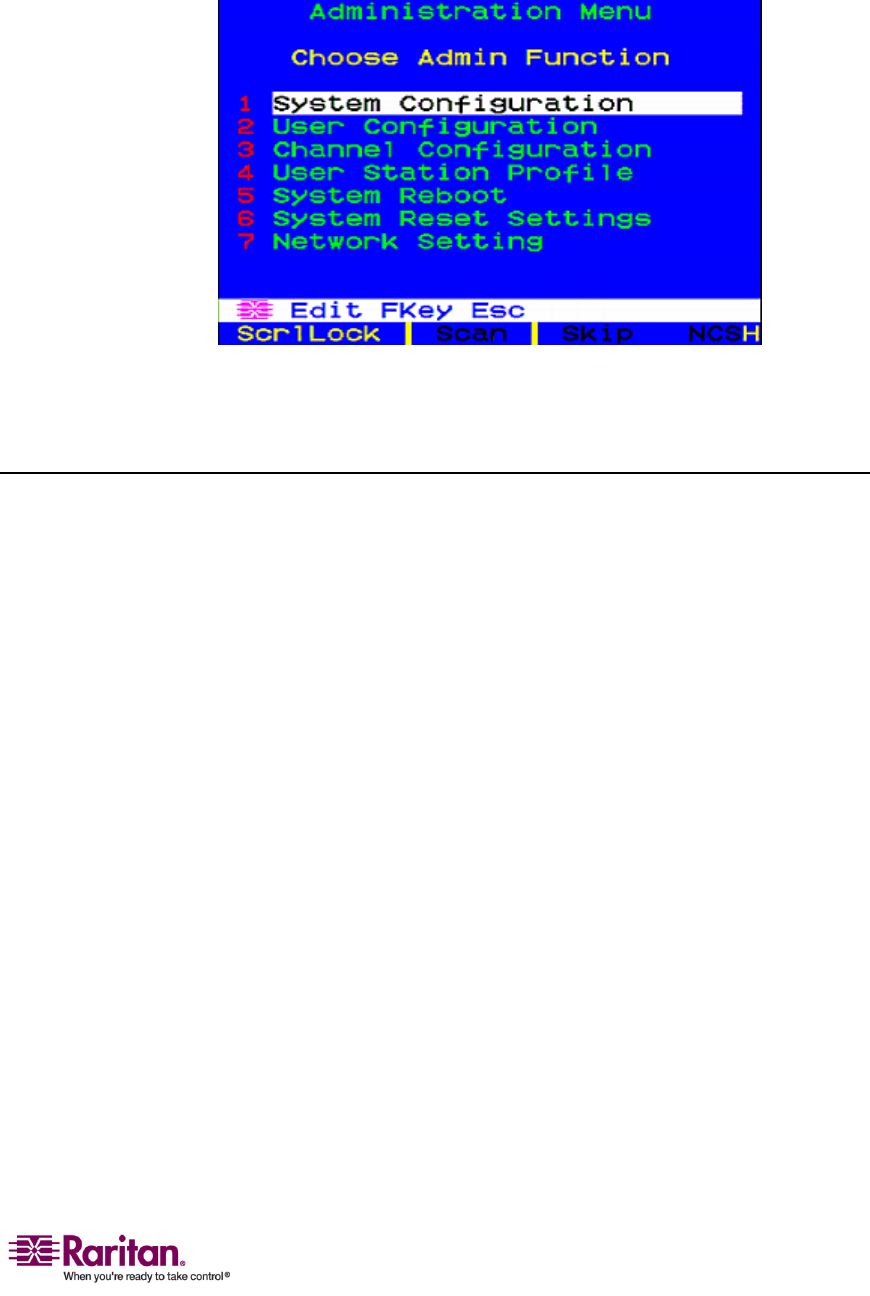
Chapter 4: Operation - Administrator Functions
85
2. PressF5.TheAdministrationMenuappears.
3. Pressanykeyboardnumberfrom1through7,orusetheÏandÐ
keystomovethehighlighttoyourdesiredoption(submenu),and
pressEnter.
Guidelines for System Configuration
• Onlyoneusershouldattempttomodify/updatethesystemʹs
AdministrationMenuatonetime(especiallytheUserConfiguration
andChannelConfigurationsubmenus).
• Z‐CIMsshouldbeaddedoneatatimetoaZ‐CIMchain.The
administratorshouldreadfrommessagebarthatthedatabasehas
beencomplet
elyupdatedbeforeaddinganewZ‐CIM.
• IfupdatingthesystemisnecessaryatInstallation,makecertainall
usershaveloggedout.
• WhennamingorrenamingaCIM,switchtothatCIMtoactivateit
andtoensurethenewnameisstoredorupdatedintheParagon
switchʹsdat
abase.
• Whenpoweringonexistingstableconfigurations(thatis,ifyouare
NOTreplacingoraddingswitchesandNOTswappingtheorderof
switches)orwhenyouarePowerCyclingacascadedconfiguration,
followthesequencebelow:
1. Firstpoweronthethird‐tierswitches(ifathi
rdtierexists).
2. Thenpoweronthesecond‐tierswitches.
3. FinallypowerontheParagonIIbasetier.
Userstationscanbepoweredonandoffatanytimeasneeded.