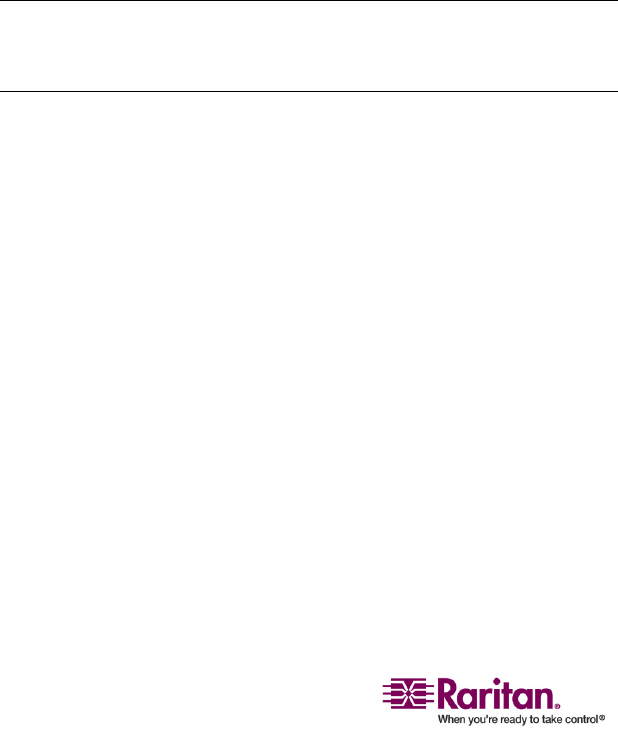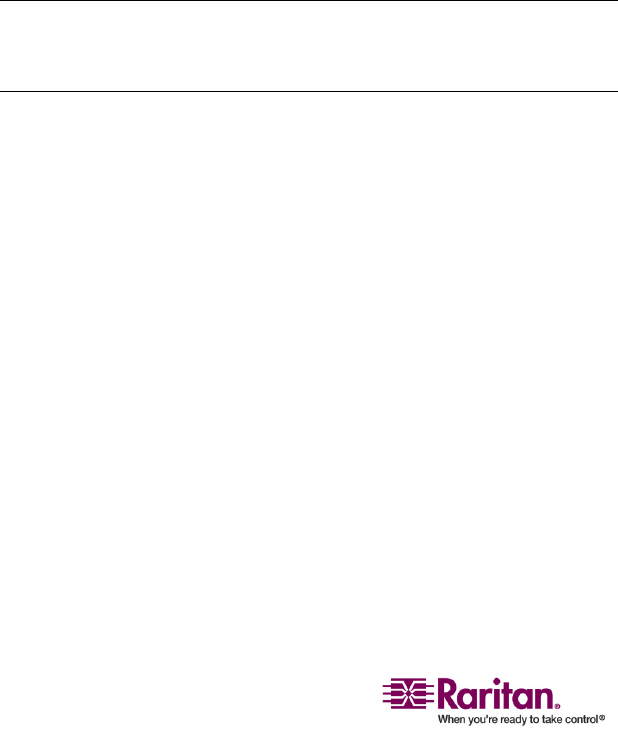
General Update Procedure
154
7. (Optional)Forsomeversions,suchasversion4.2,theassociated
releasenotesarenotcoveredinthedownloadedfirmwarefile,so
locatethereleasenotesanddownloaditbyrepeatingtheabovesteps
4to6.
8. Readthereleasenotesforanynecessaryinformation.
¾
STEP 2: Establish a connection between the device and
the PC running Paragon Update
ThedeviceintendedtoupgrademustbeconnectedtothePCthatwillrun
theParagonUpdateutility.Therearetwotypesofconnections
dependingonyourdevice.
• Network:IfyourdevicecomeswithaLANport,suchasParagonII
MainUnit,upgradeitbyconnectingittothenetworkan
dassigning
anIPaddresstoit.However,forParagonIIStackingUnit,itmustbe
upgradedbyconnectingtotheMainUnitwhichisconnectedtothe
network.
• RS‐232Cable:Forthosedeviceswithoutthenetworkport,suchas
userstations,thisistheonlymethodtoupgr
adethem.Connectthe
devicetooneoftheserialportsofthePCthatrunstheParagon
UpdateutilityviatheRS‐232cable.
Note:OneDB9male‐to‐femaleserial(RS‐232)cableisshippedwith
theuserstation.Itisadirectcablethatcanbeusedtoupgradethe
firmwarewithTXD,RXDandGNDsignals.