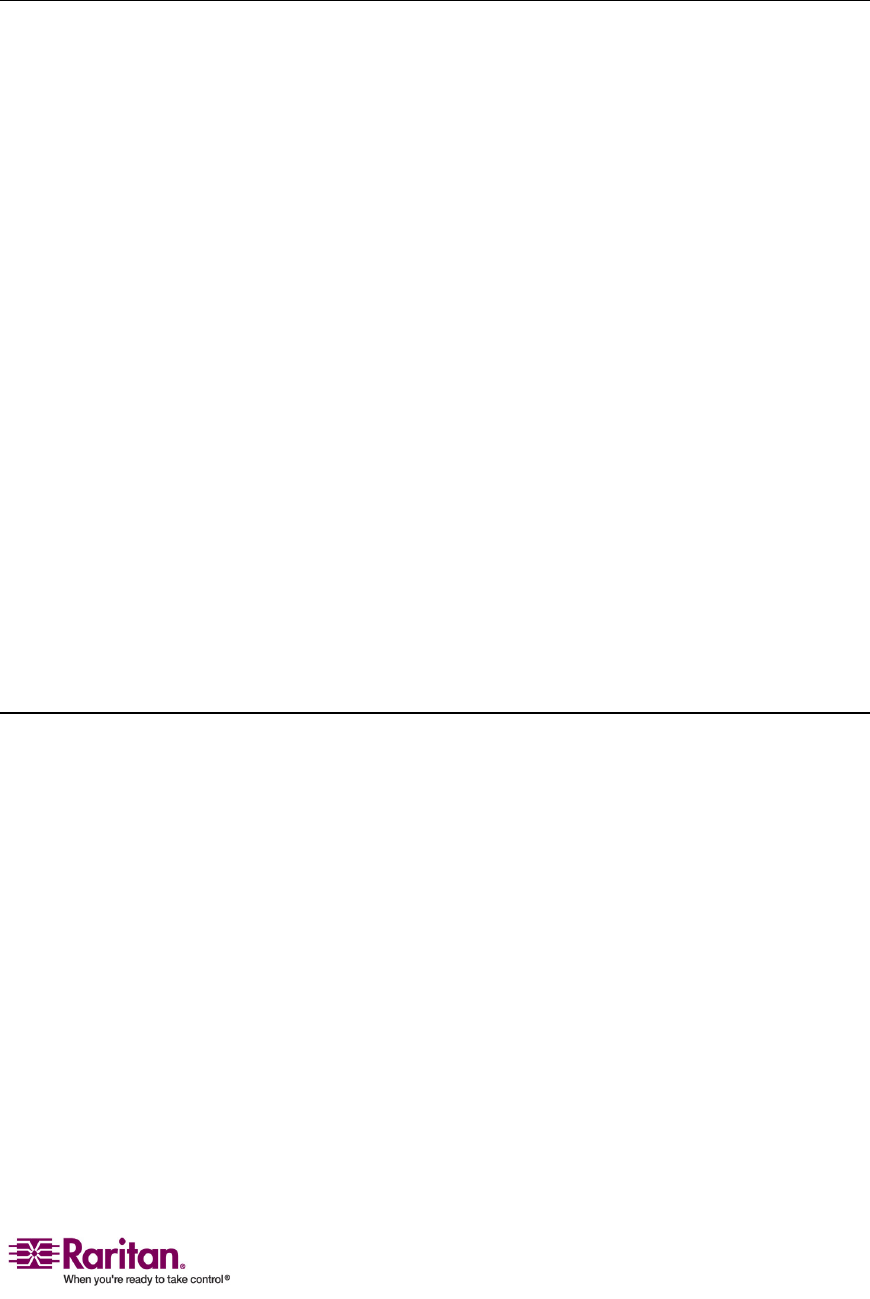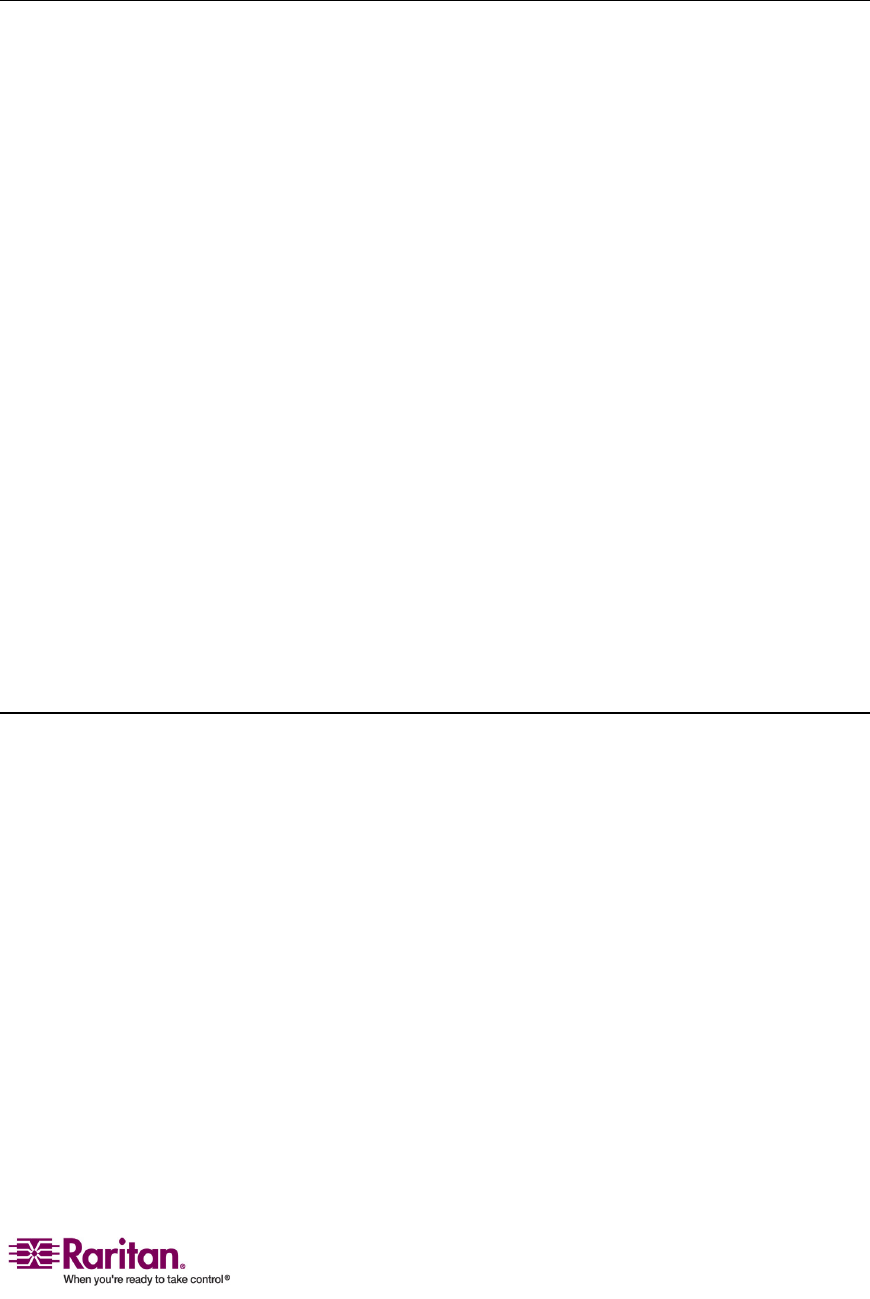
How-To: Paragon Essentials
xi
Case 2. Multiple Write Access to the Same Server
Purpose:Toenablevarioususerstoviewthesameserversimultaneously
andtograntthemequalopportunitytocompeteforthecontrol/operation
oftheserverwhenthekeyboard/mouseactivityintheserverhasbecome
inactiveforapresetperiodoftime(1secondbydefaultunlessitis
customized).Onlyonepersonisal
lowedtocontrol/operatetheserverat
onetime.
1. Logintothesystemwiththeadministratorusernameandpassword.
Thepasswordiscase‐sensitive.
defaultname:admin
defaultpassword:raritan
2. PressF5ÆselectSystemConfiguration.
3. Pressthearrowkeys(Ï,Ð,Í,Î)tohighlighttheO
perationMode
field.
4. PressEntertoturnthehighlightcolortogreen.
5. Pressthearrowkeys(Ï,Ð,Í,Î)toselecttheoptionʺPCShareʺ
andpressEnter.
6. PressStosavethechanges.
SeeSystemConfiguration(onpage86)fordetails.
Nowever
yusercanaccessthesameserversimultaneously.
Case 3. Controlling a Device's Power
Purpose:Tocontrolthepowersupplyofspecificservers,devicesoreven
Paragonswitchesaslongastheyareconnectedtoanypowerstripinthe
Paragonsystem.Thesedevicescanbeturnedon,turnedofforpower
cycledasyouwish.
1. Logintothesystemwiththeadministratoruserna
meandpassword.
Thepasswordiscase‐sensitive.
defaultname:admin
defaultpassword:raritan
2. Associatethepoweroutletsofthepowerstripwiththeconnected
devices.Forexample,ifarouterreceivespowerfromoutletNo.1of
thepowerstrip,andbothofthepowerstripandrouterareconnecte
d
tothesameParagonswitch.Therouterisnamed“Router‐Win”inthe
system.Dothefollowingtoassociatethem.