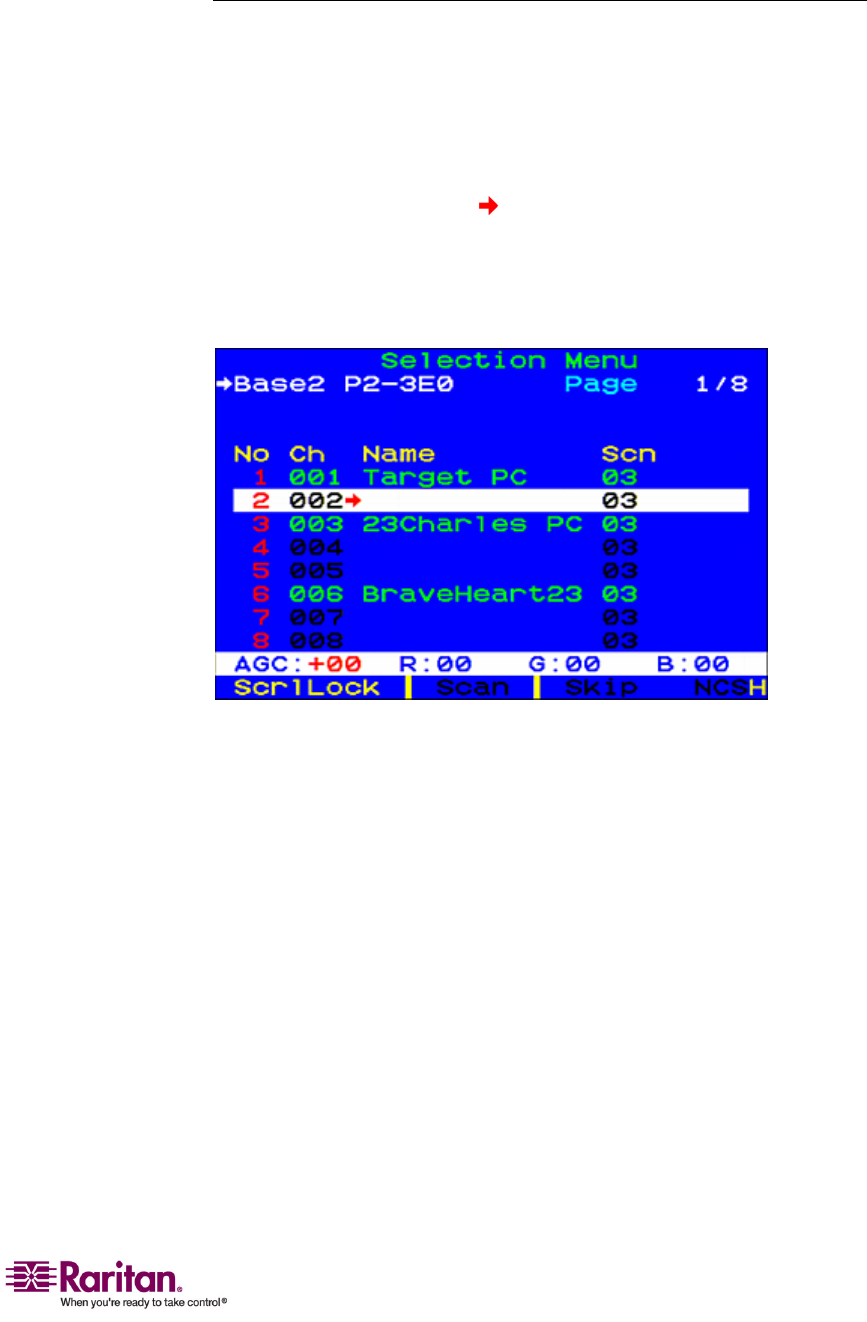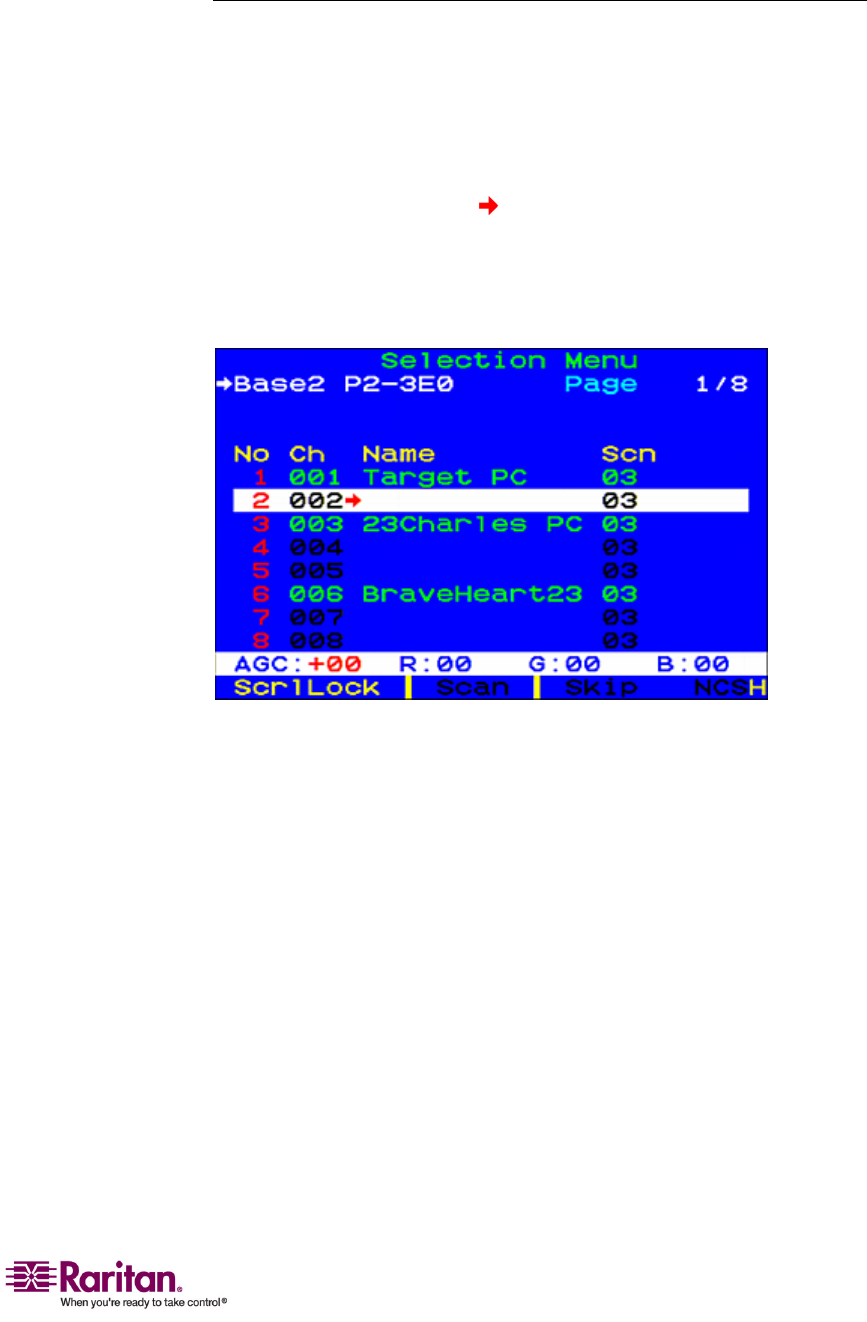
Chapter 4: Operation - Administrator Functions
99
Video Display Adjustment for P2-EUST
TheP2‐EUSTandP2‐EUST/Chaveadditionalcapabilitiesforallowing
adjustmentofyourvideodisplay.SpecifyskewlevelsforAutomaticGain
Control(AGC),Red(R),Green(G),andBlue(B)toimprovevideoquality.
AfterswitchingtoachannelfromP2‐EUSTorP2‐EUST/C,pressthehot
keytwicequ
icklytoactivatetheOSUI.TheSelectionmenuwillbe
displayedwithaREDarrow(
)ontheleftsideofthenameoftheserver
youareaccessing.Pressthe*(asterisk)keytoviewtheskewdelay
settings,whichappearinthebaratthebaseofthemenu.SeeVideoGain
AdjustmentandSkewCompensationinP2‐EUST(onpage45)for
add
itionalinformation.
Use the numeric keypad for the following operations:
¾
To select the value to change (when selected, the value
appears in red):
• Press/(forwardslash)tomovecursortotheleft.
• Press*(asterisk)tomovecursertotheright.
¾
To change values:
• Press+(plussign)toincreasethevalue.
• Press‐(hyphenorminussign)todecreasethevalue.
Onceyouhavespecifiedvideovaluesandthevideoqualityisacceptable,
thevalueswillbestoredonyoursystemuntilyouchangethemagain.