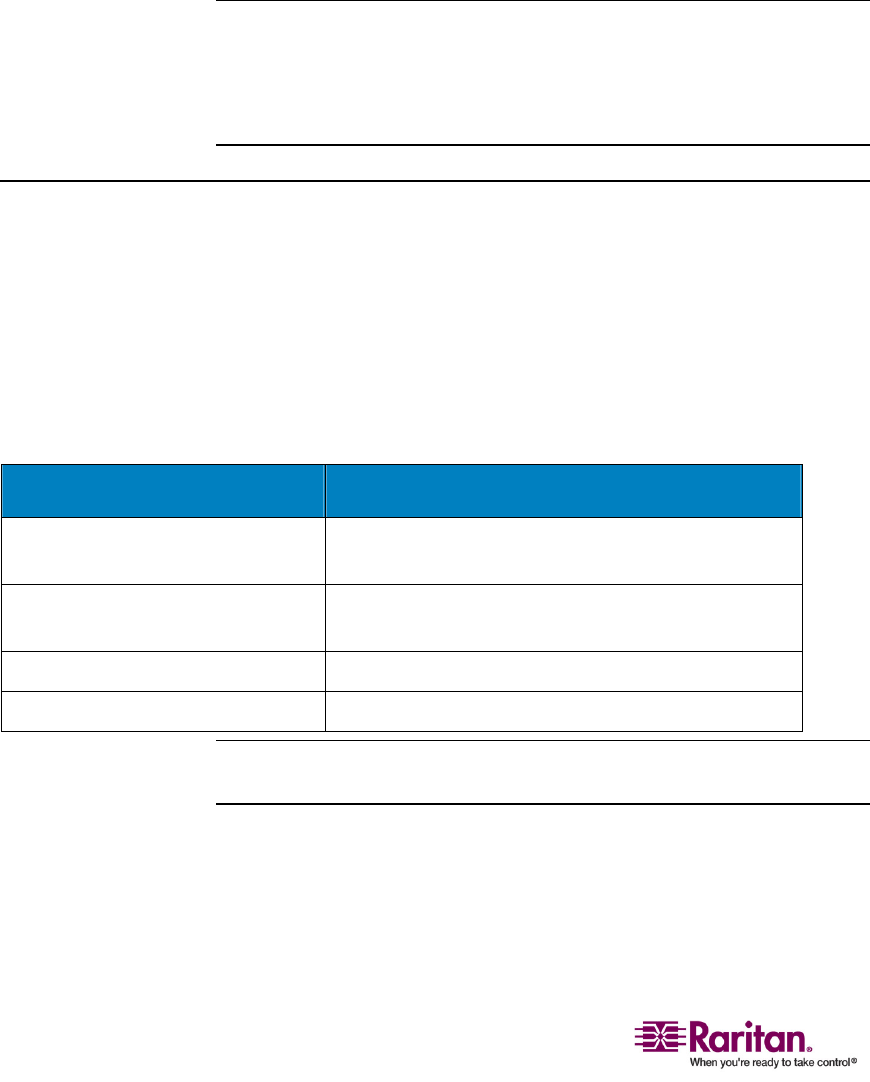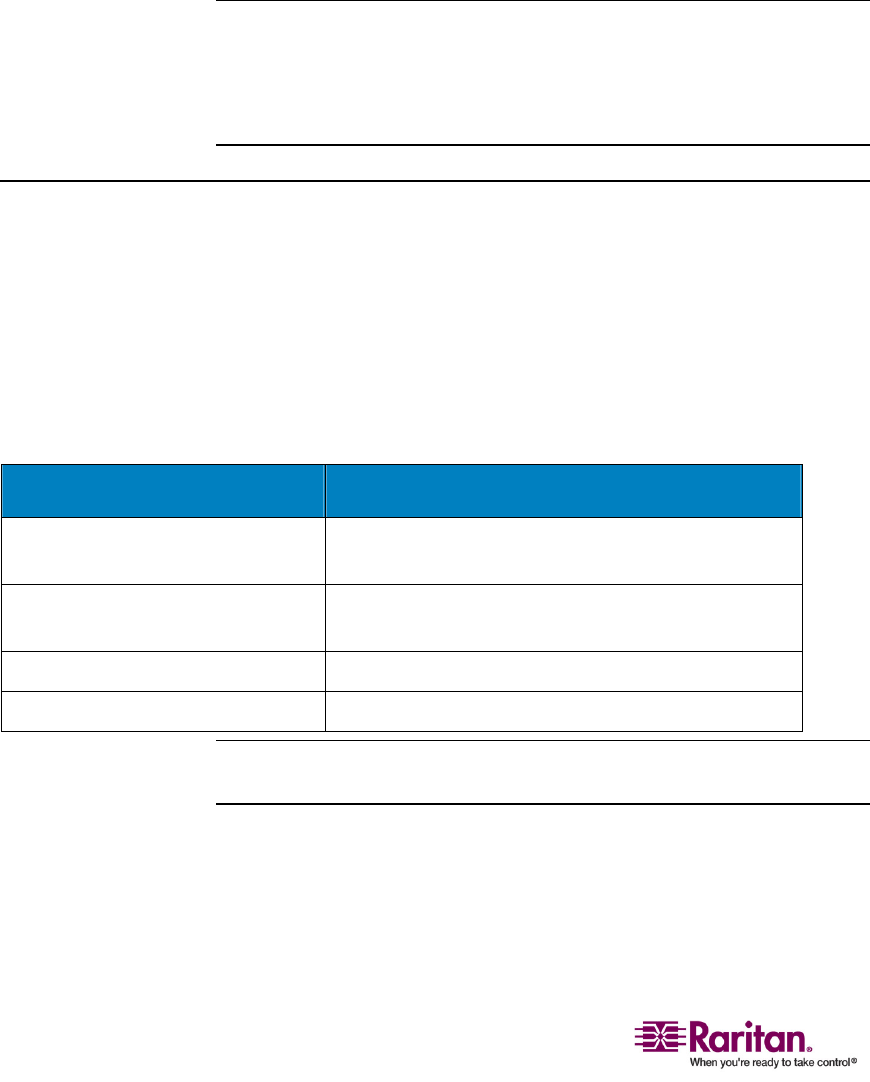
Failsafe Upgrade Feature
156
5. ClickSendToParagon.
6. ClickYes.Thentheutilitystartstoupgradetheselecteddevice.Ifthe
deviceisaMainUnit,theMainUnitandeveryStackingUnit(ifany)
connectedtoitareupgradedatonetime.
FormoredetailsoftheParagonUpdateutility,seeParag
onManager
UserGuide,whichisavailableonthe“UserManuals&QuickSetup
Guides”CDoronRaritanʹsProductDocumentationwebpage
(http://www.raritan.com/support/productdocument
ation).
Note:Usuallythe.hexfileforupdatingthefirmwareofboththeMain
andStackingUnitsistheonewhosenameis“P2‐xxx”(xxxrepresentsthe
version)unlessyouareupdatingtheseunitsforobtainingfailsafe
upgradefeatureoritisanupdatefailurecasefortheStackingUnit.Ifso,
seelatersectionsinthischapterfortheappropriate.hexfile.
Failsafe Upgrade Feature
Inthepast,wheneverafirmwareupdatefailureoccurredontheParagon
IIMainUnit,StackingUnitoraP2‐USTuserstation,areturntoRaritanis
requiredforfunctionrestoration.NowRaritanprovidestheFAILSAFE
upgradecapability,whichenablesyoutorestoreitsfunctionbackto
normalbyyourselfwhenanyupd
atefailureoccurs.
The versions of firmware and/or boot loader required for
different devices to support the failsafe upgrade feature
Device Required version
MainUnit
Firmwareversion:Anyversionafter3B0K
Bootloaderversion:0C4orlater
StackingUnit
MainUnitʹsfirmwareversion:3E5orlater
StackingUnitʹsbootloaderversion:0C5orlater
P2‐EUSTorP2‐EUST/Cuserstation
Firmwareversion:Anyversion
P2‐USTuserstation
Firmwareversion:1F9orlater
Note:Bootloaderisdisplayedas“F/WLoader”ontheFrontPanelLCD
display.
Theabove‐mentioneddevicesinParagonIIversion4.2orlaterare
alreadyimplementedwiththefailsafeupgradefeature.Ifyourdevices
belongtoearlierversions,youcanupgradethemwiththeappropriate
ParagonUpdateutility(version2.4.1orlater).Seesubsequentsectionsfor
howtoupgradedifferentdevicesforfailsafeupgr
adefeature.