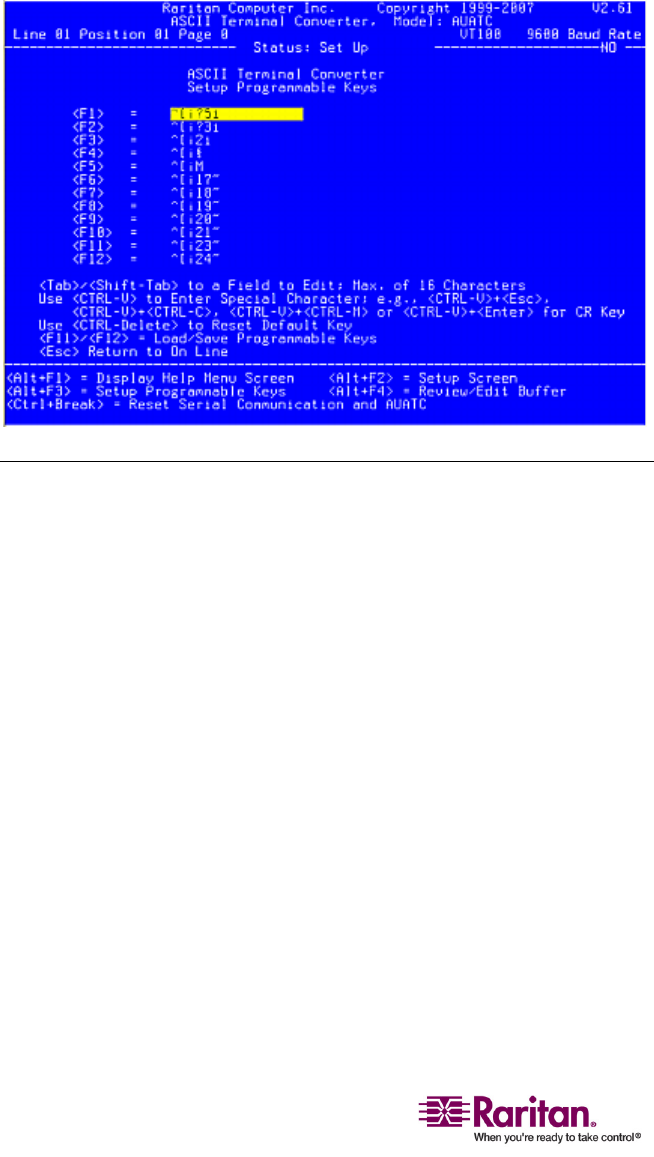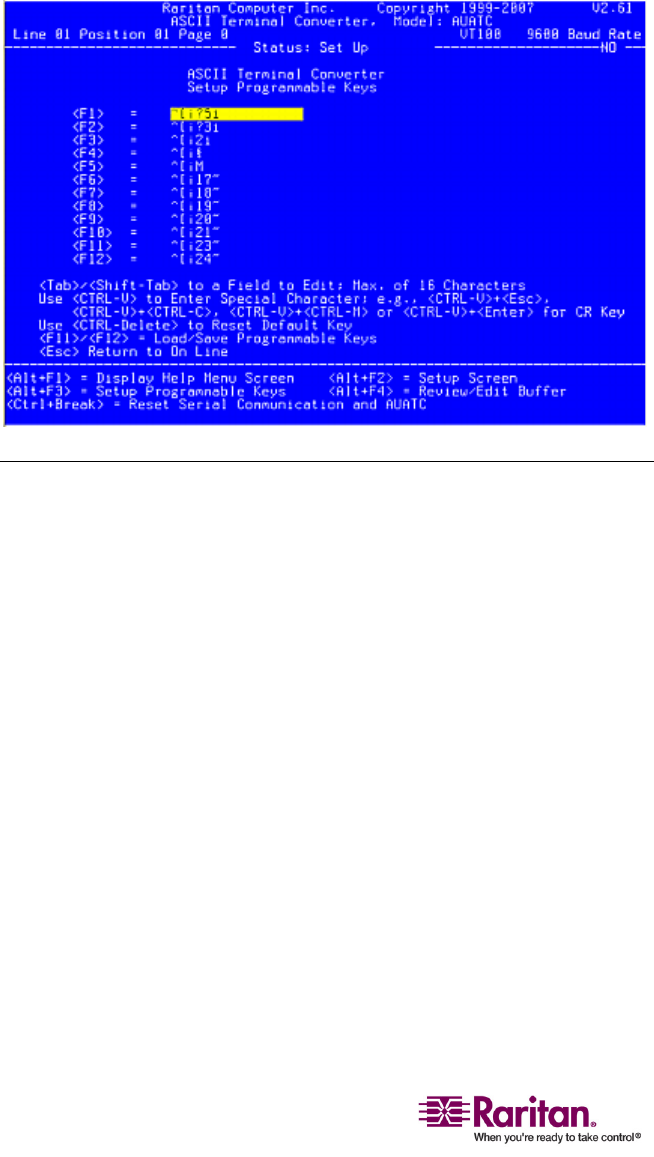
Operating a Serial CIM
198
Toprogramanyofyourkeyboardʹstwelvefunctionkeyswithcommands
ordataitemsyoufrequentlyhavetosendthedevice,activatetheSetUp
ProgrammableKeysscreenbypressingAlt+F3.Onceastring(witha
maximumlengthofsixteencharacters)hasbeenassignedtoakey,
pressingtha
tkeywhileinOnLineModewillsendtheentirestringtothe
device.
Troubleshooting AUATC
Ifyoudonotgetadeviceprompt:
1. IfAUATCʹsscreenisdisplayedonyourmonitorwiththetopand
bottomhelpwindows,makesurethatitindicatesOnLinestatus.If
not,pressEsctoreturntoOnLineMode.
2. MakesurethatAUATCandtheattacheddevicearebothreceivin
g
power.AUATCʹspowersupplyshouldbesecurelyconnectedtoboth
AUATCandaworkingoutlet.ItsLED(nexttothe6‐pinmini‐DIN
PS/2mouseconnector)shouldflickerquicklyifdataisbeing
transmittedandblinkoncepersecondatothertimes.
3. Makesuretha
tthecablebetweenAUATCandthedeviceissecurely
attachedatbothends. Thismustbethenull‐modemcableincluded
withAUATCoronejustlikeit.
4. Makesurethattheserial‐communicationsettingsofAUATCmatch
thoseofthedevice.PressAlt+F2tocheckAU
ATCʹssettingsinits
SetupScreen.
Ifyoudonotgetanyvideoorthevideoisdegradedordistorted:
1. Makesurethatallofyourcablesareconnectedsecurely.