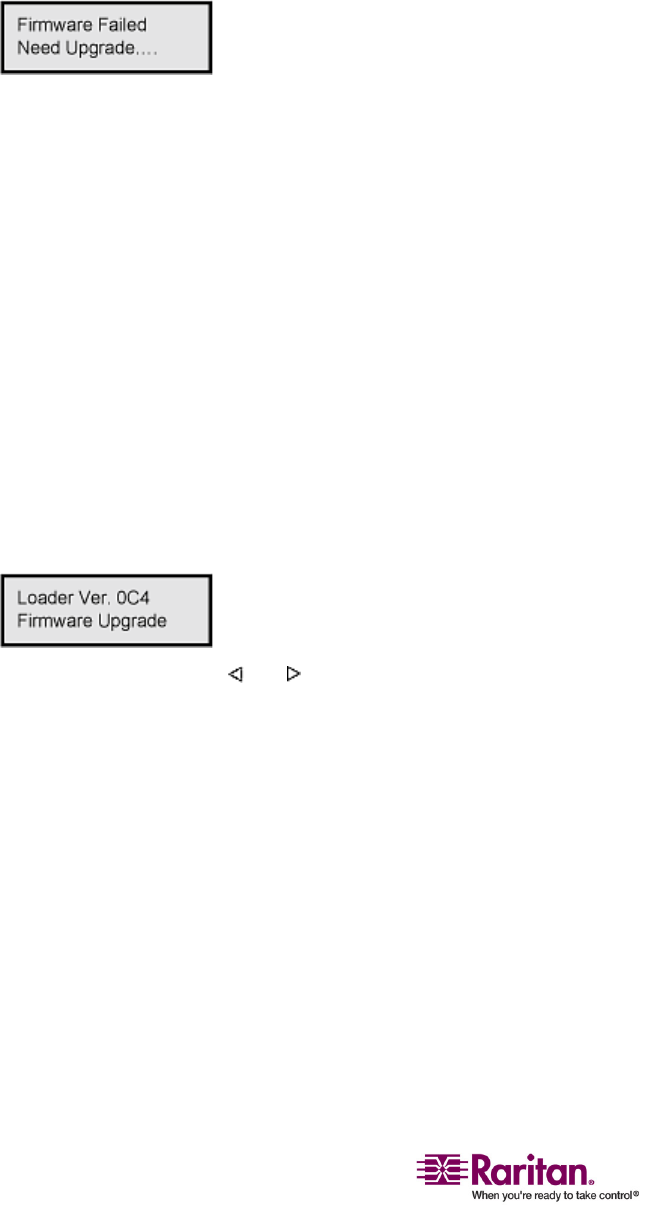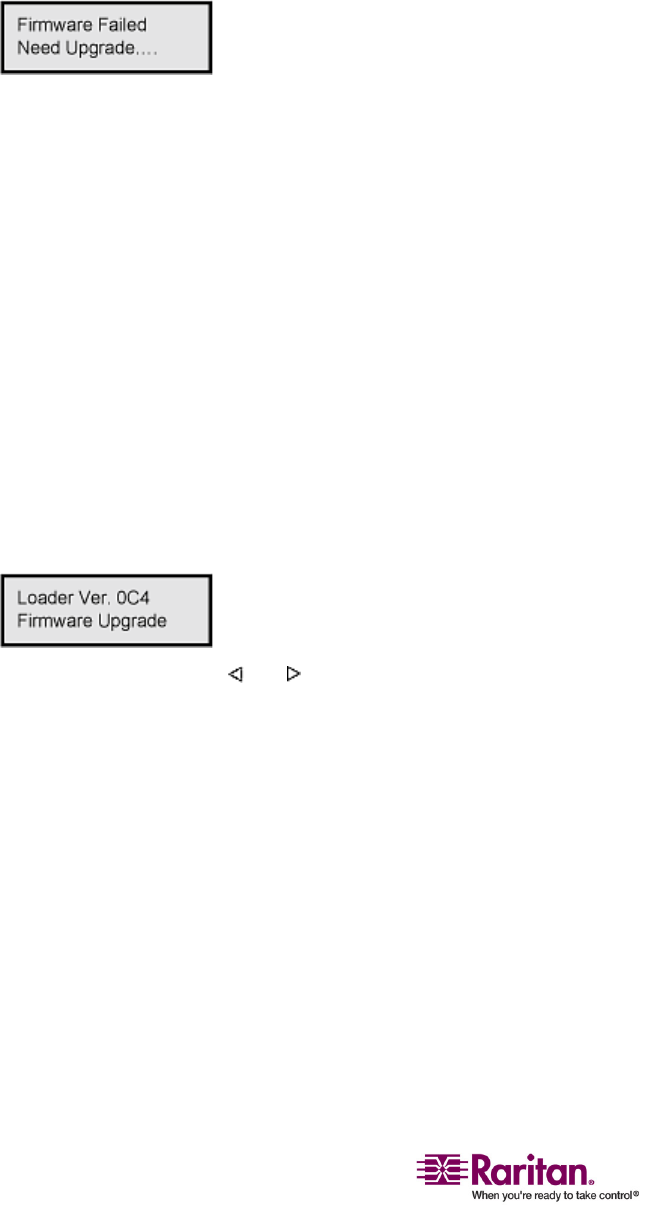
Failsafe Upgrade Feature
158
4. Whentheupdatecompletes,amessage“DeviceUpdateSuccessful”
appearsonthePCʹsmonitor.TheMainUnitʹsLCDpaneldisplaysthe
followingmessage,whichindicatesthebootloaderisupgraded
successfully.
STEP 3: Upgrade the firmware code
FollowtheproceduresdescribedinGeneralUpdateProcedure(onpage
153)toup
gradetheMainUnitwiththelatestfirmwarewhosenameis
“P2‐xxx.hex”(xxxrepresentstheversion).
¾
To verify the firmware version
UsetheFunctionMenuontheFrontPaneltocheckthefirmwareversion.
SeeParagonIIFrontPanelDisplayandControls(onpage16)formore
inform
ation.
¾
To recover Main Units after upgrade failure
Whenanyupgradefailuretakesplace,youcansimplyreturnthefunction
backtonormalwiththeMainUnitʹsfailsafecapability.
1. ChecktheFrontPanelLCDdisplaytoseewhethertheMainUnit
entersthebootloadermodeasshownbelow:
Ifnot,pressandhold
and ontheFrontPaneloftheMainUnit
simultaneously,andpowercycletheMainUnitatthesametime.This
forcesittoenterthebootloadermode.
2. Repeatthesameupgradeprocedure:
ActivatetheParagonUpdateutilityagain
Selectthesamefirmwarefilethatwaschosenwhenth
eupgrade
failureoccurred
ClicktheSendToParagonbutton.Fordetailsontheoperationof
theParagonUpdateutility.SeeParagonManagerUserGuidefor
moredetails.