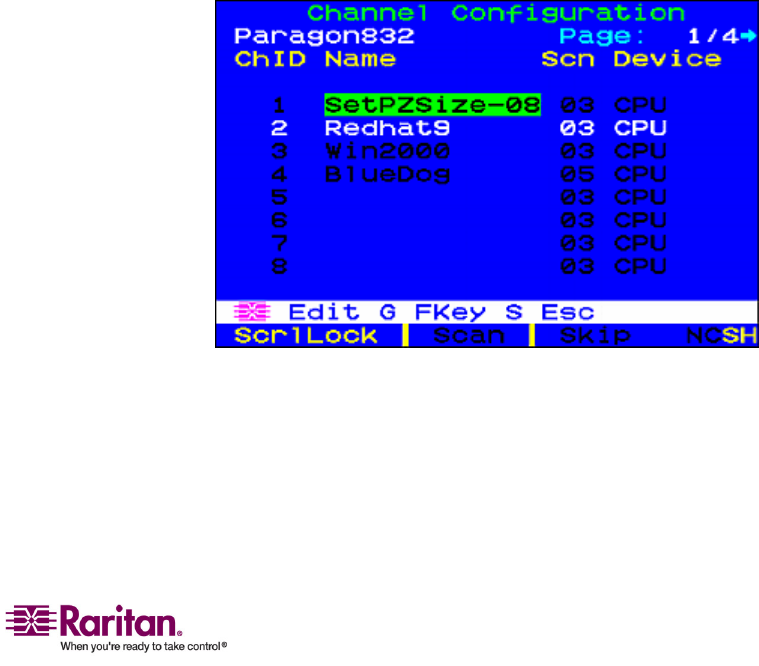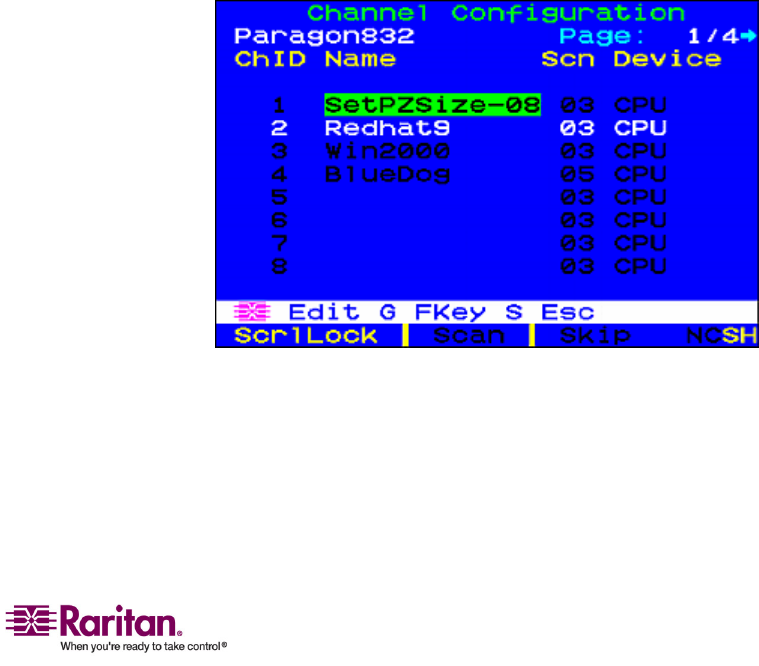
Chapter 5: Paragon II and P2ZCIMs/Z-CIMs
121
¾
To resize the P2ZCIM Chain
ThesizelimitforaP2ZCIMchainis42units.Ifyouneverresizethechain,
itdisplays42channels(thatis,6pages)nomatterhowmanyP2ZCIMs
areactuallyaddedinthechain.Afterresizing,onlythenumberof
channelsyouspecifywillbeshownontheOSUIscreen.Res
izingthe
P2ZCIMchaindoesnotchangethenameofthechain.Itchangesonlythe
size.NexttimewhenyouaddnewP2ZCIMstothechain,rememberto
resizeitagainsothenewP2ZCIMscanbedisplayedintheOSUI.
1. Atauser‐stationLoginscreen,typeadmin intheUs
erNamefield
andpressEnter.
2. Typeraritan oryournewpasswordinthePasswordfieldand
pressEnter.
3. IftheSelectionMenuisnotsortedbythechannelnumber,pressF12
totogglethesorting.
4. PresstheF5key.
5. SelecttheChannelConfigurationsubmenuandpressEnter.
6. UsetheÏan
dÐorthePageUpandPageDownkeystoselectthe
P2ZCIMchainyouwishtoresize.
7. PressEnterandtypeSetPZSize-NN(NNrepresentsthetwo‐digit
numberforthesizeofyourchain,from01‐42).
8. PressEnter.
9. PressStosavethenewchainsize.
10. PressF2togototheSelectionMenuandverifythatthechainsizehas
changed.