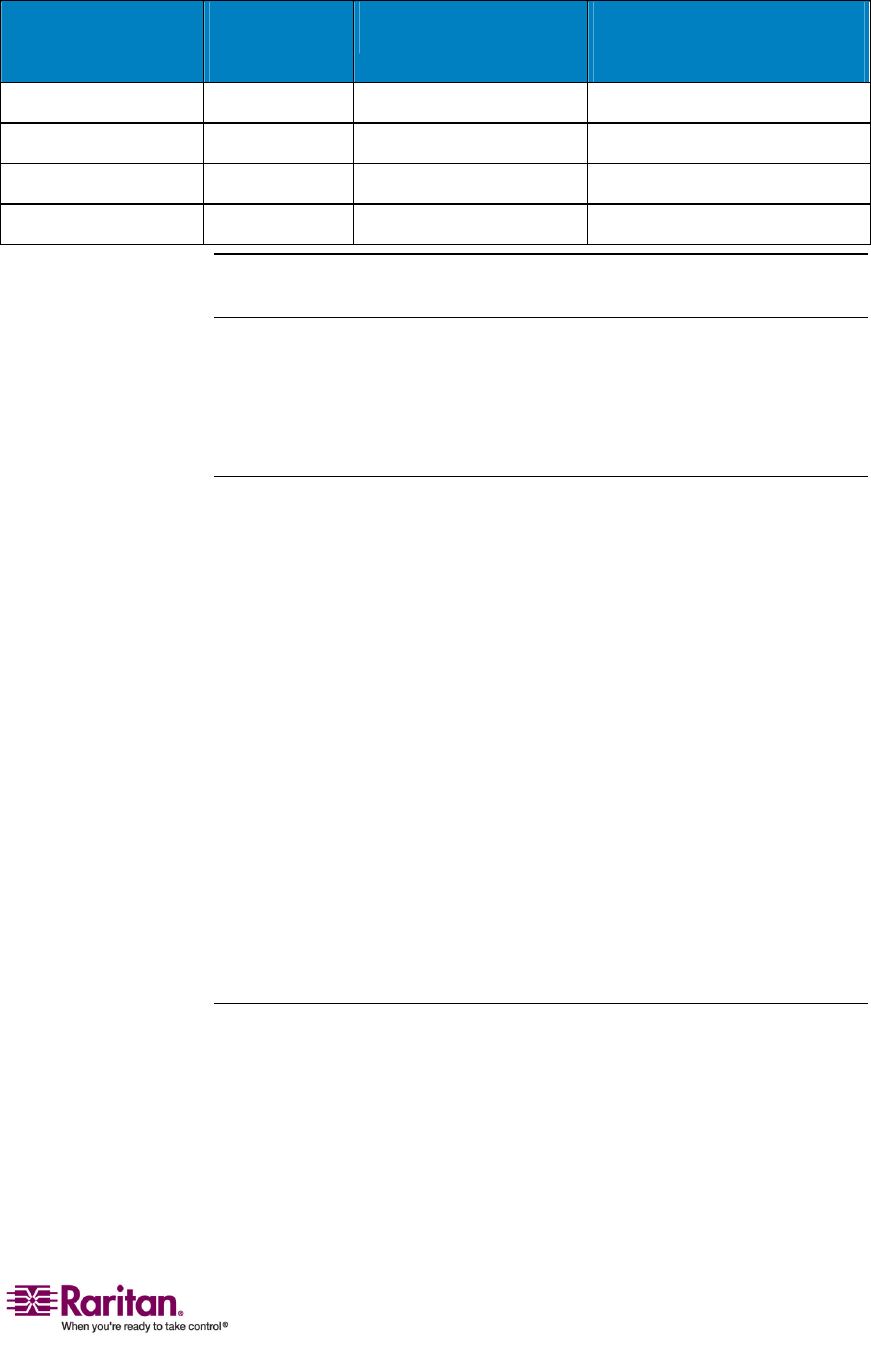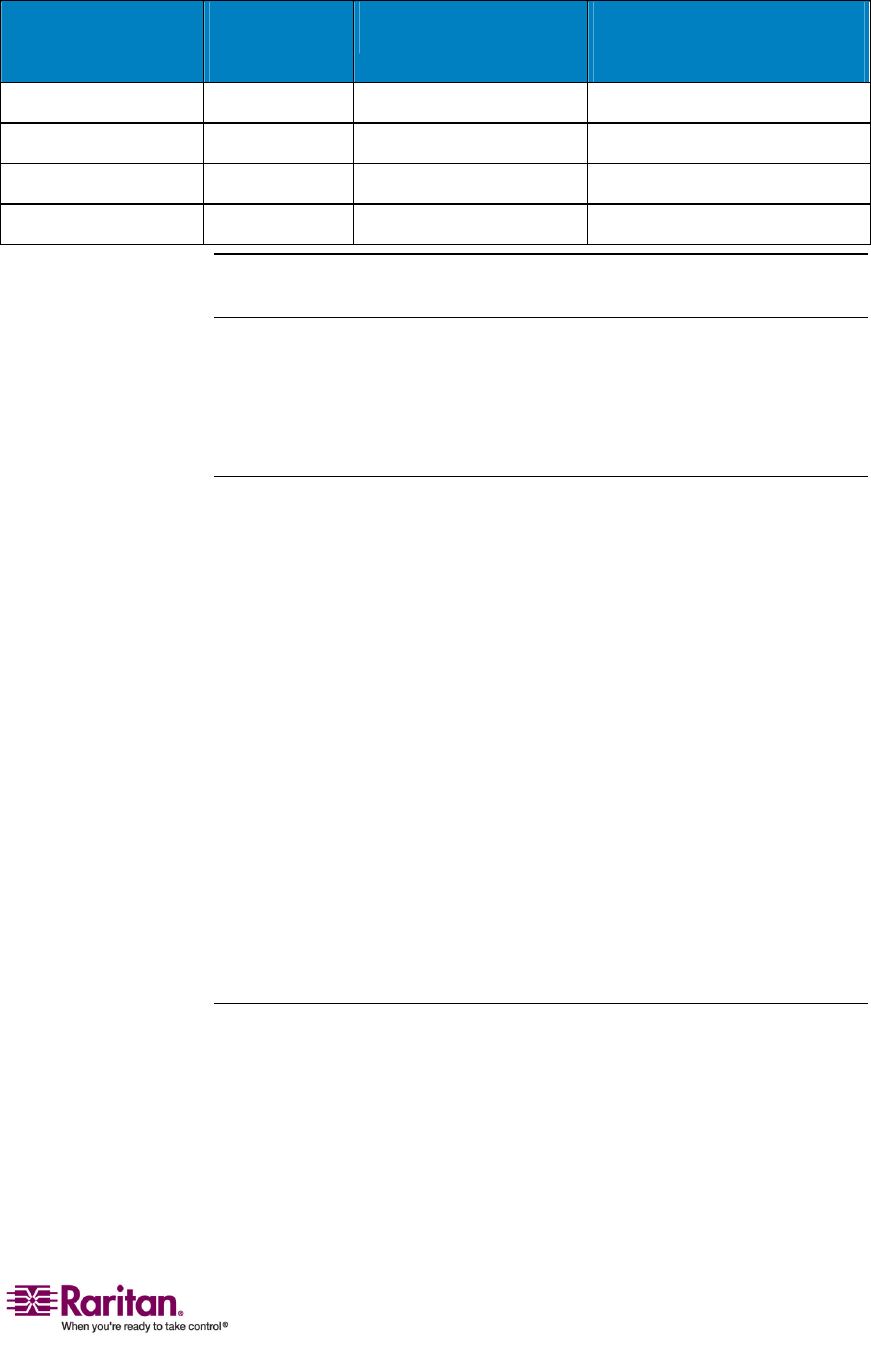
Chapter 4: Operation - Administrator Functions
111
Product family Number of
outlets
Rack space Corresponding device
option in the OSUI
PCR8/8Aseries 8 1Urackmount PCR8
PCS12/12Aseries 12 0Uverticalmount PCS12
PCS20/20Aseries 20 0Uverticalmount PCS20
PCR20/20Aseries* 20 2Urackmount PCS20
*ThecorrespondingdevicetypeformodelPCR20/20Aseriesinthe
ParagonOSUIisthe“PCS20”option.
AspecialRaritanPowerCIM(P2CIM‐PWR)isavailableforusewiththis
kindofpowerstrip.AttachthisCIMtotheRJ45portonthePowerStrip,
andthenconnectthepowerstripintoanACsource.ConnecttheCIMto
oneofthechannelportsonaParagonswitch.
Configuring and Naming the Power Strip
ActivatetheParagonIIOSUIbyloggingintothesystemorpressingthe
hotkey(default:ScrollLock)twicequickly.ThenewPowerStripshould
appearintheappropriatechannelportwiththenamePCR8,PCS12,or
PCS20,dependingonthemodeltype.ThePowerStripwillbetreated
exactlylikeatieredde
vice.
1. PressF5toactivatetheAdministrationMenu.
2. Selectoption3,“ChannelConfiguration,”andpressEnter.
3. SelectthePowerStripʹschannelport,andeditthenameofthePower
Strip.Theappropriatemodeltypeshouldalreadybeselectedinthe
Devicecolumn.
4. PressStosav
ethechanges.
5. IfyouwanttoconfiguretheindividualpoweroutletsonthePower
Strip,pressGtoenterthe“OutletConfiguration”Menu.
6. Whenfinishingtheconfiguration,pressStosavethechanges.
Associating a Device with a Power Outlet
SinceParagonIIcannotdetectwhichtypeofdeviceisconnectedtowhich
poweroutlet,associationsofdeviceswithindividualpoweroutletsmust
bedonemanually.
1. PressF5toactivatethe“AdministrationMenu.”
2. Selectoption3,“ChannelConfiguration,”andpressEnter.