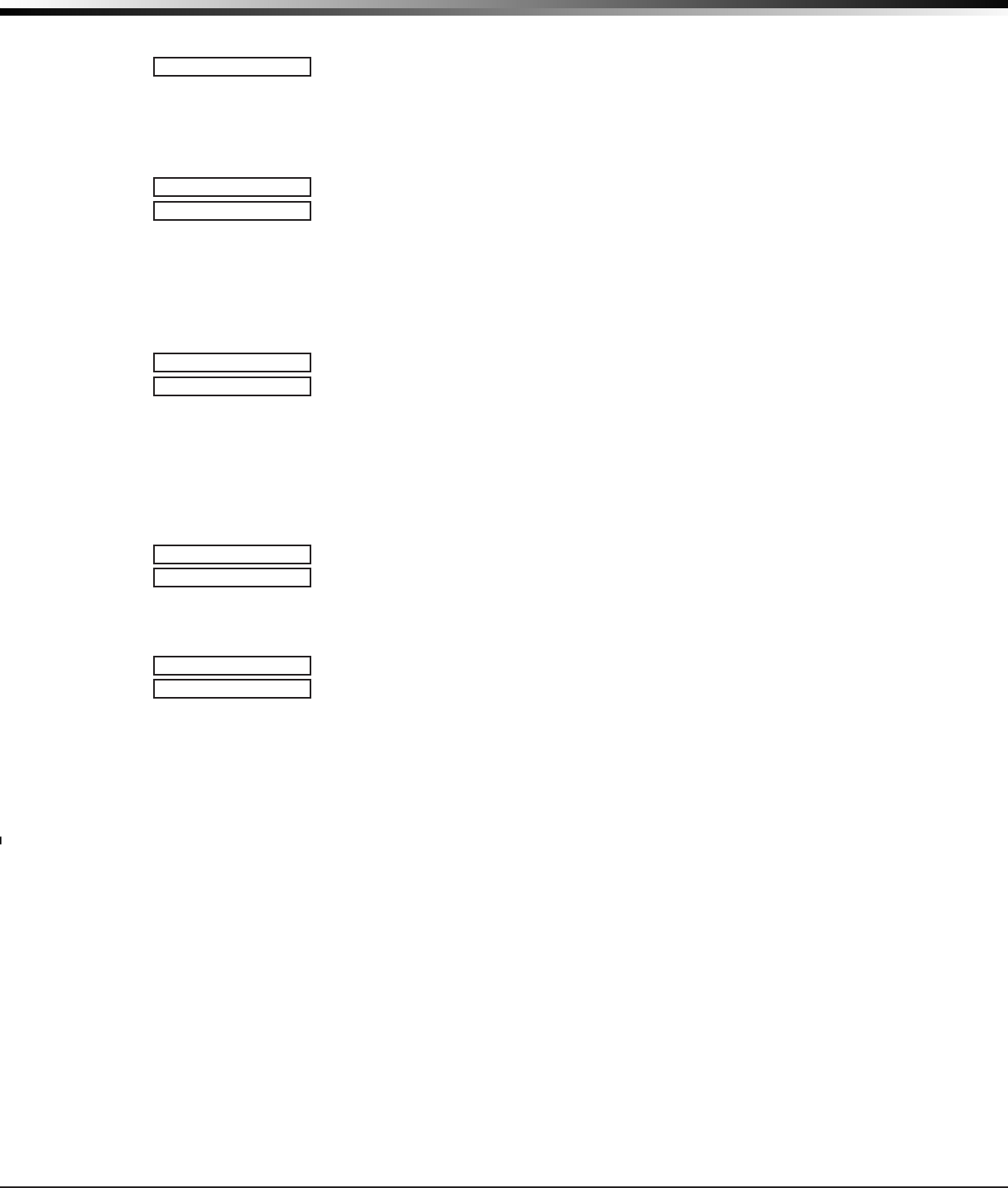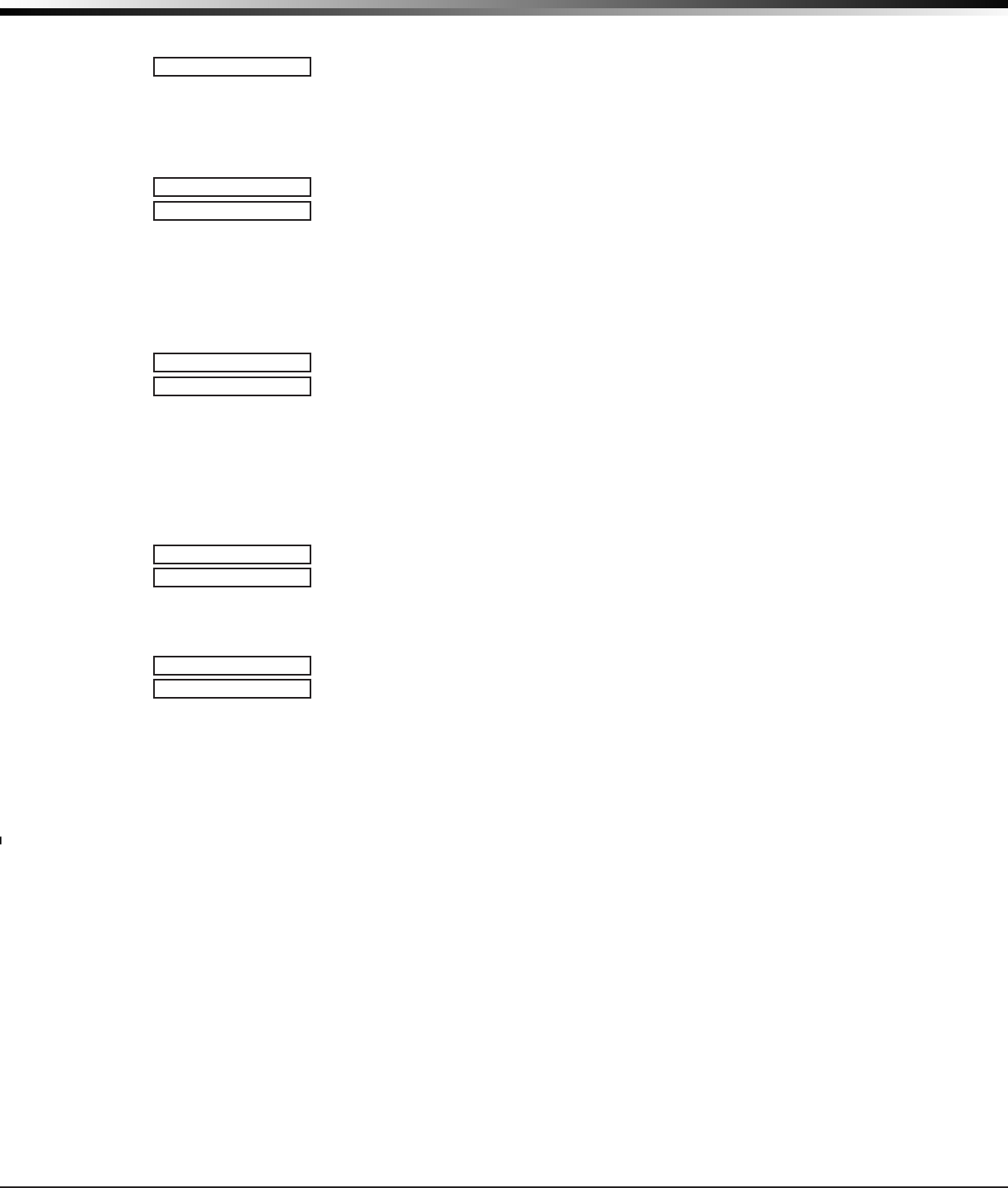
XR500 Series Canadian Programming Guide Digital Monitoring Products
61
feaTure uPgrade
Feature Upgrade
22.1
FEATURE UPGRADE
Feature Upgrade
IntheProgrammingMenu,pressingCOMMANDattheSETLOCKOUTCODEprompt
displaysFEATUREUPGRADE.Thisallowsyoutoenableadditionalfeaturesinthe
panel.PressanytoprowSelectkeytodisplaytherstavailablefeature.ENABLED
orDISABLEDdisplaysindicatingwhetherthisfeatureiscurrentlyusedinthispanel.
PresstheCOMMANDkeytodisplayadditionalfeature(s).
ENTER KEY
-
To enable a feature, press any top row Select key anywhere in the features list to
displaytheENTERKEYprompt.
Enterthefactory-suppliedfeaturekeyforthespecicpanelandpresstheCOMMAND
key.ThefeaturespecictothekeydisplaysasENABLED.
Note:XR500Seriesversion106orhigherpanelsrequireasix(6)characterfeature
key.Version105panelsrequirea16-characterfeaturekey.
Ifthefeaturekeyenteredisnotaccepted,theENTERKEYpromptdisplaysagain.
Re-enterthefeaturekeyandpresstheCOMMANDkey.
22.1.1
ENCRYPTION
DISABLED
Encryption
Enablethisfeaturetoprovide128bitAESdataencryption.Thisfeatureupgrade
can only be enabled on an XR500N panel version 105 or higher. For installations
where an XR500 panel is installed, it is recommended the XR500 be replaced with an
XR500E panel.
To complete encryption installation, access System Status in the User Menu to verify
theencryptionstatus(ONorOFF).IfthestatusdisplaysOFF,itindicatesthatthe
Passphrase has not been entered and data transmissions are not encrypted. See
NetworkOptionstosetupaPassphrase.
22.1.2
ALL NO YES OPTN
DISABLED
All No Yes Option
ThisfeatureofferstheabilitytodisabletheALLNOYESoptionatarmingor
disarming.Whenthisfeatureisenabled,theALLNOYESoptiondoesnotdisplay
at any system keypad during arming or disarming. Each area assigned to the user
proleischosentobearmedordisarmedindependently.
22.1.3
SVC USER AUTH
DISABLED
Service User Authentication
This feature offers the ability to authenticate service personnel before allowing
accesstopanelprogrammingorperforminganyuseroperations.Whenthisfeature
isenabledandavalidServiceUsercodeisenteredforsystemoperationor6653is
entered for programming, the Service Code entry option displays.
WhentheservicepersonenterstheServiceCode,thepanelauthenticatesthecode
withtheServiceCodepreprogrammedintheSCS-1Rreceiver,andaccesstopanel
programming or the User Menu is granted. The Service Code can be used for system
operation for 30 minutes before authenticating again. If the code entered is not
validated, access to programming or the User Menu using the Service User code is
denied.
Note:TheServiceUsercodeisusernumberzero(0)andcanonlybecreatedinthe
panelremotely.TheSCS-1Rreceivermusthavermwareversion902orhigherto
authenticate service personnel.
Purchasing Feature Upgrades
To purchase a feature upgrade, you may contact DMP Customer Service with the
featureyouwouldliketoenableandthepanelserialnumber.Theserialnumber(s)
shouldbesentinwritingviae-mailorfax.Aseparatefeaturekeyisissuedforeach
panel.Thefeaturekeyonlyenablestherequestedfeatureonthespeciedpanel.
The panel serial number can be located several different ways:
• PrintedonalabellocatedontherightsideoftheXR500PCB.
• Usingpaneldiagnostics.SeetheAppendix.
• UsingRemoteLink™(version1.18orgreater).SeetheRemoteLinkUser’s
Guide(LT-0565).
— Initial Panel Connection screen
— System Information screen.