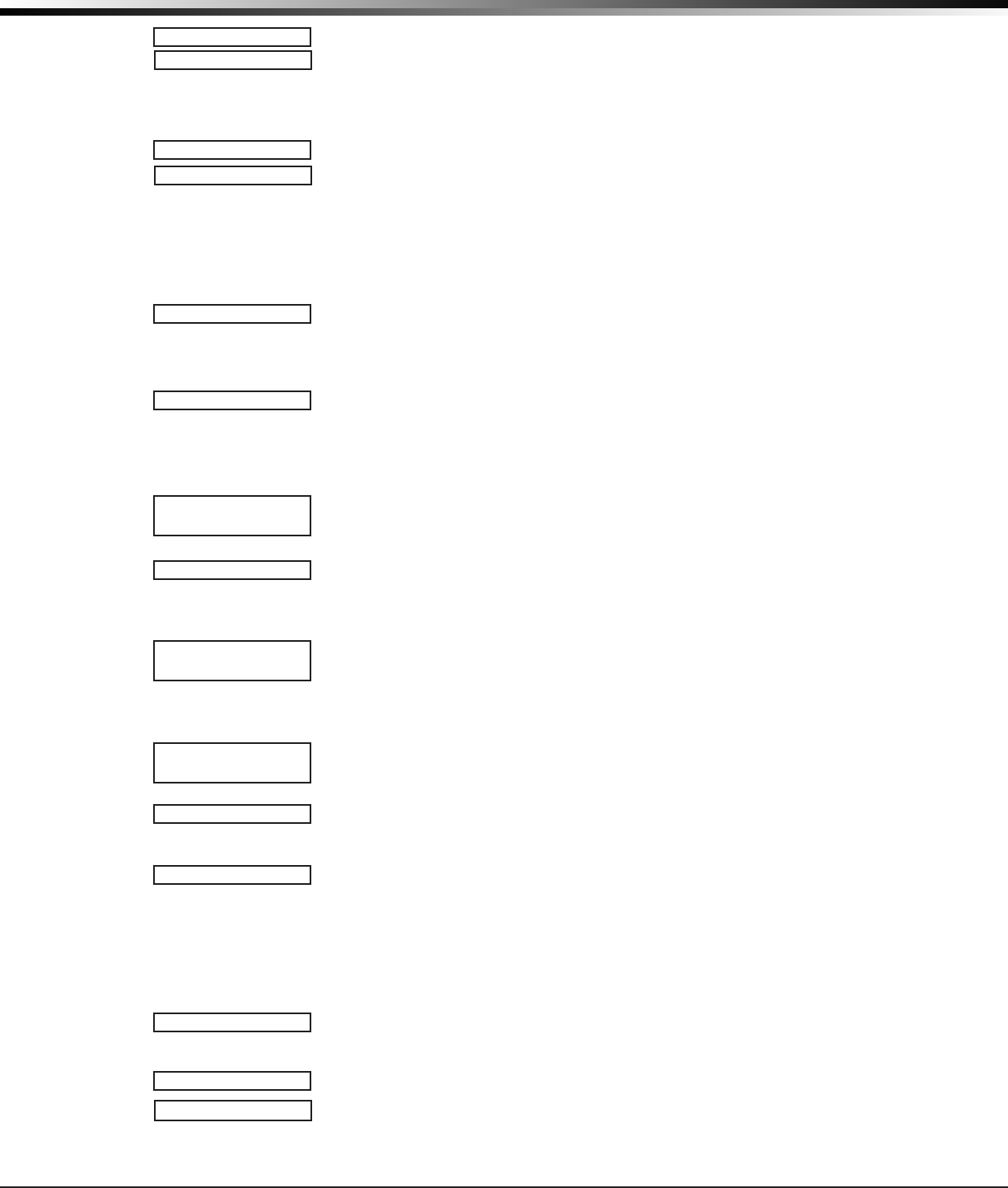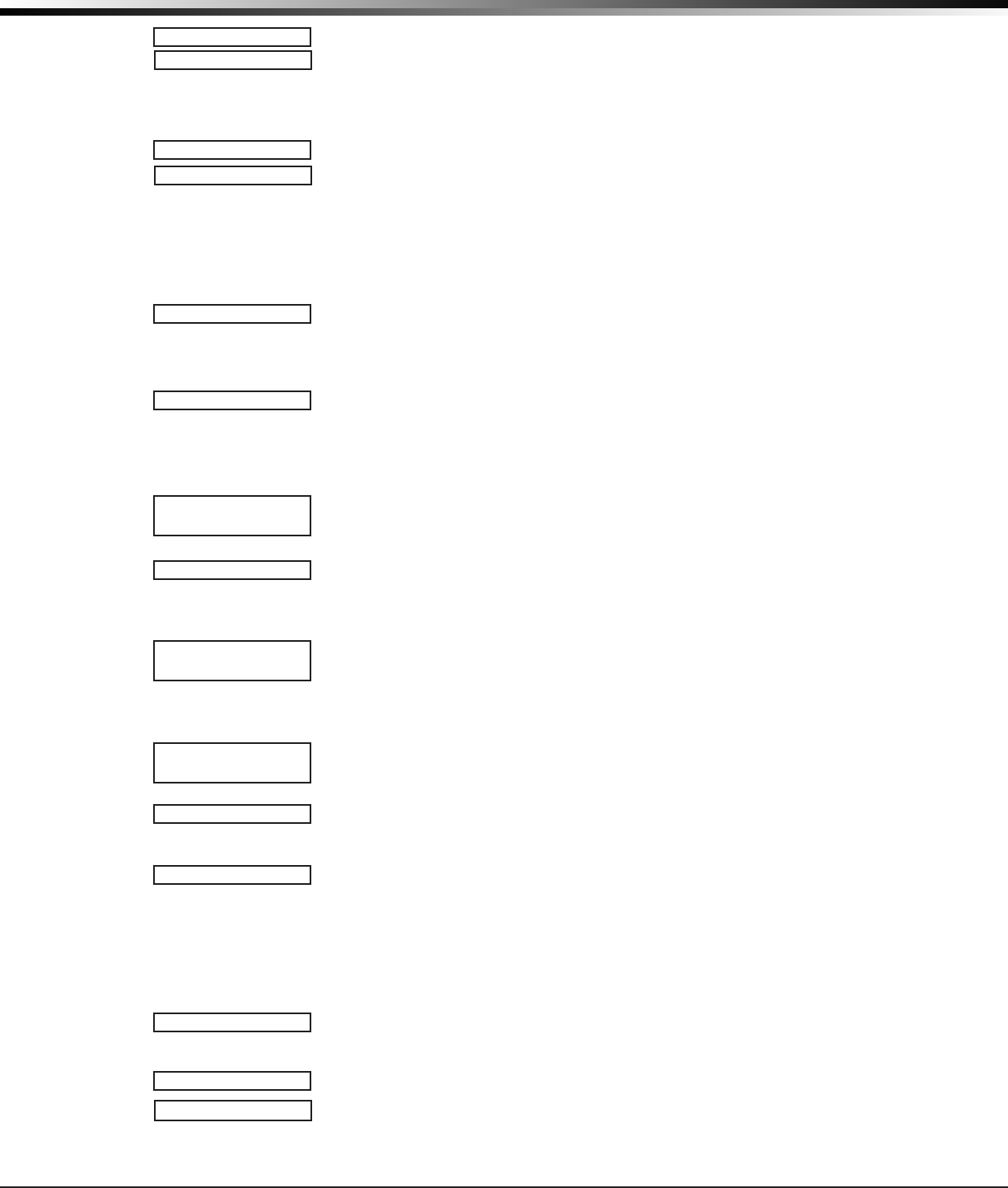
XR500 Series Canadian Programming Guide Digital Monitoring Products
9
CommuniCaTion
3.6
PATH TYPE: BACKUP
Path Type
ThePathTypedenesifthepathisPrimaryorBackup.BecausePath1isPrimary,
thispromptonlydisplaysforpaths2-8.DefaultisBackup.
Note:IfthePrimaryCommunicationTypeisCELL,thenthebackupCommunication
Type can only be NET or 232.
3.7
TEST RPT: YES
Test Report
Test Report determines if test reports are sent on this path. Reports are sent
according to the programming in Test Frequency and Test Time. Default is Yes.
Select YES to allow the programmed test report to be sent on the path currently
being programmed.
Select DEFER to not send a test report if the panel communicates any message to the
receiverwithinthetimesetinTestFrequency.SelectNOtonotsendtestreportson
this path.
3.8
TEST FREQ: 1 DY
Test Frequency
Test Frequency determines the frequency of the test report. Enter a number from
1to60andselectDY(Day)orHR(Hour)bypressingthefarrighttoprowselectkey.
Default is 1 Day.
3.9
TEST DAY: SUN
Test Day
Use this option to set the day of the Test Report. This prompt appears only when Test
ReportisYes,TestFrequencyisDayandamultipleofseven.PresstheCOMMANDkey
todisplaytherstfourdaysoftheweek.PresstheCOMMANDkeytodisplaythelast
three days. Select the day of the week to send the test report. Default is Sunday.
3.10
TEST TIME:
0:00 AM
Test Time
Use this option to select the time of day for Test Reports. Select the hour, minute
andAM/PM.Enter0:00AMtodisablethisfeature.Defaultis0:00AM.
3.11
CHECKIN: NO YES
Check In
ThisoptiondisplaysiftheCOMMTYPEisNET,232orCELL.Check-inreportsarea
method of supervising the panel for communication with the receiver. For NET the
defaultisYES.ForCELLor232thedefaultisNO.
CHECKIN:
NO YES RND ADPT
SelectRND(Random)forthepaneltocheck-inatrandomtimesfrom6to60minutes
whenallareasaredisarmed.Ifanyareaisarmedacheck-inissentevery6minutes.
SelectADPT(Adaptive)forabackuppathtoadapttothecheck-inprogramming
fromthisgroupsprimarypathiftheprimarypathbecomesunavailable.Check-in
programmingincludesCheck-inandFailTime.
CHECKIN:
ADP3
SelectADP3(Adaptive3)forabackuppathtoadaptusinga3minuteCheck-inand
Fail Time if the primary path becomes unavailable. This option also indicates a
CommunicationTrouble(S10)ifthecelltowerisunavailablefor3minutes.
CHECKIN MINS: 200
WhenYESisselected,enterthenumberofminutesbetweencheck-inreports,from
2to240forNETand232or3to240forCELL,whenthepanelisarmedordisarmed.
ForCELLor232thedefaultis0.ForNETthedefaultis200.
3.12
FAIL TIME: 240
Fail Time
ThisoptiondisplaysifCHECKINissettoYES.EnteringaFAILTIMEallowsthe
receivertomissmultiplecheck-insbeforeloggingthatthepanelismissing.The
maximumfailtimeis240minutes.Forexample,ifCHECKINis10andFAILTIMEis
30,thereceiveronlyindicatesaPanelNotRespondingafter30minutes.TheFAIL
TIMEmustbeequaltoorgreaterthantheCHECKINtime.Defaultis0forCELLand
232. Default is 240 for NET.
3.13
ENCRYPT NO YES
Encryption (XR500E only)
SelectYestoenableencryptionforthepathcurrentlybeingprogrammed.DefaultisNO.
3.14
RECEIVER IP
Receiver IP
ThisoptiondisplaysonlyiftheCommunicationTypeisNETorCELL.Enterthe
Receiver IP address where the panel sends network messages. The Receiver IP
Address must be unique and cannot be duplicated on the network. Enter all 12
digitsandleaveouttheperiods.Forexample,enterIPaddress192.168.0.250as
192168000250.Theperiodsdisplayautomatically.
NO YES DEFER
PRIMARY BACKUP
000.000.000.000