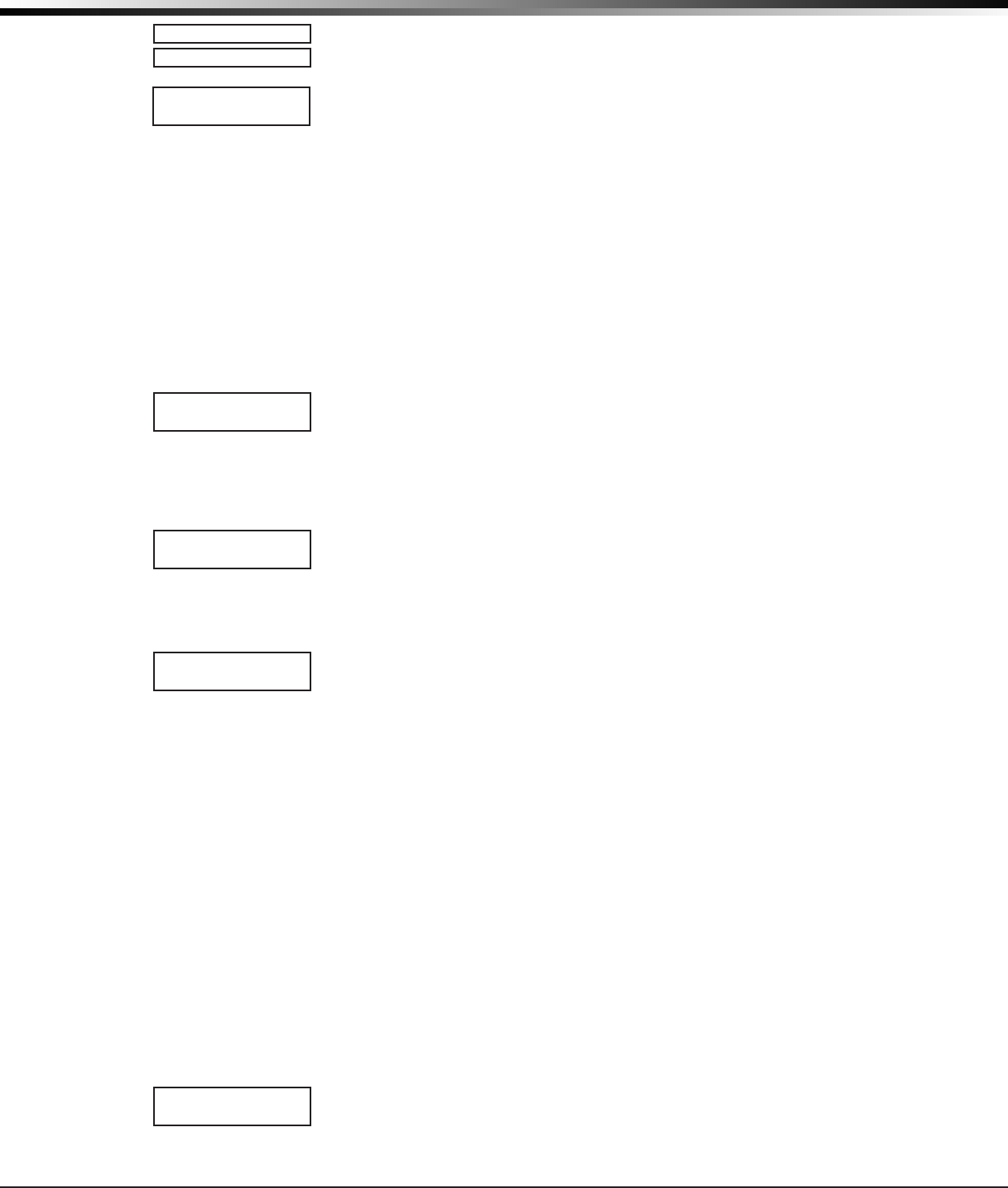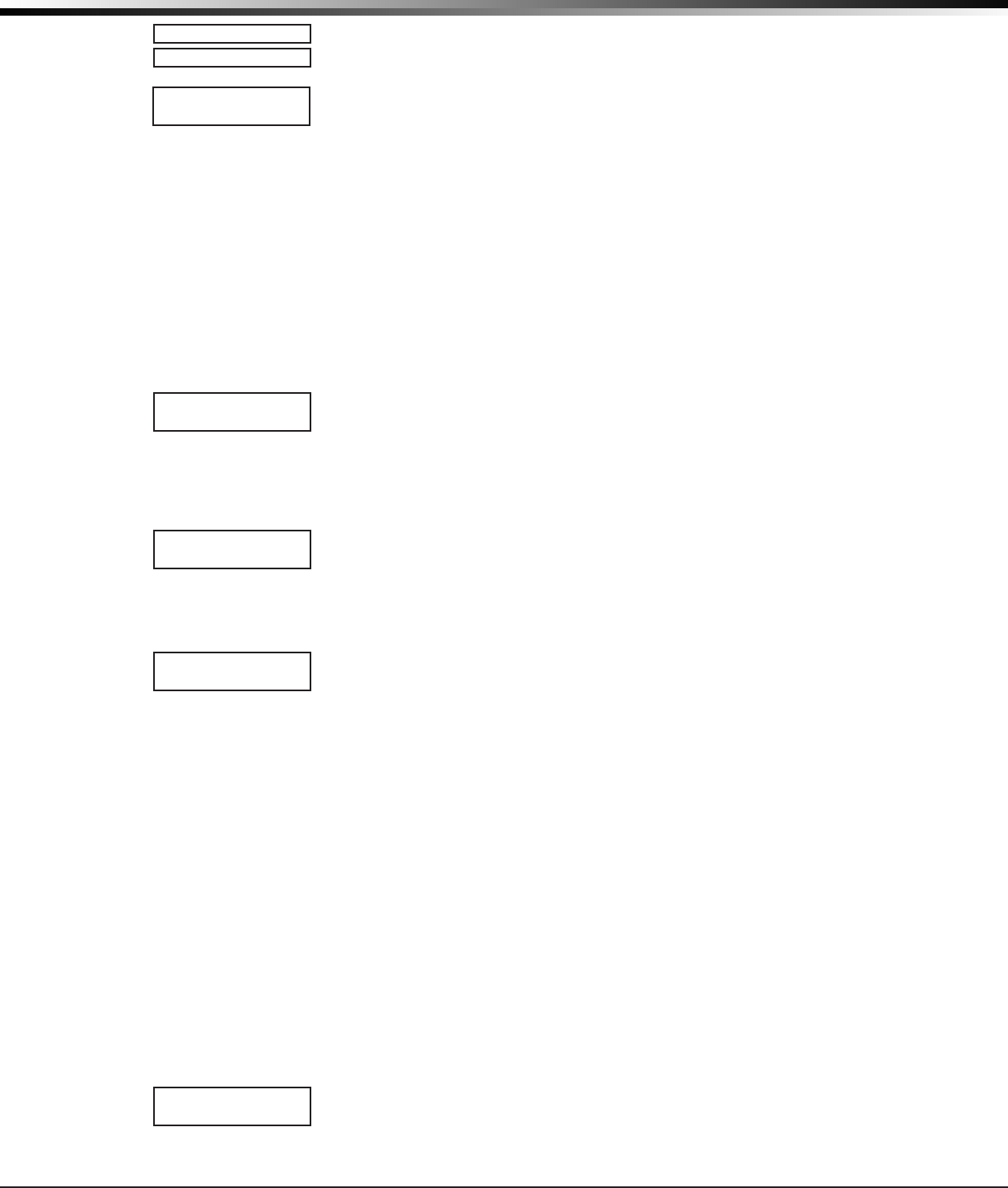
XR500 Series Canadian Programming Guide Digital Monitoring Products
19
deviCe SeTuP
6.15
PROGRAM 734
Program 734 Options
OPTIONS? NO YES
Select YES toprogramthe734WiegandInterfaceModule.Devicetypemustbesetto
DOOR.
6.15.1 Activate Zone 2 Shunt
SelectYEStoactivatetheSoft-Shunt™option.
SelectingNOallowsstandardzoneoperationonZone2anddisplaystheACTIVATE
ZONE3REXoption.DefaultsettingisNO.
Ifthedoorbeingreleasedbythe734moduleisprotected(contactinstalled),you
canprovideaprogrammableSoft-Shuntentry/exittimerbyconnectingitscontact
wiringtothe734moduleZone2.Whentheon-boardFormCrelayactivatesand
theuseropensthedoorconnectedtoZone2,thezoneisshuntedforthenumberof
secondsprogrammedinZONE2SOFTSHUNTTIMEallowingtheusertoenter/exit.
IfZone2doesnotrestore(doorclosed)withintheprogrammedtimeminusten
seconds, the piezo sounds every other second during the timer last ten seconds. If
Zone2restorespriortotheendoftheprogrammedtime,thepiezosilences.Ifthe
zonedoesnotrestoreafterthetensecondpiezotime,the734endstheshuntand
indicates the open or short zone condition to the panel.
IfyouselectYES,pressingtheCOMMANDkeydisplaysZONE2SOFTSHUNTTIME.The
BackArrowreturnstotheProgram734Options.
6.15.2
ZONE 2 SOFTSHUNT
TIME: 40
Zone 2 Soft-Shunt Time
EnterthenumberofSoft-ShuntsecondstoelapsebeforetheSoft-Shunttimer
expires. Range is from 20 to 250 seconds. Press any top row select key to enter the
numberofseconds.Ifthedoorremainsopenwhenthetimerexpiresazoneopen/
shortissenttothepanelforZone2.Thedefaultis40seconds.
PresstheCOMMANDkeytomoveforwardtoRELOCKONZONE2FAULT.TheBack
ArrowreturnstotheACTIVATEZONE2SHUNToption.
6.15.3
RELOCK ON ZONE 2
FAULT? NO YES
Relock on Zone 2 Fault?
SelectingNOleavestherelayonwhenZone2faultstoanopenorshortcondition
duringSoft-Shunt.SelectingYESturnstherelayoffwhenZone2faultsopenorshort
duringSoft-Shunt.ThedefaultisNO.
PresstheCOMMANDkeytodisplayACTIVATEZONE3REX:.TheBackArrowreturnsto
theZONE2SOFTSHUNTTIME:option.
6.15.4
ACTIVATE ZONE 3
REX? NO YES
Activate Zone 3 Request to Exit
SelectingYESactivatestheZone3RequesttoExit(REX)option.
SelectingNOallowsstandardzoneoperationonZone3anddisplaystheACTIVATE
ONBOARDSPEAKERoption.DefaultsettingisNO.
OptionallyconnectaPIR(orothermotionsensingdevice)oramechanicalswitchto
Zone3toprovideREXcapabilitytothesystem.WhenZone3shorts,theon-board
Form C relay activates for the programmed number of seconds. During this time,
theusercanopentheprotecteddoortostarttheprogrammedSoft-Shunt™entry/
exit timer. After the programmed number of seconds, the relay restores the door to
its locked state.
The734moduleprovidesashunt-onlyoptionforREXonZone3.WhenZone3opens
fromanormalstate,onlyaSoft-Shuntoccurs:theon-boardrelaydoesnotactivate.
Thisshunt-onlyoptionusestwomethodsofREX.TherstREXdeviceprovidesthe
programmedSoft-Shuntentry/exittimer.ThesecondREXdevice,ormanualdevice
such as a door knob, unlocks the door.
Anexampleoftheshunt-onlycongurationisadoortoanofcethatislocked24
hours a day. Users pass a REX motion detector positioned by the door to begin the
programmedexittimer.Withintheprogrammednumberofsecondstheusermust
then manually activate a second device, such as a REX device or manual door knob,
to unlock the door. If the door is opened after the programmed number of seconds,
the zone goes into alarm.
IfyouselectYES,pressingtheCOMMANDkeydisplaysZONE3REXSTRIKETIME.The
BackArrowreturnstotheACTIVATEZONE2SHUNToption.
6.15.5
ZN 3 REX STRIKE
TIME: 5
Zone 3 REX Strike Time
Enter the number of REX seconds to elapse. Range is from 5 to 250 seconds. Press
any top row select key to enter the number of seconds. The default is 5 seconds.
PresstheCOMMANDkeytomoveforwardtotheACTIVATEONBOARDSPEAKERoption.
TheBackArrowreturnstoACTIVATEZONE3REX.
ACTIVATE ZONE 2
SHUNT? NO YES