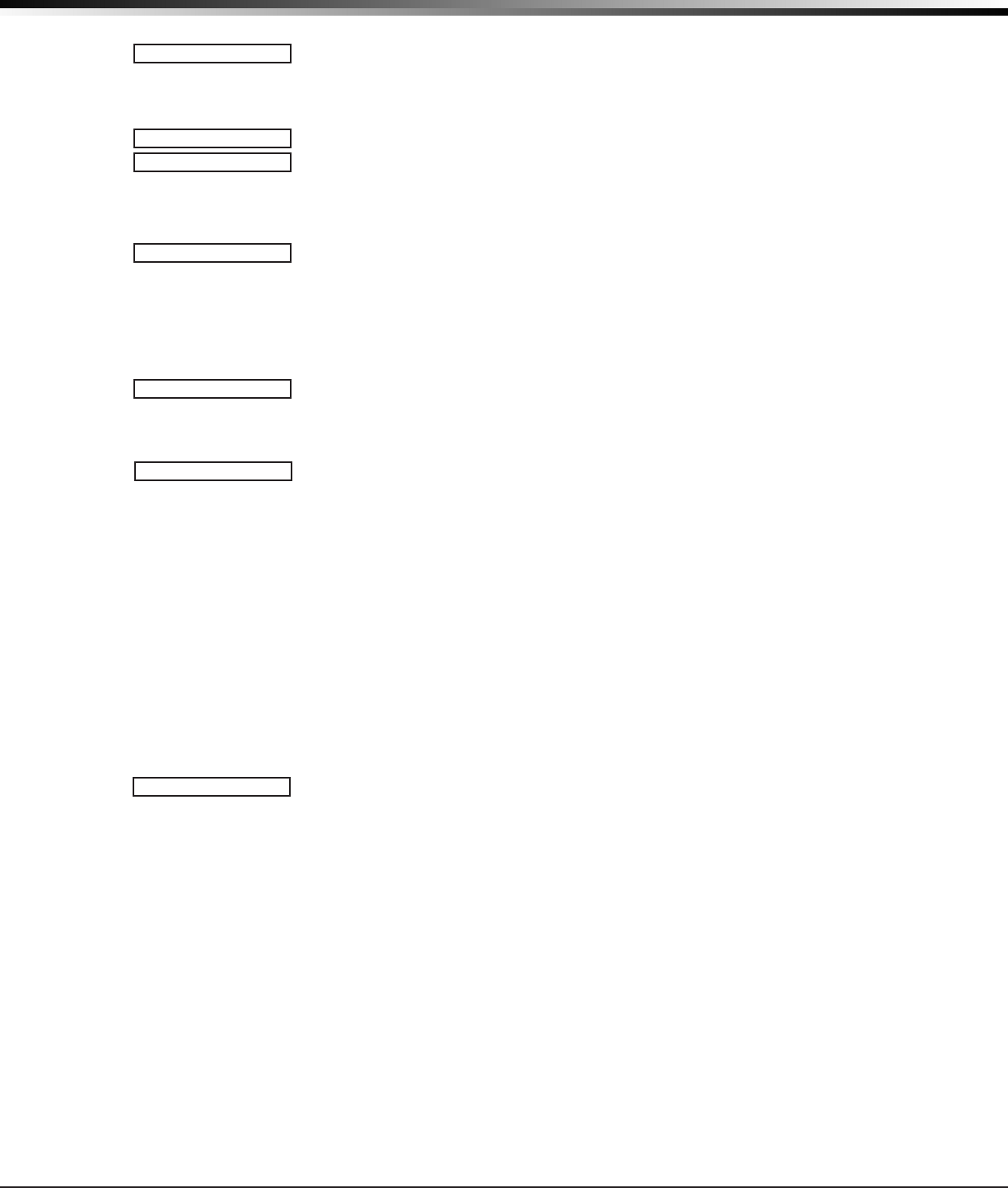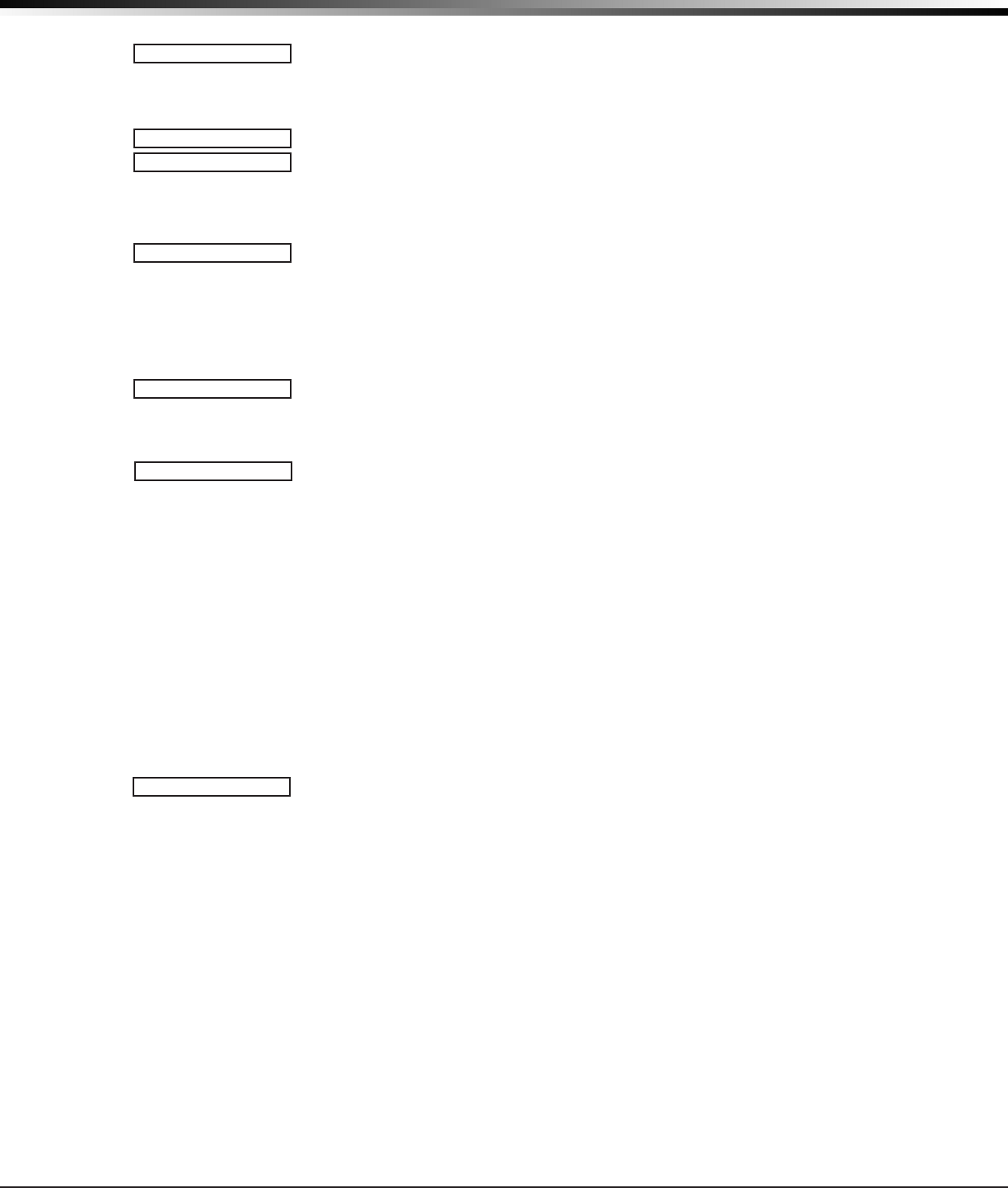
Digital Monitoring Products XR500 Series Canadian Programming Guide
16
deviCe SeTuP
Device Setup
6.1
DEVICE SETUP
Device Setup
ThissectionallowsyoutodenetheXR500SeriesCanadianpanelphysical
conguration.Youcaninstallandaddressuptosixteensupervised devices on the
keypad data bus.
6.2
DEVICE NO:-
Device Number
DEVICE 1: DOOR
Enter the device number on the keypad bus you are programming. The keypad bus
canhaveupto16devices.
Note: Afteryouprogrameachoptionfortherstdevice,repeattheseprogramming
steps for each additional devices.
DOOR KPD FI NONE
DOOR - (XR500 Version 205) The device is an access control device and is either a
keypadoraWiegandInterfaceModule.
KEYPAD - (XR500 Version 205) The device is either a keypad or a zone expander
device.
FIRE - The device is a Remote Fire Command Center.
NONE - No device is set for this address.
6.3
DOOR NAME 1
Door Name
The door name displays. To change the name, press any top row Select key then
enterupto16charactersforthedoorname.PressCOMMANDtocontinuedevice
setup programming.
6.4 Access Areas
PresstheCOMMANDkeytoprogramAccessAreas.Toselectanarea,enterthearea
numberusingthedigitkeysonthekeypad.Whenanareaisselected,anasterisk
appears next to the area number. Enter the number again to deselect the area.
PressCOMMANDtodisplaythenextsetofareas.RefertotheMultipleDisplays
section at the beginning of this document.
Users must have matching access area numbers assigned to their code to receive a
door access at this device.
If you do not enter any area numbers, all users with Door Access authority receives a
dooraccesswithoutregardtoschedules.IftheusercodeisprogrammedforAnti-Pass
YES, then the user is logged into all matching areas. This user is not allowed to access
these areas again until they have egressed the area. See Egress Areas.
Whenallareasaccessedbyadoorarearmed,thedoorislockedbythepanel.
Note: For an All/Perimeter, Home/Sleep/Away, or Home/Sleep/Away with Guest
system, Access Areas should be left at factory default settings.
6.5 Egress Areas
PresstheCOMMANDkeytoprogramEgressAreas.Toselectanarea,enterthearea
numberusingthedigitkeysonthekeypad.Whenanareaisselected,anasterisk
appears next to the area number. Enter the number again to deselect the area.
PressCOMMANDtodisplaythenextsetofareas.RefertotheMultipleDisplays
section at the beginning of this document.
Note: For an All/Perimeter, Home/Sleep/Away, or Home/Sleep/Away with Guest
system, Egress Areas should be left at factory default settings.
Note: If an area is programmed as an access area, it cannot be programmed as an
egress area and therefore does not display during Egress Areas programming.
UsethisoptiontodetectAnti-passbackviolations.Anti-passbackrequiresauserto
properlyexit(egress)anareatheyhavepreviouslyaccessed.Ifusersfailtoexit
through the proper card reader location they are not granted access on their next
attempt.Usersmusthavematchingaccessareanumbersassignedtotheirprole,
toreceiveadooraccessatthisdevice.IftheuserisprogrammedforAnti-Pass
YES, then the user is logged out of all matching areas. This allows the user to again
access the area. See Access Areas section.
If you do not enter any area numbers, all users with Door Access authority receives a
dooraccesswithoutregardtoschedules.IfyouarenotusingtheAnti-Passfeature
leave Egress Areas blank.
ACCESS AREAS:
EGRESS AREAS: