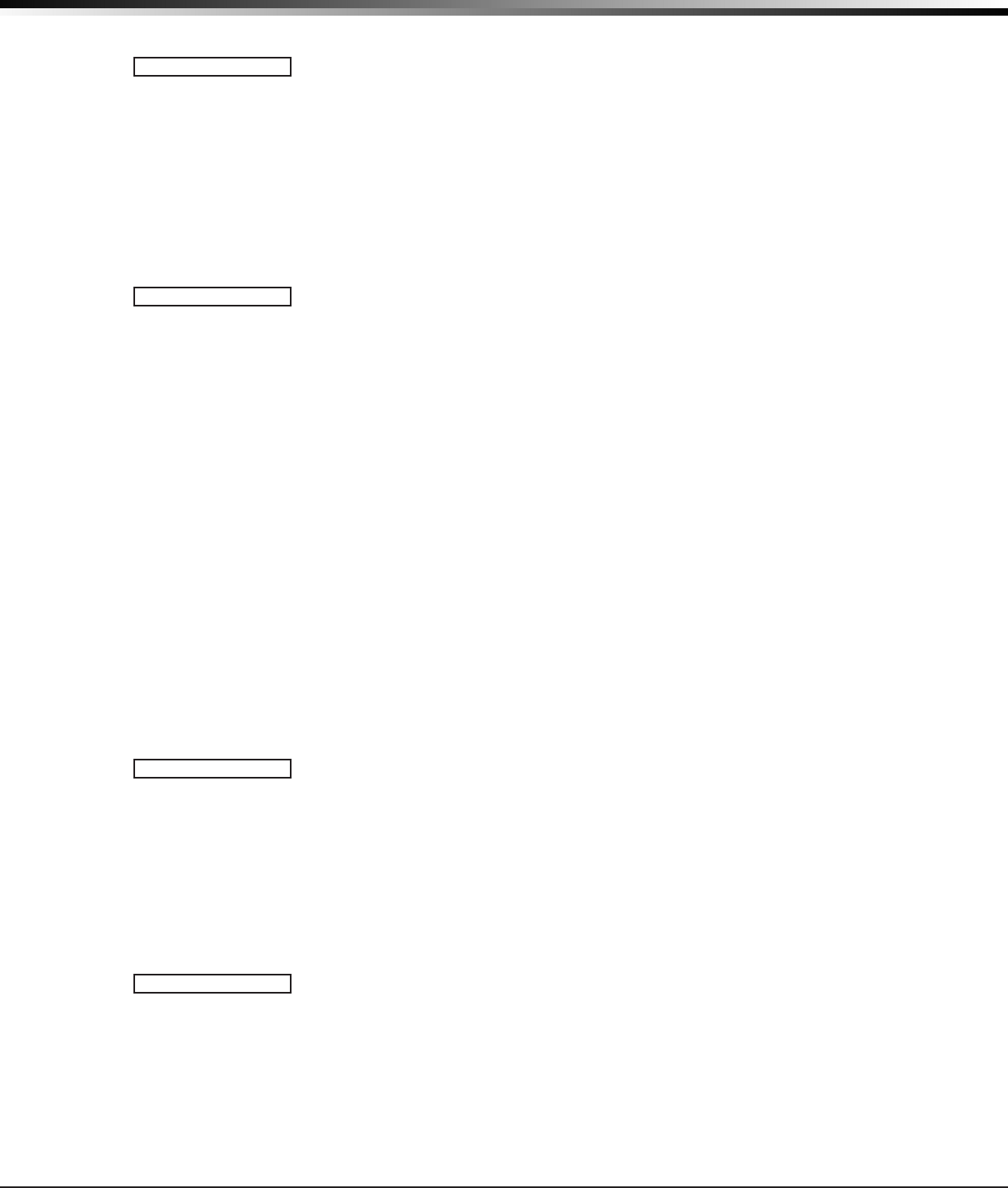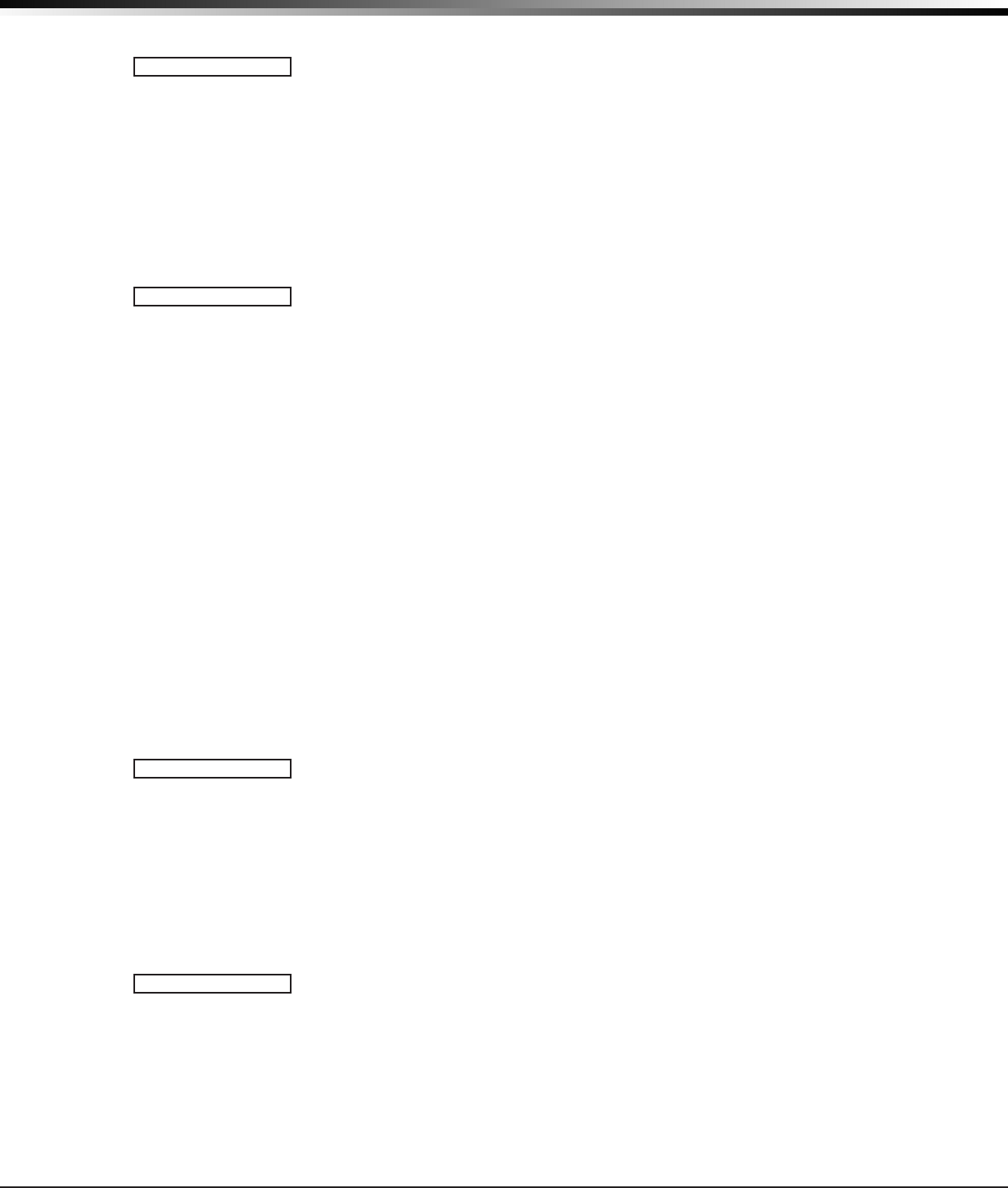
Digital Monitoring Products XR500 Series Canadian Programming Guide
44
area informaTion
Area Information
18.1
AREA INFORMATION
Area Information
Allowsyoutoassignfunctionstothedifferentareasinthesystem.Allnon-24-hour
zonesmustbeassignedtoanactivearea.SeeZoneInformation.
You activate an area by assigning it a name. See Area Name. A name is given to
each active area in place of a number to assist the user during arming and disarming.
Whenonlyareasonetoeightareused,theArmedStatusdisplayis12345678.
WhenareasnineorhigherareusedthesystemArmedStatusdisplayreadsALL
SYSTEMONorSYSTEMON.PresstheCOMMANDkeytodisplayadditionalareas.
Refer to the Multiple Displays section at the beginning of this document and in the
XR500User’sGuide(LT-0683CAN).
18.2
EXIT DELAY: 60
Exit Delay
EntertheexitdelaytimeforallExittypezonesinthisarea.Whentheexitdelay
timestarts,allactivityonthatzoneandothernon-24-hourzonetypesinthearea
is ig nored until the exit delay expires. The keypad displays the Exit Delay time
countdownandannunciatestheExitDelaytoneat8secondintervalsuntilthelast
10 seconds when annunciation is at 3 second intervals.
Theexitdelaycanbefrom30to250seconds.Defaultis60seconds.
During Exit Delay, if an exit zone trips, then restores, and trips again, the Exit Delay
timer restarts. This restart can occur only once. The Exit Delay restart is disabled
whenprogrammedforHighLineSecurityoperation.
Exit Error Operation: At arming, whenanentry/exitzone(EX)is faulted at the end
of the exit delay then one of two sequences occur:
For Entry Delay 1 EX type zones:
• thebellsoundsforthelengthoftimesetinBellCutoffprogramming.
• theEntryDelayoperationstartsrequiringcodeentrytodisarm
• ifnotdisarmed,azonealarmandanexiterroraresenttothereceiver.
ForEntryDelay2-4EXtypezones:
• thezoneisforcearmedandazoneforcearmmessageissenttothereceiver
• anExitErrorissenttothereceiver
• thebellsoundsforthelengthoftimesetinBellCutoffprogramming
18.3
BURG BELL OUT: 0
Burglary Bell Output
Entertheoutputnumber(0to6,500to999,G1toG20,orD1toD16)thatisturned
on any time a Burglary type zone is placed in alarm. The output is turned off when
you disarm any area and no other Burglary type zones are in alarm. The output can
also be turned off using the Alarm Silence option in the User Menu or by entering
a user code with the authority to silence alarms. The duration of this bell output
followsthetimeenteredintheSystemOptions>BellCutoffTimeprompt.Seethe
Output Options - Bell Cutoff Time section. If Bell Test is selected YES, the Burglary
BellOutputenteredhereisturnedonfortwosecondseachtimethesystemis
armed.
18.4
O/C RPTS NO YES
Opening/Closing Reports
ThisoptionallowsanOpeningreporttobesenttothereceiverwheneveranyareais
disarmed. A Closing report is also sent to the receiver when any area is armed.