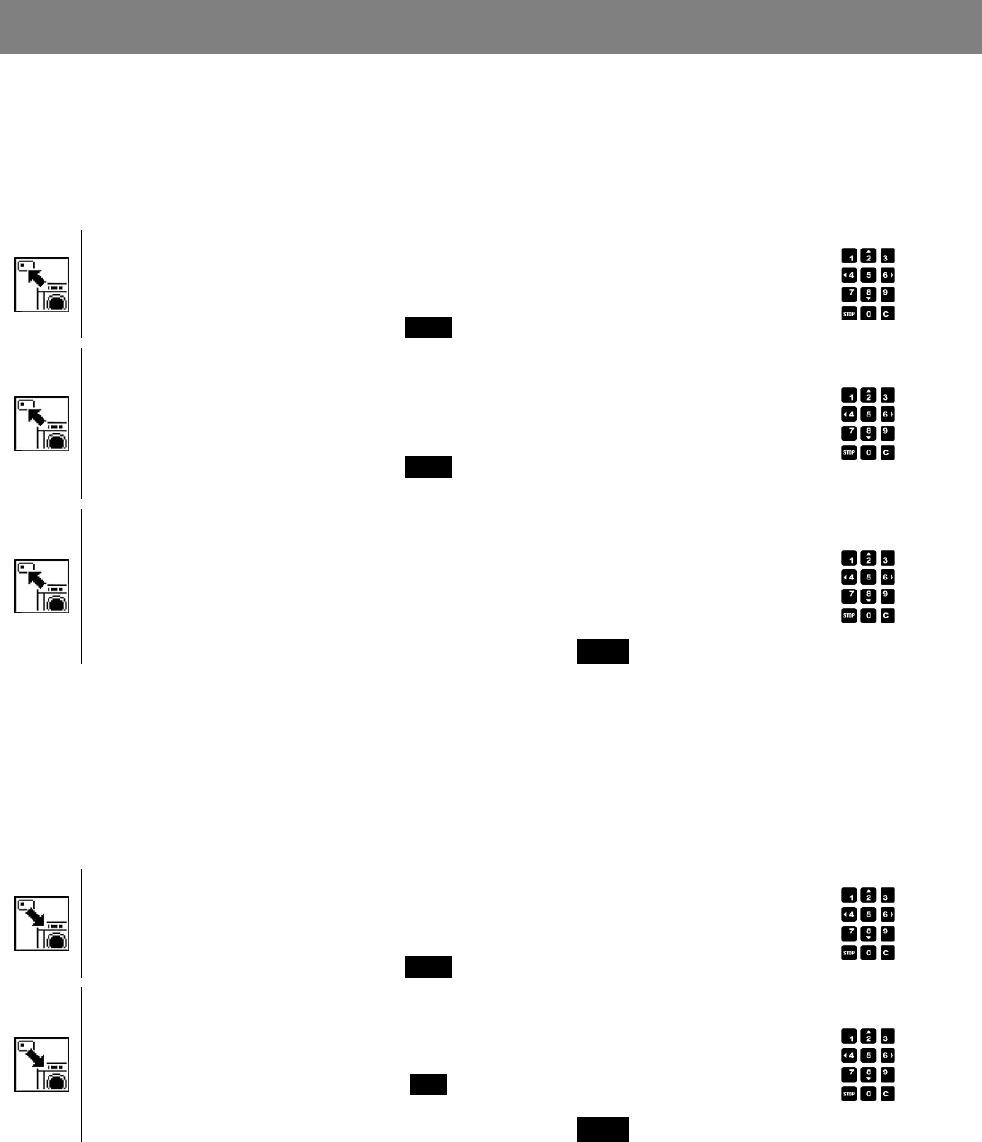
Cod. G522441
© Copyright 2009, Alliance Laundry System LLC – DO NOT COPY OR TRANSMIT Rev. 02/0510
Using the card 41
9.1. COPYING FROM MACHINE TO CARD
Allows selecting a program from the washing machine’s memory and copy it onto the card. Once copied, the
program name can be modified.
In each copying operation, only one program can be copied.
Copying the program
Access the copying program from machine to card submenu.
At the icon in the upper box, the image of the washing machine blinks.
The washing machine program list appears.
Select the source program for the copy.
Validate the selection by pressing the ·SEL· key from the multi-function keyboard
In the icon of the upper box, the image of the card blinks.
The list of empty programs appears.
Select the target program to be copied onto. By default, the number of the first free
program on the card is selected. Selecting another target program to be copied onto is
possible.
Validate the selection by pressing the ·SEL· key from the multi-function keyboard
The following screen appears.
If the program has been identified in the washing machine, the program number will
appear on the screen.
You can introduce a new name or modify an existing one.
Proceed on this screen according to section 7.2. Confirm the modification.
The program has been saved on the card with the new name.
The machine is ready again to copy a new program.
To quit the option, access the upper menu by pressing the ------ key.
9.2. COPYING FROM CARD TO MACHINE
It allows selecting a program on the card and copying it onto an empty washing machine program.
Once copied, the program can be modified by following the instructions in section 8.1.
In each copying operation, only one program can be copied.
Copying the program
Access the copy program from card to machine submenu.
In the icon of the upper box, the image of the card blinks.
The list of programs contained on the card appears.
Select the source program for the copy.
Validate the selection by pressing the ·SEL· key from the multi-function keyboard
In the icon of the upper box, the image of the card blinks.
The washing machine’s list of empty programs appears. By default the number of the
first free program of the machine is selected. Selecting another target program to be
copied onto is possible.
Validate the selection by pressing the ·SEL key from the multi-function keyboard
The machine is ready again to copy a new program.
To quit the option, access the upper menu by pressing the ------ key.


















