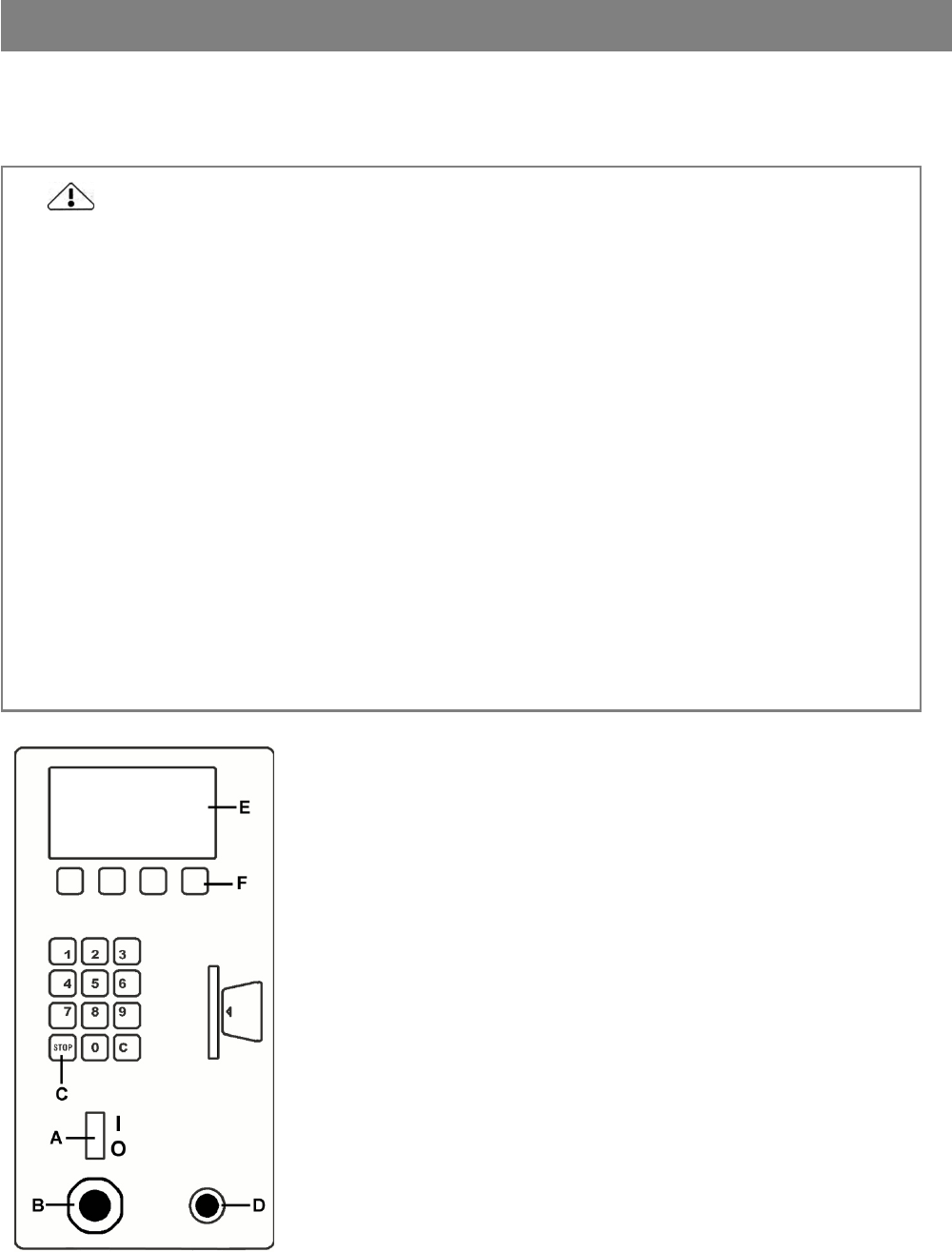
Cod. G522441
© Copyright 2009, Alliance Laundry System LLC – DO NOT COPY OR TRANSMIT Rev. 02/0510
Executing programs 17
ATTENTION!
Because of the washer's tilting movement, there is crushing and shearing hazard between the tilting
elements and the building elements.
To prevent them, please follow these instructions:
Keep away from the rear of the washer during the tilt movement.
The TILT SYSTEM has JUST been designed as a system to facilitate the washer's loading and unloading
operations.
DO NOT USE the washer until all the guards are properly located and adjusted
In particular take special care to the tilt hinge guards.
DO NOT MISLEAD NOR CANCEL THE POSITION DETECTORS located on the machine brackets.
DO NOT MISLEAD NOR CANCEL THE PUSH-BUTTON that activate the drum's rotation with the door
open.
The pressure of the pneumatic circuit specific for tilting is controlled by a pressure regulator located on the
electrical panel, with a fixed adjustment of 5 kg/cm
2
(71 PSI). DO NOT MODIFY NOR MANIPULATE THIS
REGULATOR.
TO AVOID THE RISK OF DRAGGING, NOBODY MUST TOUCH THE LINEN WHILE ACTIVATING THE
DRUM ROTATION DEVICE
Because of the facility of rotating the drum with door open, during loading and unloading operations NEVER
MORE THAN ONE PERSON WILL OPERATE WITH THE MACHINE.
The washer is protected against possible incorrect handling, so machine must be in horizontal position
before selecting a tilting movement or starting a wash program.
To prevent accidents resulting from getting trapped between the door and the opening for loading,
before any tilting movement is started, secure the washing machine’s door by means of the hook
located on its right side.
4.10.1. TILT SYSTEM control panel
Control panel devices
ON switch (A): Switch installed on the front piece of the washing
machine.
Emergency stop (B): Red button with lock located in a visible and
accessible place on the washing machine.
STOP key (C): key on the numerical keyboard.
DRUM ROTATION push-button (D): Activates the drum rotation options
of the multi-function keyboard.
Graphics screen (E): It displays the different operations by means of
graphic icons.
Multi-function keyboard (F). It allows executing the TILT system options.


















