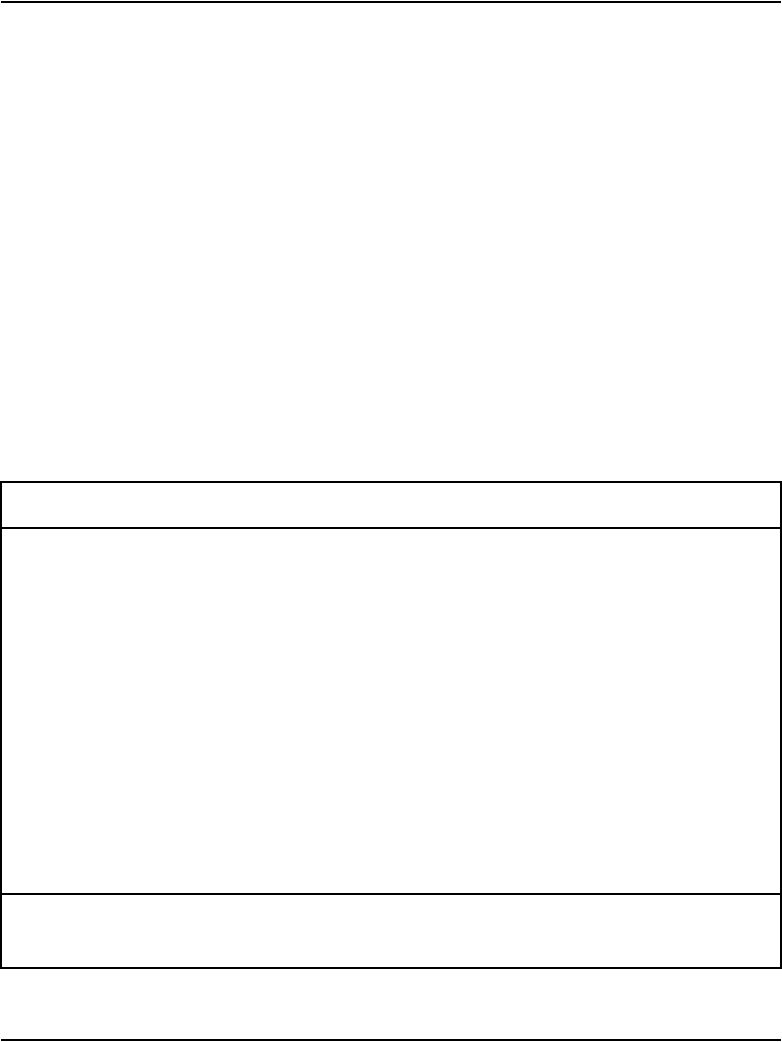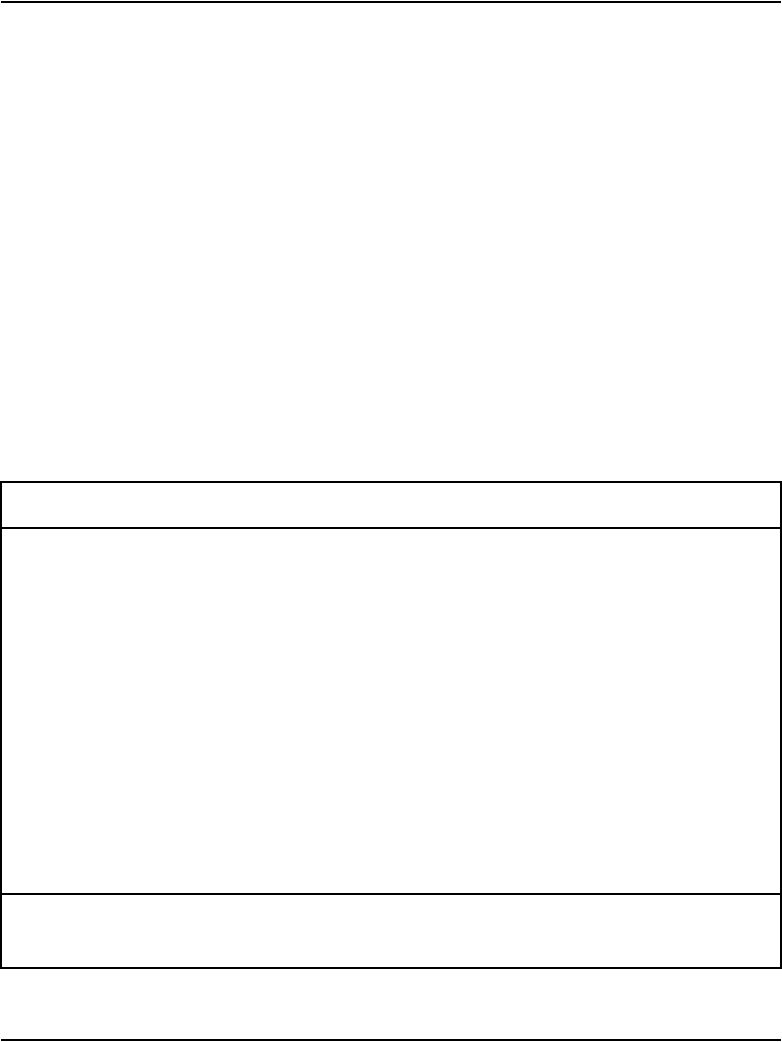
NT7D16 Data Access card Page 489 of 906
Circuit Card Description and Installation
Note: The parity determined here overrides the parity downloaded from
the system. Also, the T (t) must be entered in the same case as the A (a).
If you entered uppercase A for the Baud Rate, you must enter upper case
T for the parity.
Dialing operation
Like keyboard dialing, the Hayes dialing commands allow the user to initiate
a data call, as well as change certain dialing parameters. The commands may
be entered in either upper or lower case, but must be the same case throughout
the command line. Also the case must match the autobaud case.
Note: Hayes dialing does not allow for the Ring Again feature. If a call
is made to a busy number, that call is abandoned.
Table 160 provides a list of the AT dialing commands.
Table 160
AT dialing commands (Part 1 of 2)
Command Description
ATA Answer (answer incoming data call)
ATDnnnn
ATDTnnnn
Dial (n = 0-9, numbers to be dialed)
A/ Repeat last command (no <CR> needed)
ATO On-line (enter three Escape characters rapidly to go off-line)
ATDPnnnn Voice call (n = 0-9, numbers to be dialed)
ATF 0 Handsfree/mute (toggle Handsfree between mute and normal)
ATF 1 Hold (put voice call on hold)
ATF 2 Select (take voice call off hold)
ATH 0 Hang up data call
Note 1: To use AT dialing, enter CTRL-z at carriage return (<CR>) when the port is idle.
Note 2: Follow each command (except A/) by a carriage return (<CR>) to execute it.