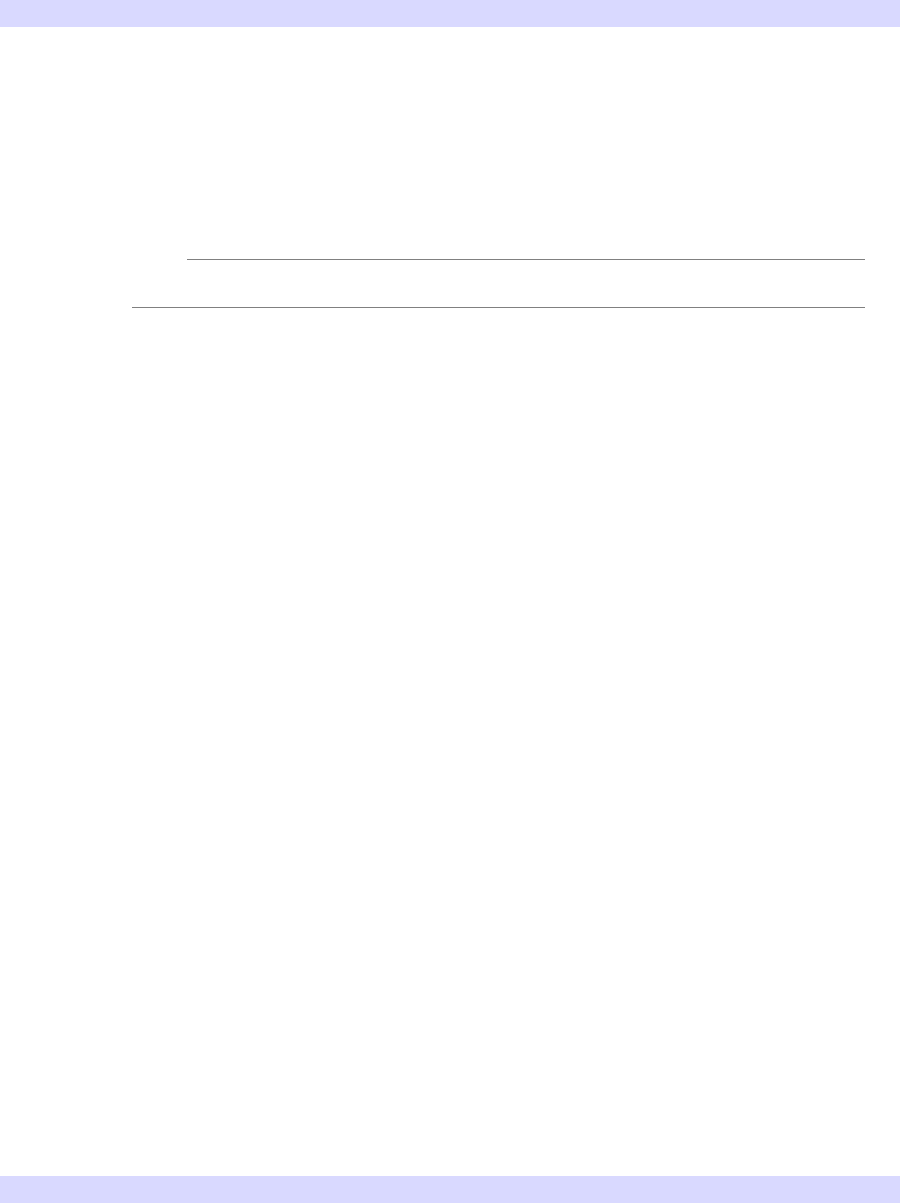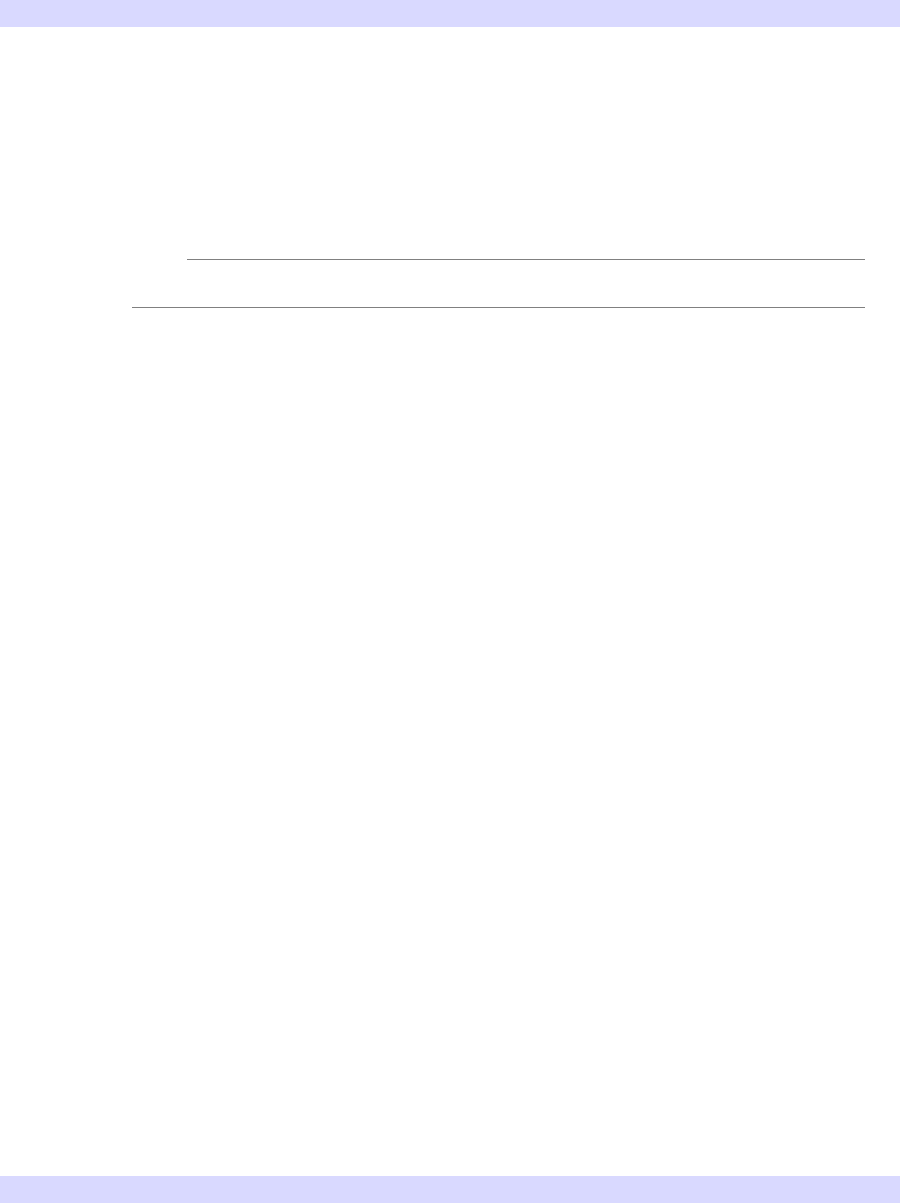
78 Chapter 4: Property Management
Property Attributes iTool Developer’s Guide
Property Attributes
Property attributes are values associated with a property that affect the way the
property is displayed in the iTool property sheet interface. Attributes could be
considered properties-of-properties; as with actual properties, special methods are
used to get and set attribute values.
Note
A property must be registered in order to set or retrieve attribute values.
Property attributes can be set in the call to the IDLitComponent::RegisterProperty
method; simply include the attribute name and its value as a keyword-value pair.
If a property has already been registered, you can change the registered attribute
values using the SetPropertyAttribute method of the IDLitComponent class:
self->SetPropertyAttribute,
PropertyIdentifier, ATTRIBUTE = value
where PropertyIdentifier is a string that uniquely identifies the property, ATTRIBUTE
is one of the property attributes described in “Available Property Attributes” on
page 78, and value is the attribute value. See “Property Identifiers” on page 77 for a
discussion of property identifier strings.
A typical property attribute modification call looks like the following:
self->SetPropertyAttribute, 'COLOR', NAME = 'Surface color'
Here, we change the Name attribute of the COLOR property; when this property is
displayed in a property sheet, the label will be
Surface color.
See “IDLitComponent::SetPropertyAttribute” (IDL Reference Guide) for additional
details.
Available Property Attributes
Every registered iTool property has the following attributes. Property attributes can
be specified as keywords to the RegisterProperty method of the IDLitComponent
class. Attributes whose names are followed by the word “Get” can be retrieved using
the GetPropertyAttribute method of the IDLitComponent class; attributes whose
names are followed by the word “Set” can be set using the SetPropertyAttribute
method.