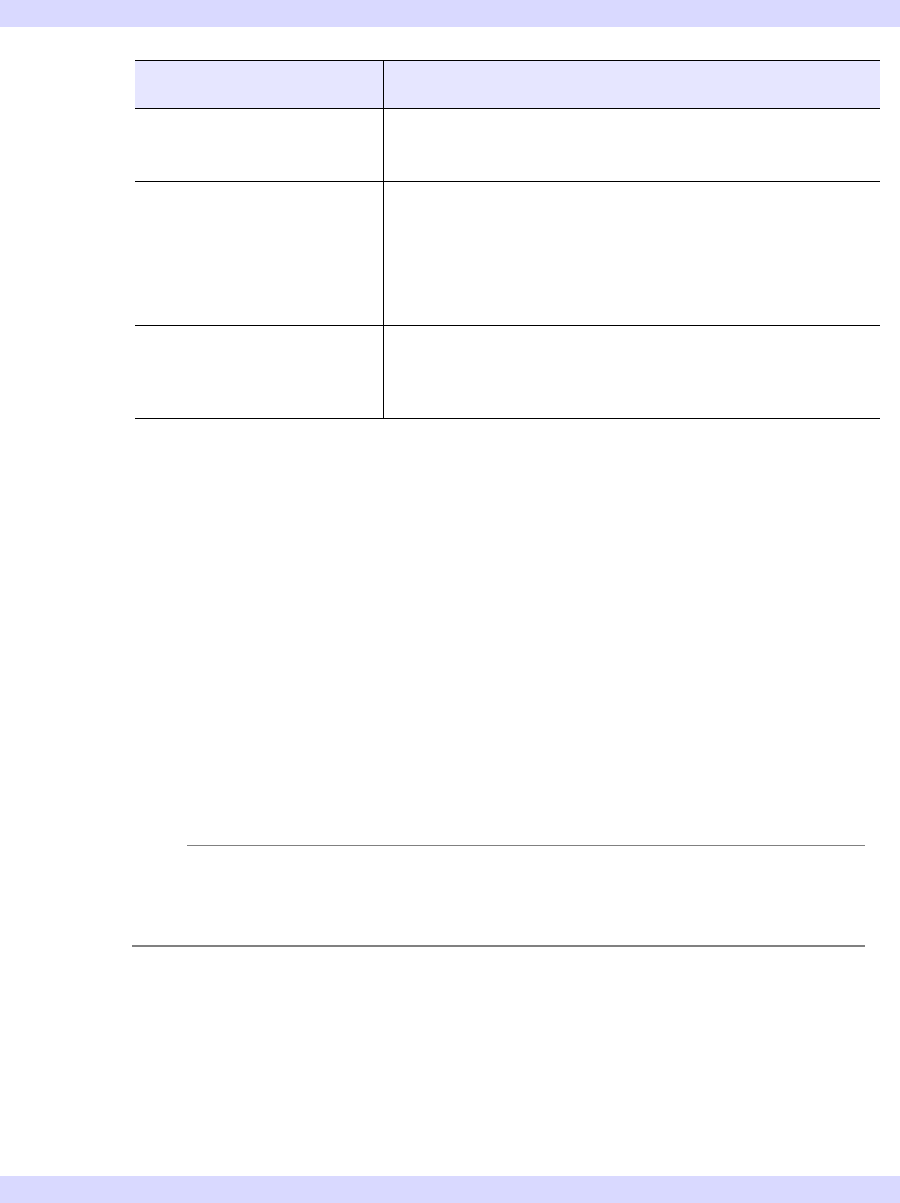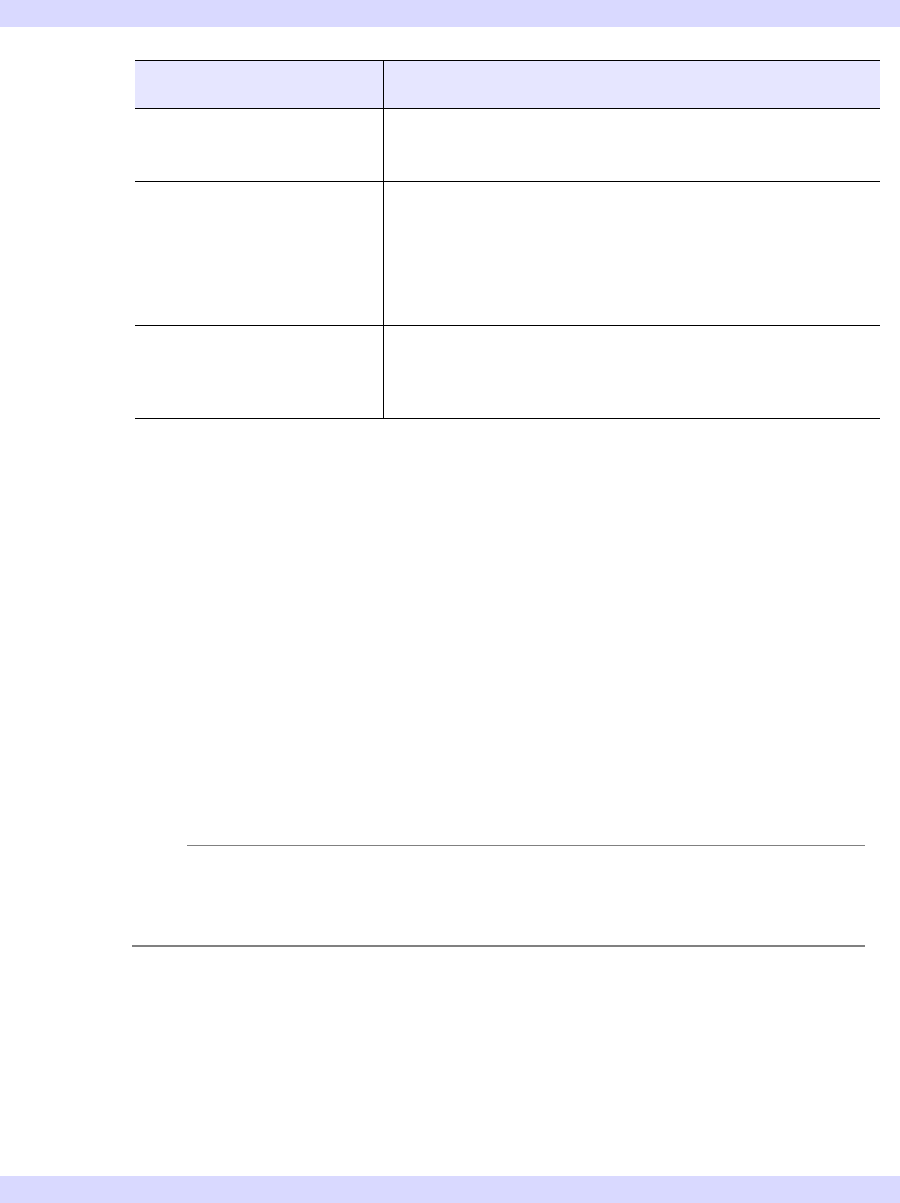
Chapter 2: iTool System Architecture 43
iTool Developer’s Guide iTool Messaging System
Observers
To watch for notifications from an iTool component, an iTool component calls the
IDLitIMessaging::AddOnNotifyObserver method, providing the object identifier of
the component that is watching and the object identifier of the object being watched
as arguments. The method call looks like:
Obj
->AddOnNotifyObserver,
IdObserver
,
IdSubject
where Obj is the object calling the AddOnNotifyObserver method, IdObserver is the
iTool component object identifier string of the component that is watching for
notification messages, and IdSubject is a string value identifying the item that
IdObserver is interested in. This is normally the object identifier of an iTool
component object, but it can be any string value.
Note
When writing a user interface panel, the IdObserver argument contains the object
identifier of a user interface adaptor created by a call to the RegisterWidget method
of the IDLitUI class. See “Creating a UI Panel Interface” on page 313 for details.
SENSITIVE
UNSENSITIVE
The SENSITIVE property of a component has
changed. Val ue contains an empty string.
VIEW_PAN The currently selected view has been panned. Value is
a two-element integer vector [x, y] specifying the
location of the lower left corner of the visible portion
of the view relative to the lower left corner of the
entire view.
VIEW_ZOOM The currently selected view has been zoomed. Valu e
is a floating-point integer representing the new zoom
factor for the view.
Message String Meaning
Table 2-1: Standard iTool Messages (Continued)