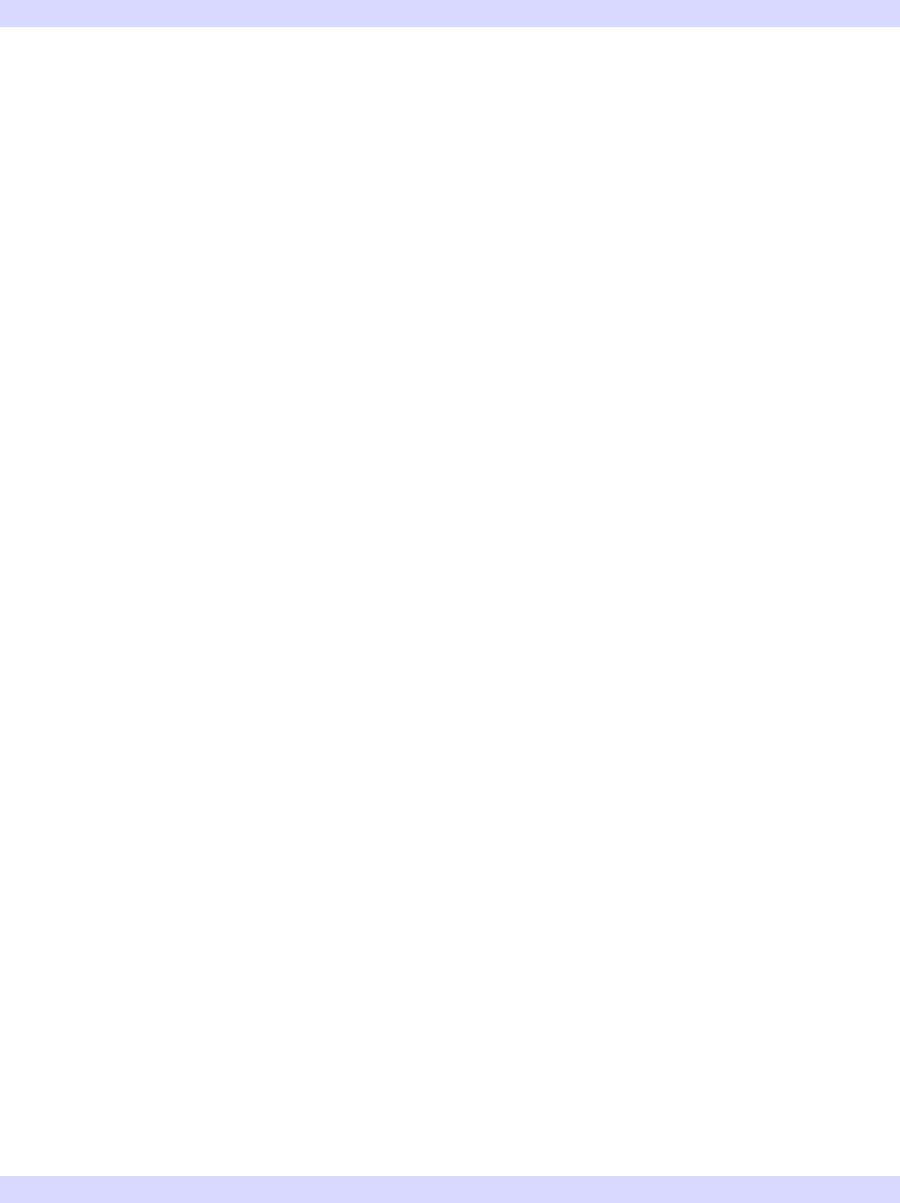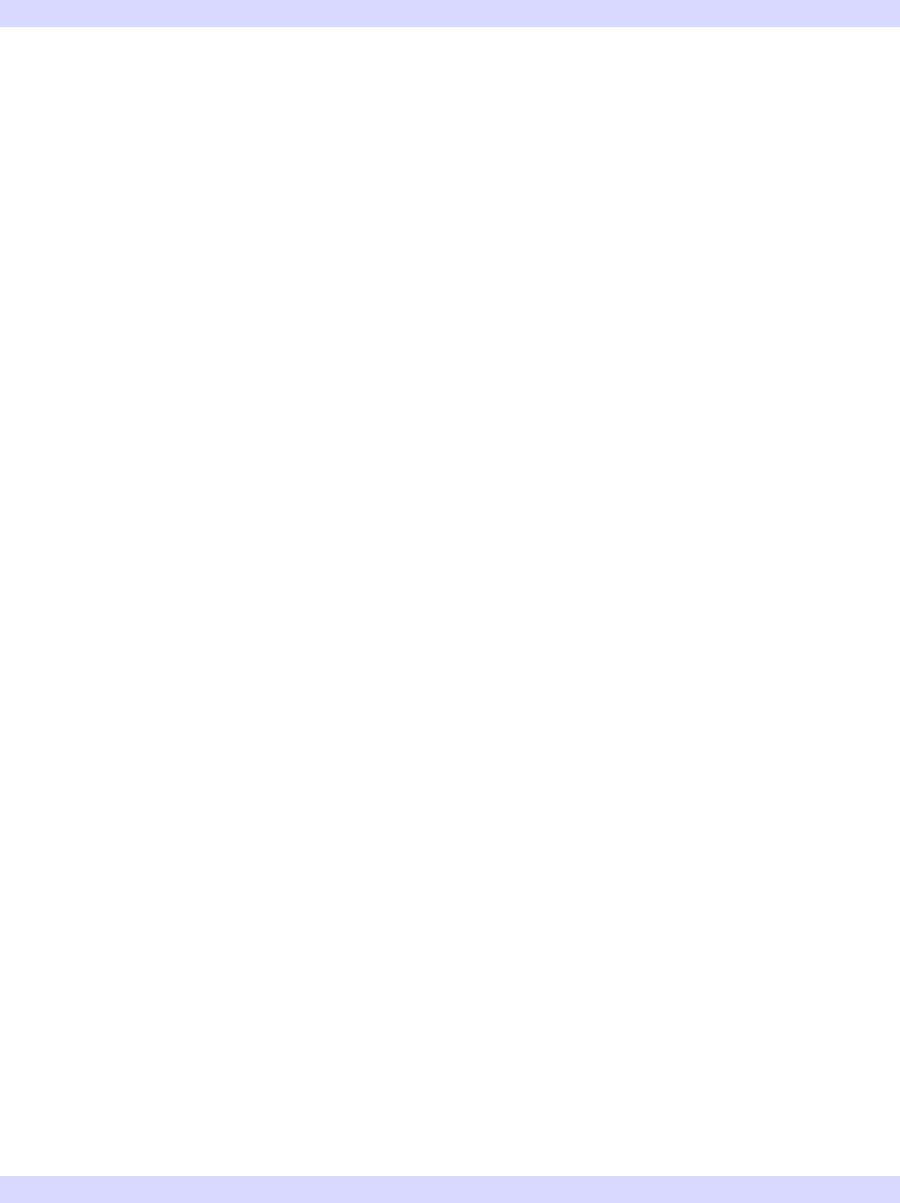
Appendix B: iTool Compound Widgets 409
iTool Developer’s Guide CW_ITSTATUSBAR
where Widget_ID is the CW_ITSTATUSBAR widget ID, and Xsize is the new
width of the status bar.
Syntax
Result = CW_ITSTATUSBAR(Parent, UI [, UNAME=string] [, UVALUE=value]
[, XSIZE=integer] )
Return Value
This function returns the widget ID of the newly-created status bar base widget.
Arguments
Parent
The widget ID of the parent base widget.
UI
An object reference of the IDLitUI object associated with the iTool. See “User
Interface Object” on page 341 for information on creating user interface objects.
Keywords
UNAME
Set this keyword to a string that can be used to identify the widget in your code. You
can associate a name with each widget in a specific hierarchy, and then use that name
to query the widget hierarchy and get the correct widget ID.
To query the widget hierarchy, use the WIDGET_INFO function with the
FIND_BY_UNAME keyword. The UNAME should be unique to the widget
hierarchy because the FIND_BY_UNAME keyword returns the ID of the first widget
with the specified name.
UVALUE
The “user value” to be assigned to the widget. Each widget can contain a user-
specified value of any data type and organization. This value is not used by the
widget in any way, but exists entirely for the convenience of the IDL programmer.
This keyword allows you to set this value when the widget is first created. If
UVALUE is not present, the widget’s initial user value is undefined.