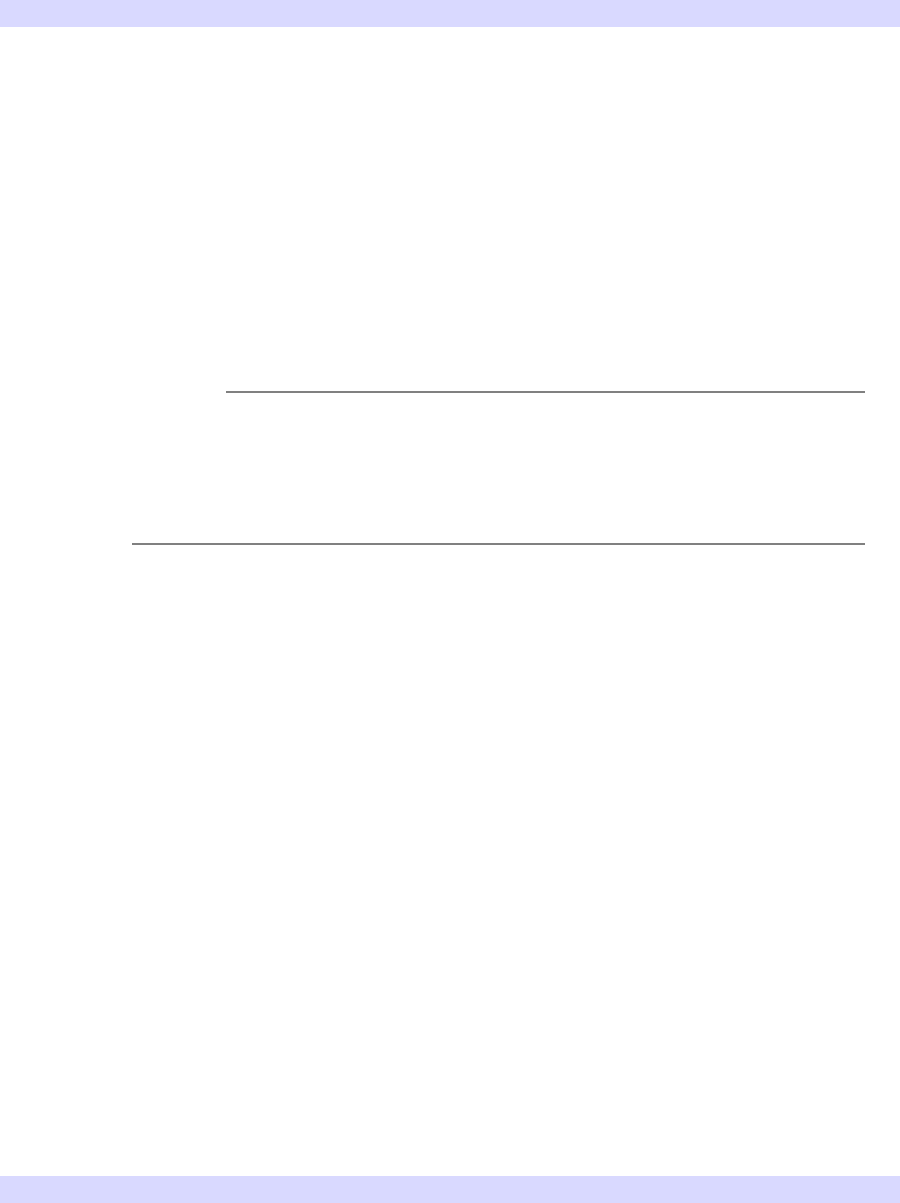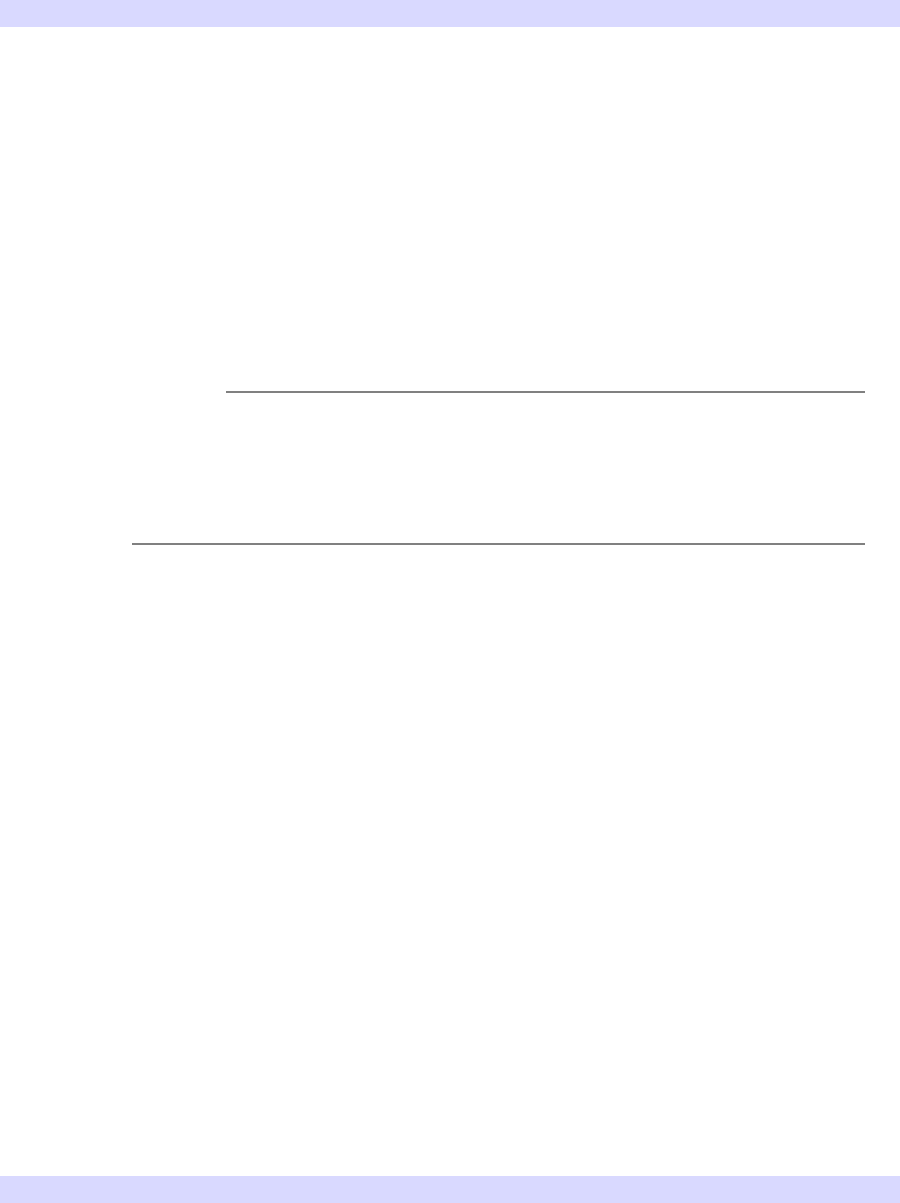
384 Appendix A: Controlling iTools from the IDL Command Line
Retrieving Component Identifiers iTool Developer’s Guide
which is the identifier for the plot line just created. Note that if your iTool contained
more than one surface visualization, identifiers for each surface would be returned.
Similarly, suppose you wanted the object identifier for the New Surface operation.
Either of the following statements:
PRINT, surfaceTool->FindIdentifiers('*surface', /OPERATIONS)
PRINT, surfaceTool->FindIdentifiers('*/operations/*surface')
produce the following output:
/TOOLS/SURFACE TOOL/OPERATIONS/FILE/NEW/SURFACE
See “IDLitTool::FindIdentifiers” (IDL Reference Guide) for complete information on
the keywords accepted by this method.
Warning
The FindIdentifiers method recurses through the entire object hierarchy of the
specified object, which may be slow for large container hierarchies. If you find it
necessary to call FindIdentifiers multiple times, it may be more efficient to use a
single call with one or more wildcards (“*”) to return all relevant identifiers, and
then perform the necessary searches using the returned list.