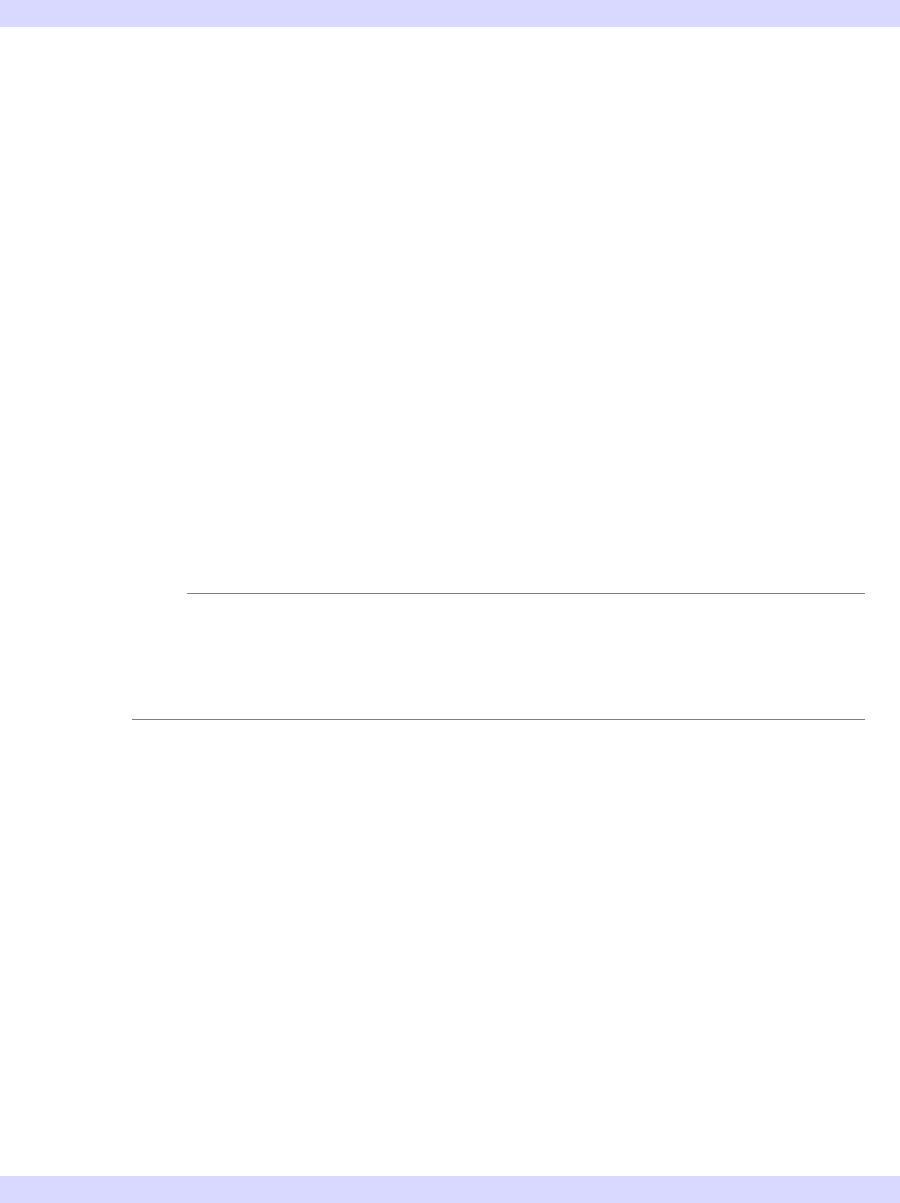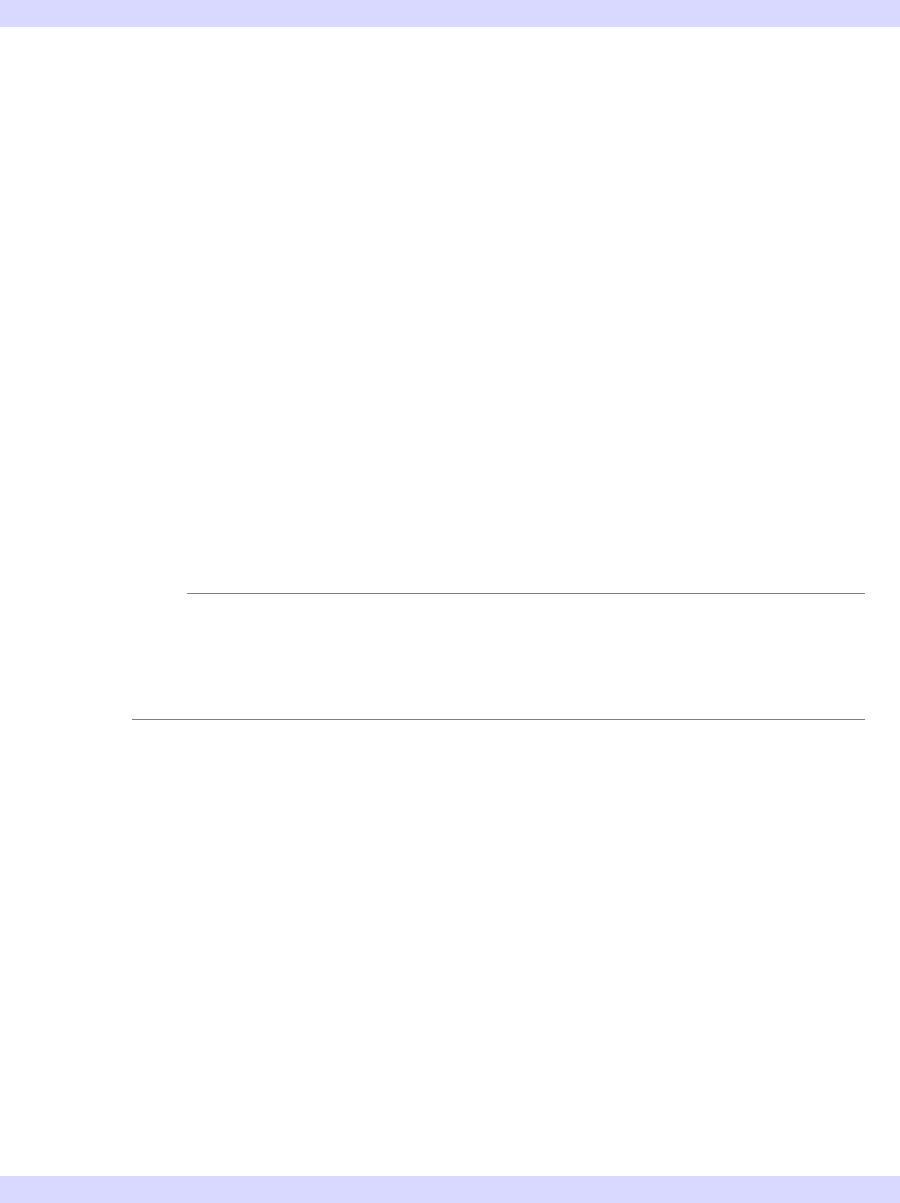
Chapter 5: Creating an iTool 107
iTool Developer’s Guide Creating an iTool Launch Routine
We also use IDL’s keyword inheritance mechanism (the _EXTRA keyword) to pass
any additional keyword parameters specified when the launch routine is called
through to the lower-level iTool routines.
See “IDLITSYS_CREATETOOL” (IDL Reference Guide) for details.
iTool Class Registration
Before an instance of an iTool can be created, the iTool class must be registered with
the iTool system. An iTool class can be registered with the system within the launch
routine by calling the ITREGISTER routine, but you may benefit from registering
iTool classes separately. See “Registering a New Tool Class” on page 101 for details.
iTool Visualization Type Registration
Similarly, the visualization type or types specified by the VISUALIZATION_TYPE
keyword must have been registered with the system. In most cases, visualizations
will either be predefined iTool visualizations (see “Predefined iTool Visualization
Classes” on page 115) or will be registered in the iTool class’ Init method, as
described in “Creating a New iTool Class” on page 91. All iTools must have at least
one visualization type. Multiple visualization types are specified by supplying a
string array as the value of the VISUALIZATION_TYPE property.
Note
Once a visualization type has been registered with the iTool system, it is available
to all iTools launched during an IDL session. This means that the list of
visualization types available to a given iTool can change if other iTools are
launched.